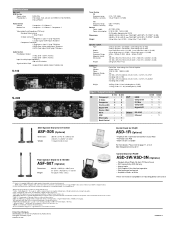Denon S-302 Support Question
Find answers below for this question about Denon S-302 - AV System.Need a Denon S-302 manual? We have 12 online manuals for this item!
Question posted by lwolf1116 on March 29th, 2012
How Do I Connect My Sony Bravia Hdtv W/ Directv Dvr Receiver To My Denon S-302?
The person who posted this question about this Denon product did not include a detailed explanation. Please use the "Request More Information" button to the right if more details would help you to answer this question.
Current Answers
Related Denon S-302 Manual Pages
Similar Questions
Denon Avr-788 Zone2 Function
what source inputs can zone2 on Denon AVR handle? I cannot get all my sources to play on Zone2.
what source inputs can zone2 on Denon AVR handle? I cannot get all my sources to play on Zone2.
(Posted by khalilehab 3 years ago)
Adding A 2nd Optical Input From Dvr
I already am using an optical audio input from my Bluray player in slot 1, but want to add a 2nd opt...
I already am using an optical audio input from my Bluray player in slot 1, but want to add a 2nd opt...
(Posted by parrotheadsi 7 years ago)
How Do I Get Apple Tv To Communicate Video To Tv Via Denon Av1912 Receiver?
I canconnect Apple TV directly to TV and put audio through the receiver using digital audio connecti...
I canconnect Apple TV directly to TV and put audio through the receiver using digital audio connecti...
(Posted by bgoudy 10 years ago)
How Do You Connect A Denon Avr-1609 To A Sony Bravia, Or Motorola Dvr Box
(Posted by almeahai 11 years ago)
Hook Up Sub
I want to hook up this DSW-s101 sub to my harmon kardon receiver which has just a single rca plug co...
I want to hook up this DSW-s101 sub to my harmon kardon receiver which has just a single rca plug co...
(Posted by stevecrawley96 13 years ago)