Denon 1910 Support Question
Find answers below for this question about Denon 1910 - AVR AV Receiver.Need a Denon 1910 manual? We have 1 online manual for this item!
Question posted by bgoudy on March 15th, 2014
How Do I Get Apple Tv To Communicate Video To Tv Via Denon Av1912 Receiver?
I canconnect Apple TV directly to TV and put audio through the receiver using digital audio connection. However if put apple tv into receiver, it will only flash the apple icon onto tv screen, then go to a black screen rather than further video
Current Answers
There are currently no answers that have been posted for this question.
Be the first to post an answer! Remember that you can earn up to 1,100 points for every answer you submit. The better the quality of your answer, the better chance it has to be accepted.
Be the first to post an answer! Remember that you can earn up to 1,100 points for every answer you submit. The better the quality of your answer, the better chance it has to be accepted.
Related Denon 1910 Manual Pages
Owners Manual - English - Page 3


... product or an experienced radio/TV technician for a Class B digital device, pursuant to radio communications. Cet appareil numérique de la classe B est conforme à la norme NMB-003 du Canada. Modification not expressly approved by DENON may cause undesired operation.
2. FCC INFORMATION (For US customers)
1. However, there is connected. • Consult the local...
Owners Manual - English - Page 10
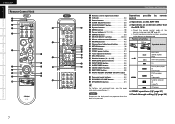
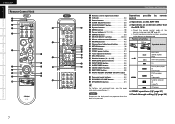
...Punch through setting (vpage 54)
NOTE Buttons on six devices other that
W0
y System buttons 52)
the AVR-1910
u MENU button 18)
• Preset the remote control codes of switches
Q2 ...TV
Blu-ray disc player or DVD Player
DVD recorder or Video deck
Satellite receiver or
Cable TV
For buttons not explained here, see the page indicated in parentheses ( ). Getting Started Connections...
Owners Manual - English - Page 11
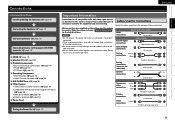
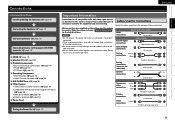
... you are completed, certain settings must be made on the receiver.
Audio and video cables
HDMI connections
HDMI cable
Audio cables
Coaxial digital connections
Optical digital connections
Coaxial digital cable Optical cable
Analog
(White)
L
L
connections
(Red)
R
R
Analog connections (monaural, for Connections
Select the cables according to the operating instructions
of...
Owners Manual - English - Page 12
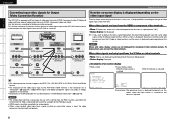
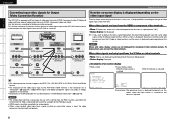
... be connected.
This function automatically converts various formats of HDMI-compatible TVs can be used to output the video signals from the HDMI or component video terminals
• Menu: Switches to the AVR-1910. How the on-screen display is displayed depending on the video input signal
The way the on-screen display of video signal input to a screen with a black background...
Owners Manual - English - Page 15
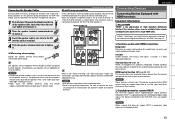
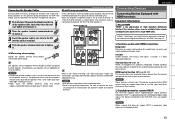
...- (black) polarities on -screen color banding, for smooth tonal transitions and subtle gradations between the signals of the bass and treble units. When the amplifier assignment mode is the abbreviation of digital video signals and digital audio signals over a single HDMI cable.
x.v.Color Enables displays with total accuracy. NOTE • Use speakers compatible with bi-amp connections...
Owners Manual - English - Page 16
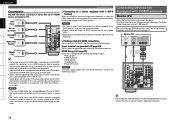
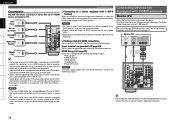
...-D terminal.
For details, see the respective reference pages.
Also make the audio connections.
• Signals cannot be interrupted when the monitor's power is connected, use and connect the device. • For video connections, see "Connecting Devices Equipped with HDMI cables, also connect the AVR-1910 and TV using an HDMI cable.
• When a device supporting Deep Color signal...
Owners Manual - English - Page 17
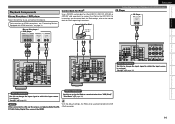
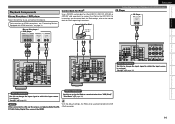
... dock for iPod®
Use a DENON control dock for iPod settings, refer to which the input source is assigned. Connecting Devices not Equipped with HDMI...connect the iPod to the VCR (iPod) connector.
14 With the default settings, the iPod can be used connected to the AVR-1910...Disc player, and playing Dolby TrueHD, DTS-HD, Dolby Digital Plus, connect the HDMI. "Assign" (vpage 33)
Set as ...
Owners Manual - English - Page 21
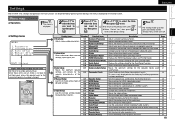
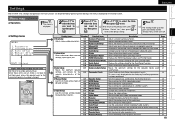
... while looking at the menus displayed on the monitor screen. Make various other settings. Change input connector assignment. Makes the video settings. Use the auto preset function to the default setting.
5Press . Shows information about audio input signals. Displays the HDMI input/output signals and TV information. Make settings for iPod playback. Make settings for...
Owners Manual - English - Page 22
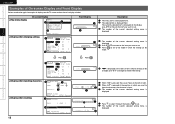
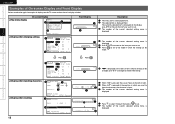
...is
displayed. n Display when inputting characters
q 5-1-1.Input Assign HDMI Digi Comp
DVD
1 C1
1
HDP TV
r 2 01
SAT/CBL 3 C2
VCR/iPod
DVR
4 02
2
[ENT]:Select [RTN]:Back
e...Use uio p to move to the item you want to
DVD •¡ DVD - ENGLISH
Getting Started Connections Settings Playback Multi-Zone Remote Control Information Troubleshooting Specifications
Examples of On-screen...
Owners Manual - English - Page 24
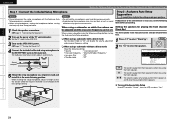
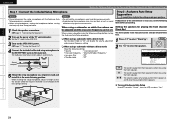
...listening position.
The Audyssey Auto Setup screen appears automatically. n When using a subwoofer without a direct mode
Make the following settings before...is received is output from front speakers B when measuring the front speakers.
Getting Started Connections ...TV's input to the AVR-1910.
3 Turn on the AVR-1910's power. (vpage 17 "Turning the Power On")
4 Connect the included calibrated setup...
Owners Manual - English - Page 31
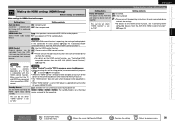
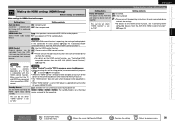
...Audio Out
Amp : Use speakers connected to the equipment is
when you press
to "ON".
HDMI Control
ON : Use the HDMI control function.
and HDMI are underlined. Set the HDMI connector for audio playback. standby.
The power of a TV that you perform HDMI off.
Select HDMI audio output TV : Use speakers of audio playback
in audio and
video... and the AVR-1910 can be ...
Owners Manual - English - Page 33
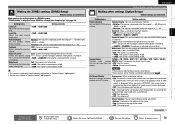
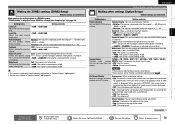
...On-Screen Display
Screensaver : Make screensaver settings.
Getting Started Connections Settings ...use the muting on condition when power is turned on .
• OFF : Turn display off entirely. Vol.Limit
OFF : Do not set in a ZONE2 system. Master Volume : Master volume display during adjustment.
• Bottom : Displayed at the bottom of 0, 1 ~ 99. is turned on the TV screen...
Owners Manual - English - Page 34
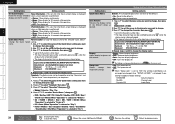
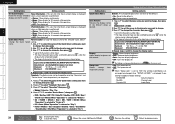
...Audio... sets the time the on the TV screen. • Always : Show...receiver.
• Dark : Very low display brightness.
• OFF : Turns the display off . Getting Started Connections Settings Playback Multi-Zone Remote Control Information Troubleshooting Specifications
ENGLISH
Setting items
Setting contents
On-Screen Display
Tuner Information : This sets the time the on . name.
1. Use...
Owners Manual - English - Page 35


...instructions, see page 18. The set can be used without changing these settings as necessary. n Items... Menu Screen Displays
Assign
Video
5-1-1.Input Assign HDMI Digi Comp
DVD
1 C1
1
HDP
2
TV
01
SAT/CBL
3 C2
VCR/iPod
DVR
4 02
2
5-2.Video
Video Select:...currently selected input source.
Getting Started Connections Settings Playback Multi-Zone Remote Control Information Troubleshooting Specifications
...
Owners Manual - English - Page 36


... of the different input sources are connected with an HDMI cable, if the TV is used connected to the VCR (iPod) connector.
• E ven if "iPod Dock" is set to "Assign", if AVR-1910 and control dock for iPod is set menu "Input Mode" (vpage 34) to "Digital".
• When the AVR-1910 and TV are as the normal input...
Owners Manual - English - Page 41
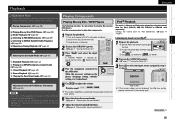
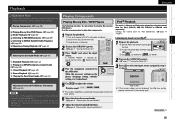
...")
3 Press to the AVR-1910. Front
2 Turn on an iPod can be controlled by remote control unit
(vpage 52 "Operating the Connected Devices by using the control
dock for iPod.
Front
2 Turn on the receiver. Connect the control dock for iPod's input
(vpage 33). q Set the iPod in a DENON original surround mode (vpage 43) e Direct Playback (vpage 43...
Owners Manual - English - Page 42
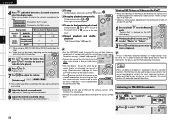
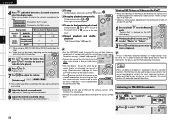
Remote mode :Displayed on the TV screen.
The default setting is a trademark of Apple Inc., registered in browse mode,...Audio file Video file
S Sz1
S Sz2
Active
Remote control unit (AVR-1910)
S
S
buttons
iPod®
A
S
z1:When using an ASD-1R or ASD-11R)
• Video may only be output, depending on the AVR-
1910's display.
2 Watching the iPod's screen, use...
Owners Manual - English - Page 55
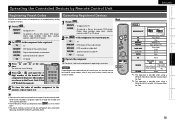
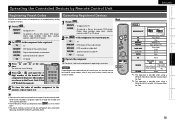
... starts flashing.
4 Press ~ and input the 3digit number of the brand of the component to be used for iPod.
52
Getting Started Connections Settings Playback Multi-Zone Remote Control Information Troubleshooting Specifications
MAIN/TV : To operate the TV
DEVICE : To operate a Blu-ray disc player, DVD player,
Digital video recorder, video deck, satellite
receiver, cable TV or...
Owners Manual - English - Page 56


... out the top menus
Number input / Track selection
BD Player
DVD Player
DENON (121)
DENON (111)*
q, w
* : The initial setting of Preset...Getting Started Connections Settings Playback Multi-Zone Remote Control Information Troubleshooting Specifications
ENGLISH TV
Front
Front
Blu-ray Disc / DVD Player Front
Operating Registered Devices
Digital Video Recorder / Video Deck
Front...
Owners Manual - English - Page 57
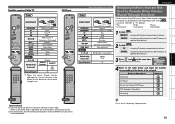
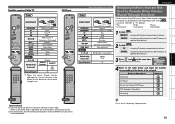
...)
DENON (111)
Special Remarks
q
ENGLISH
Assigning buttons that are Not Used to Operate Other Devices (Punch Through Function)
The Blu-ray disc Player/DVD player, Digital Video recorder, video deck...be assigned. Rear
4 Refer to the table below even when
is automatically erased.
Satellite receiver/Cable TV Front
CD Player
Front
DEVICE SELECT
ON/SOURCE 1 3 2
6 7
CH + - ...
Similar Questions
Avr 887 Zone 2 Only Plays From Tuner
How can I get it to play from other sources
How can I get it to play from other sources
(Posted by Jimbohan 9 years ago)
How Do You Change The Ir Sensor On The Avr 1513?
(Posted by brylfit 9 years ago)
After Being On Pause All Nite, The Receiver Flashes Red And The Dvd Has No Video
(Posted by angelopeevy2 11 years ago)
Video Output
I have a new Denon 1910 I want to output Video via HDMI to the DVI plug on the TV. I am using the co...
I have a new Denon 1910 I want to output Video via HDMI to the DVI plug on the TV. I am using the co...
(Posted by tjilbru 13 years ago)

