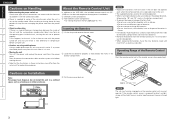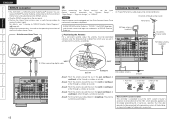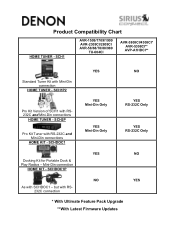Denon AVR 1609 Support Question
Find answers below for this question about Denon AVR 1609 - AV Receiver.Need a Denon AVR 1609 manual? We have 8 online manuals for this item!
Question posted by mstevens on March 30th, 2012
Mic Setup
How do you use a mirophone on the Denon AVR-1609 to speak through the speakers? What are the steps for that process?
Current Answers
Related Denon AVR 1609 Manual Pages
Similar Questions
Denon Avr-2807
Si puo' aggiornare il suddetto prodotto?DENON AVR-2807
Si puo' aggiornare il suddetto prodotto?DENON AVR-2807
(Posted by startrek2013 3 years ago)
Denon Avr-788 Zone2 Function
what source inputs can zone2 on Denon AVR handle? I cannot get all my sources to play on Zone2.
what source inputs can zone2 on Denon AVR handle? I cannot get all my sources to play on Zone2.
(Posted by khalilehab 3 years ago)
Can I Connect A Second Receiver To My Denon 1609. I Want To Power 4 Speakers On
I want to power 4 speakers ( 8 ohms each ) on the B channel. I have a subwoofer connected to A chann...
I want to power 4 speakers ( 8 ohms each ) on the B channel. I have a subwoofer connected to A chann...
(Posted by mikepurzycki 12 years ago)
Denon 1609 Receiver Is There A Fuse In The Receiver For The Sub Output?
Sub output no longer works
Sub output no longer works
(Posted by carrabrandon 12 years ago)