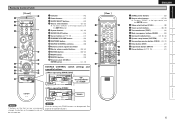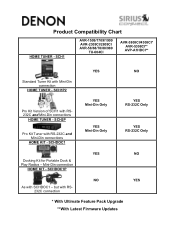Denon AVR 1609 Support Question
Find answers below for this question about Denon AVR 1609 - AV Receiver.Need a Denon AVR 1609 manual? We have 8 online manuals for this item!
Question posted by mikepurzycki on April 1st, 2012
Can I Connect A Second Receiver To My Denon 1609. I Want To Power 4 Speakers On
I want to power 4 speakers ( 8 ohms each ) on the B channel. I have a subwoofer connected to A channell. What is the best way to accomplish this? But a speaker switcher with impedance matching or use a serial wiring set up?
Current Answers
Related Denon AVR 1609 Manual Pages
Similar Questions
Front And Centre Speakers Not Working
My Denon 2309CI is 6 years old and all of a sudden the front and centre speakers are not working. Th...
My Denon 2309CI is 6 years old and all of a sudden the front and centre speakers are not working. Th...
(Posted by frankk54 7 years ago)
Changed A Setting And Lost Audio For Tv Only. Dvds, Tuner Ect
Changed
Changed
(Posted by pgbewfund 11 years ago)
Denon 1609 Receiver Is There A Fuse In The Receiver For The Sub Output?
Sub output no longer works
Sub output no longer works
(Posted by carrabrandon 12 years ago)
I Want To Connect My Ipod To My Denon Avr-1905 Receiver.
I tried using an RCA cable - connected via the headphone jack on the ipod and used the v-aux inputs ...
I tried using an RCA cable - connected via the headphone jack on the ipod and used the v-aux inputs ...
(Posted by pattyliddle 13 years ago)