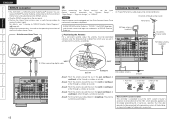Denon AVR 1609 Support Question
Find answers below for this question about Denon AVR 1609 - AV Receiver.Need a Denon AVR 1609 manual? We have 8 online manuals for this item!
Question posted by pgbewfund on November 23rd, 2012
Changed A Setting And Lost Audio For Tv Only. Dvds, Tuner Ect
Changed
Current Answers
Related Denon AVR 1609 Manual Pages
Similar Questions
I Need Help With Setting My Direct Tv Remote Control With My Denon Avr700,
I have to manually turn up the volume on the Denon, can i set my direct tv remote to control the vol...
I have to manually turn up the volume on the Denon, can i set my direct tv remote to control the vol...
(Posted by maeormaynot62 10 years ago)
Hi I Am Having Denon Avr-1907 Receiver, I Am Having Issue With Volume
Hi i am having Denon AVR-1907 Receiver, I am having issue with volume. I am just hearing low volume ...
Hi i am having Denon AVR-1907 Receiver, I am having issue with volume. I am just hearing low volume ...
(Posted by visitpradeep 11 years ago)
The Rear Speakers Used To Work & Now They Do Not.
My Remote Is Set To Audio
I use HDMI & do not know how to reinitiate the speakers. The screen on the receiver only shows ...
I use HDMI & do not know how to reinitiate the speakers. The screen on the receiver only shows ...
(Posted by ronajjohnson 11 years ago)
Can I Connect A Second Receiver To My Denon 1609. I Want To Power 4 Speakers On
I want to power 4 speakers ( 8 ohms each ) on the B channel. I have a subwoofer connected to A chann...
I want to power 4 speakers ( 8 ohms each ) on the B channel. I have a subwoofer connected to A chann...
(Posted by mikepurzycki 12 years ago)
All Of A Sudden I Am Not Getting Sound On My Tv/dbs Tuner ... But The Dvd Player
(Posted by mackjac 12 years ago)