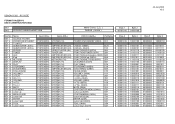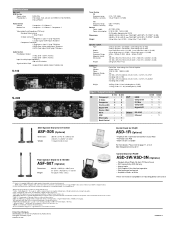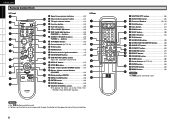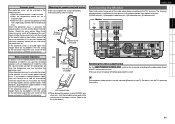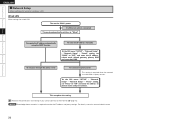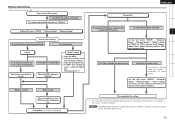Denon S-302 Support Question
Find answers below for this question about Denon S-302 - AV System.Need a Denon S-302 manual? We have 12 online manuals for this item!
Question posted by ron43717 on November 30th, 2012
S 302 Wifi Internt Problem
each time i try to change stations or to move the favorits the device enter botton get stock. i order to move the category or to change any station i have to turn it off.
recently, I'v been to the Denon lab and they have update the device.. it was ok for few days but now i have this problem.
also i can see my denon on my PC but the s302 do not recognize my PC.
Can you help me please
Current Answers
Related Denon S-302 Manual Pages
Similar Questions
Fm Reception Failing
Is it possible to have the FM receiver rebuilt? Located at my remote cottage this system used to be ...
Is it possible to have the FM receiver rebuilt? Located at my remote cottage this system used to be ...
(Posted by pkriwoy 2 years ago)
Denon Avr-788 Zone2 Function
what source inputs can zone2 on Denon AVR handle? I cannot get all my sources to play on Zone2.
what source inputs can zone2 on Denon AVR handle? I cannot get all my sources to play on Zone2.
(Posted by khalilehab 3 years ago)
Where Can I Buy A System Cable For A Denon S-302?
(Posted by jamesluton 11 years ago)
How Do I Connect My Sony Bravia Hdtv W/ Directv Dvr Receiver To My Denon S-302?
(Posted by lwolf1116 12 years ago)
Denon S-302
I could not power off the system with remote or by pushing on/off button on reciever until I unplugg...
I could not power off the system with remote or by pushing on/off button on reciever until I unplugg...
(Posted by Prossw9 12 years ago)