Denon S-302 Support Question
Find answers below for this question about Denon S-302 - AV System.Need a Denon S-302 manual? We have 12 online manuals for this item!
Question posted by jamesluton on February 9th, 2013
Where Can I Buy A System Cable For A Denon S-302?
The person who posted this question about this Denon product did not include a detailed explanation. Please use the "Request More Information" button to the right if more details would help you to answer this question.
Current Answers
There are currently no answers that have been posted for this question.
Be the first to post an answer! Remember that you can earn up to 1,100 points for every answer you submit. The better the quality of your answer, the better chance it has to be accepted.
Be the first to post an answer! Remember that you can earn up to 1,100 points for every answer you submit. The better the quality of your answer, the better chance it has to be accepted.
Related Denon S-302 Manual Pages
Literature/Product Sheet - Page 1


... dock enhances your entertainment with Denon A/V receivers and home theater systems.
Features Enjoy photos and videos from your iPod Enjoy music from your iPod with high quality sound Display iPod information on your TV Recharge your ...
Literature/Product Sheet - Page 2


... with Dock Control. Display iPod information on compliant models, please visit www.denon.com/asd-11r/
Main Specifications Power supply Dimensions W x H x D
Weight Accessories
AC 120V, 60 Hz 104 (W) x 28.5 (H) x 76.5 (D) mm 4-3/32" x 1-1/8" x 3" 220 g, 7.76 oz Audio, S-Video-Control cable x1 AC adapter x1
* Design and specifications are subject to change without notice...
Literature/Product Sheet - Page 1


...get music, photos and playlists come from your PC on your home audio system. Multi language for both GUI and Meta Data are thinking of purchasing a Denon product (amplifier, receiver, etc.) that already has network connectivity and... (Wireless) / ASD-3N (Wired)
Control Dock for iPod®
Things you can do with a Denon ASD-3W/N
When you connect an ASD-3W/N to your amp, not only does the music from...
IR Codes - Page 1
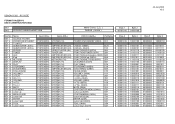
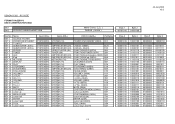
23.Jan.2008 V3.0
DENON S-302 RC CODE
FORMAT KASEIKYO DATA CONSTRUCTION 48bit
SW1 SW2
DVD/CD/TUNER/iPod/NET/USB
Maker Code(C0C1) DENON(3254H)
Key No. Name
KEY 1 SOURCE POWER
KEY 2 KEY 3 KEY 4 KEY 5 KEY 6 KEY 7 KEY 8 KEY 9
POWER ON/STANDBY TV INPUT SUBWOOFER LEVELSUBWOOFER LEVEL+ ...
Literature/Product Sheet - Page 1


...information
S-102/S-302
DVD Home Entertainment System
Powerful sound and high definition digital image reproduction. The included remote controller allows you to operate not only the S-102/302, TVs, cable TV tuners,...wired. With S-102/302 Series, a simple and smart way to enjoy your home theater, experience the breathtaking images and dynamic
surround sounds of your choice from Denon. (ASD-3N/ASD...
Literature/Product Sheet - Page 2
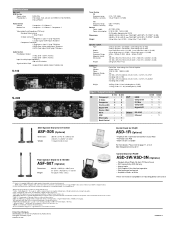
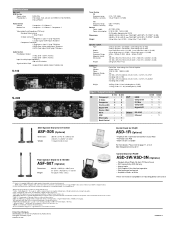
...://blog.denon.com/asd-1r/
Floor Speaker Stand for S-102/302
ASF-...302: 50 W + 50 W (4 ohms) Input Sensitivity/Input Impedance 100 mV/47 kΩ/ohms Signal-to change without notice. *"Dolby", "Dolby Digital-EX", "Pro Logic IIx", and the double-D device are registered trademarks of Dolby Laboratories Licensing Corporation. *"DTS", "DTS-ES ES" and "Neo:6" are trademarks of Digital Theater System...
Owners Manual - English - Page 3


... This product complies with the instructions, may void your authority, granted by DENON may cause harmful interference to distribute this manual, meets FCC requirements.
MPGBR052...(For US customers)
1. COMPLIANCE INFORMATION Product Name: DVD Home Entertainment System Model Number: S-302 This product contains FCC ID: BV2- Denon Electronics (USA), LLC 100 Corporate Drive, Marwah, NJ ...
Owners Manual - English - Page 5


...Panel 7 Bottom Panel (Subwoofer 7 Remote Control Unit 8
Connections
Preparations 9 Cables Used for Connections 9 Video Conversion Function 10
Connecting the System 10, 11 Connecting the Monitor 11 Connecting Equipment with HDMI connectors 12 ... Files 27 Creating MP3 and WMA Files Compatible with the S-302 27 Playing MP3 or WMA Files 27, 28
ENGLISH
Playing Still Picture Files (...
Owners Manual - English - Page 6


... purchasing this DENON product. To...cable (Cord length: Approx. 5 ft/1.5 m 1 y AM loop antenna 1 u FM indoor antenna 1 i Speaker stand 2 o Wall bracket 2 Q0 Screw 4 Q1 Hex wrench 1 Q2 Rod antenna for wireless LAN 1 Q3 Anti slip pads 4 Q4 Owner's manual (with Quick setup sheet 1 Q5 Warranty (for explanation purposes.
r
t
y
u
System Configuration
Speaker Unit name : SC-S302...
Owners Manual - English - Page 7


...input terminals. Turn the S-302's power off , move the... cables to the wall, etc.,
so that the speaker systems ...DENON will except no responsibility whatsoever for damages or accidents caused by using magnets is recommended to use the product indoors at regular intervals to be sure there is no responsibility for damages or accidents caused by the method of installation. b Note (DSW-S302...
Owners Manual - English - Page 14


... connecting system cables and speaker cables, first lay them out sideways.
ADV-S302
Speaker cable Speaker cable
Video cable
TV
...302 to a TV.
• The S-302's video input/output circuitry is compatible with the following three types of video signals: Analog video signals: Component video, S-Video and video GFlow of video signals inside the S-302H
Connecting the System
A home theater...
Owners Manual - English - Page 16


...S302 and an iPod. Copyright protection system...system called "HDCP" (Highbandwidth Digital Content Protection). When connecting to a TV, etc., equipped with a DVI-D terminal, connection is indicated (a certified HDMI product) for output. Control Dock for iPod
Use either a DENON Control Dock for iPod (ASD-1R, sold separately) or an iPod cable... output from the S-302's HDMI
output terminal
...
Owners Manual - English - Page 18
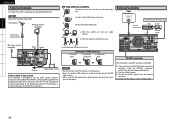
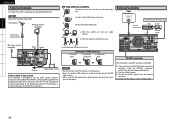
...: This reminder is provided to call the CATV system installer's attention to Article 820-40 of the NEC which provides guidelines for proper grounding and, in particular, specifies that the S-302 is in the reverse direction. q Turn the S-302's power. Connect to the point of cable entry as close to the AM antenna terminals...
Owners Manual - English - Page 19


...noise generated from the cable. Procure a cable with an Ethernet cable. n Modem
This is a device that can be necessary to make the network settings automatically. n Ethernet cable (CAT-5 or greater recommended)
The S-302 does not come with... antenna (Supplied)
Turn right
ENGLISH
Required system
n Broadband Internet connection
A broadband line connection to the Internet is included with the...
Owners Manual - English - Page 24
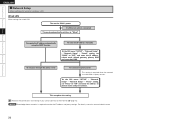
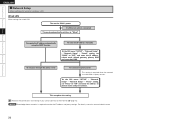
...Information Troubleshooting
ENGLISH
f Network Setup
Make settings for wired LAN. If a Ethernet cable is connected
The mode automatically switches to make the IP address and proxy settings....and secondary DNS. Wired LAN
Make settings for wired or wireless LAN. "Network Setup" - Turn on the S-302's power. "Network Setup" - "Detail" setting, set "Proxy" to the Internet (vpage 15). Recheck the...
Owners Manual - English - Page 26


... not displayed for closed-caption info on which no viewer restriction level has been recorded. iPod Assign
Select iPod connection method. [Selectable items] iPod Connect Cable DENON Dock
Apple Dock
Slide Show
Make slideshow settings. [Selectable items] 5sec ~ 15sec
Custom Setting
Make settings for volume control. [Selectable items] Volume Limit Setting Startup...
Owners Manual - English - Page 41


... output. NOTE • DENON will not work via the S-302's USB port using a separately sold mini-stereo audio cable.
37
Playing in front ... or [9] (next track).
• Connections to the required system and specific settings must be made in " (vpage 17)
... a Portable Audio
Your portable audio player can be connected to the S302's portable jack to play tracks on the portable audio player.
1 ...
Owners Manual - English - Page 46


... a powerful sound similar to that of a movie theater or home theater. Regular music such as that lets you play program.... b Sources recorded in Dolby Surround
Sources recorded in AV rooms as if surround speakers were actually being used together... Remote Control Information Troubleshooting
ENGLISH
Other Information
Surround
The S-302 is equipped with a digital signal processing circuit that on...
Owners Manual - English - Page 52


...more details on this set 's USB port cannot
by USB cable. power outlet.
• Set the iPod slide show is... on this set cannot recognize a USB • Check the connection. DENON
the set , characters that all USB
connected. memory devices will operate ...
• The connections between the S- • Check the connections. 302 and monitor are stored in a non- • Record in format ...
Owners Manual - Spanish - Page 3


...provide reasonable protection against harmful interference in accordance with the limits for successful communication.
Denon Electronics (USA), LLC 100 Corporate Drive, Marwah, NJ 07430-2041 Tel. ...obtention d'une communication satisfaisante. COMPLIANCE INFORMATION Product Name: DVD Home Entertainment System Model Number: S-302 This product contains FCC ID: BV2-
PRODUCT This product ...
Similar Questions
Denon Avr-788 Zone2 Function
what source inputs can zone2 on Denon AVR handle? I cannot get all my sources to play on Zone2.
what source inputs can zone2 on Denon AVR handle? I cannot get all my sources to play on Zone2.
(Posted by khalilehab 3 years ago)
How Do I Connect My Sony Bravia Hdtv W/ Directv Dvr Receiver To My Denon S-302?
(Posted by lwolf1116 12 years ago)
Denon S-302
I could not power off the system with remote or by pushing on/off button on reciever until I unplugg...
I could not power off the system with remote or by pushing on/off button on reciever until I unplugg...
(Posted by Prossw9 12 years ago)

