Denon S-302 Support Question
Find answers below for this question about Denon S-302 - AV System.Need a Denon S-302 manual? We have 12 online manuals for this item!
Question posted by Prossw9 on March 16th, 2012
Denon S-302
I could not power off the system with remote or by pushing on/off button on reciever until I unplugged power from unit......now I cannot get the system to power on at all...no lights, nothing. What should I do
Current Answers
There are currently no answers that have been posted for this question.
Be the first to post an answer! Remember that you can earn up to 1,100 points for every answer you submit. The better the quality of your answer, the better chance it has to be accepted.
Be the first to post an answer! Remember that you can earn up to 1,100 points for every answer you submit. The better the quality of your answer, the better chance it has to be accepted.
Related Denon S-302 Manual Pages
Literature/Product Sheet - Page 1


New model information
ASD-11R
Control Dock for iPod®
Playback your iPod
*iPod not included. *Screen Image Simulated. Denon ASD-11R dock enhances your entertainment with Denon A/V receivers and home theater systems.
Features Enjoy photos and videos from your iPod Enjoy music from your iPod with high quality sound Display iPod information on your TV...
Literature/Product Sheet - Page 1


... other network device to play music from your PC on your home audio system. To allow for easier browsing and playback of control your iPod...Wired)
Control Dock for iPod®
Things you can do with a Denon ASD-3W/N
When you connect an ASD-3W/N to your amp, ...and Meta Data are thinking of over 7,000 radio stations via remote and playback music, photo slideshows and videos while also recharging your...
IR Codes - Page 1
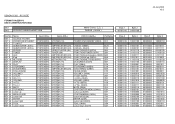
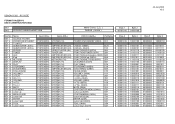
...)
Parity(DP)
SYSTEM(5H) SYSTEM (1H)
POWER ON/STANDBY (003H) 61H
SYSTEM(5H) SYSTEM(5H) SYSTEM(5H) SYSTEM(5H) SYSTEM(5H) SYSTEM(5H) SYSTEM(5H) SYSTEM(5H) SYSTEM(5H) SYSTEM(5H) SYSTEM(5H) SYSTEM(5H) SYSTEM(5H) SYSTEM(5H) SYSTEM(5H) SYSTEM(5H) SYSTEM(5H) SYSTEM(5H) SYSTEM(5H) SYSTEM(5H) SYSTEM(5H) SYSTEM(5H) SYSTEM(5H) SYSTEM(5H) SYSTEM(5H) SYSTEM(5H) SYSTEM(5H)
AMP/RECIEVER (2H) AMP/RECIEVER (2H...
Literature/Product Sheet - Page 1


... your home theater, experience the breathtaking images and dynamic
surround sounds of Denon DVD players. Even when you . • Enjoy your favorite location of the system. -Music client function (AAC, MP3, WAV, WMA lossless9), FLAC -Plays photo libraries in PC -Plays internet radio -Network setup (Web Control) function *The optional ASD-3W when used buttons...
Literature/Product Sheet - Page 2
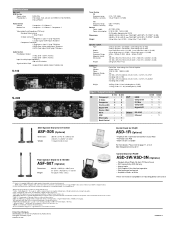
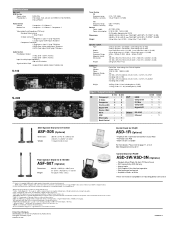
...Theater System, Inc. *"DTS" and "DTS Digital Surround" are registered trademarks of Microsoft Corporation in the U.S. HDMI outputs is available
For more details, Please refer to page 11, or visit http://blog.denon.com/asd-1r/
Floor Speaker Stand for S-102/302...control • Available in the United States of America. * "Windows ...Section Rated power output S-102: 35 W + 35 W (4 ohms) S-302: 50...
Owners Manual - English - Page 3


... Canadian customers)
1.
II COMPLIANCE INFORMATION Product Name: DVD Home Entertainment System Model Number: S-302 This product contains FCC ID: BV2- Denon Electronics (USA), LLC 100 Corporate Drive, Marwah, NJ ... product generates, uses and can be so chosen that the equivalent isotropically radiated power (e.i.r.p.) is not more of the following two conditions: (1) this product may not...
Owners Manual - English - Page 7


DENON will prevent you do not install this unit in color blotching on the TV. Doing so will accept no responsibility whatsoever for safety after installing the speaker systems. Afterwards, perform safety inspections at a temperature of the S-302 or the TV. If this happens, turn the TV's power... Started Connections Setup Playback Remote Control Information Troubleshooting Consider ...
Owners Manual - English - Page 11
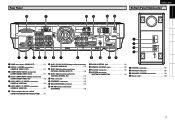
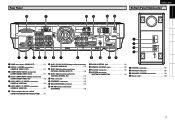
Getting Started Connections Setup Playback Remote Control Information Troubleshooting
Rear Panel
Q8
Q7
Q6 Q5
Q4 Q3
ENGLISH Bottom Panel (Subwoofer)
q
w e r
q... 14)
Q5 DOCK CONTROL jack 12) Q6 REMOTE CONTROL jack 14) Q7 RS-232C connector 14) Q8 SYSTEM connector
(SYSTEM CONNECTOR 10)
q SYSTEM connector 10) w PROTECT indicator 46) e SPEAKER SYSTEMS connector 10) r Power cord 10)
Owners Manual - English - Page 14


...the generation of noise. • Do not unplug the power cord while the set 's video output directly to the TV. DSW-S302
SC-S302
High picture quality playback
Component video terminals
S-...power is compatible with the following three types of video signals: Analog video signals: Component video, S-Video and video GFlow of video signals inside the S-302H
Connecting the System
A home theater...
Owners Manual - English - Page 18
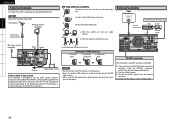
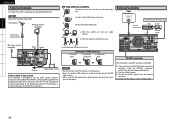
... Turn off the S-302's power from an external controller using the RS-232C connector, perform the operation below beforehand.
This connector is provided to call the CATV system installer's attention to Article...Coaxial cable
AM loop antenna assembly
Remove the vinyl tie and take out the connection line. Push the lever.
2. NOTE
• Do not connect two FM antennas simultaneously. • ...
Owners Manual - English - Page 24
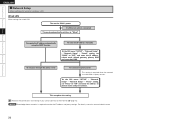
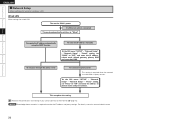
... mask, default gateway, primary DNS and secondary DNS.
"Network Setup" -
Turn on the S-302's power. "Network Setup" -
Wired LAN
Make settings for wired or wireless LAN. "Network Setup"...about networks is established via proxy servers. Getting Started Connections Setup Playback Remote Control Information Troubleshooting
ENGLISH
f Network Setup
Make settings for wired LAN. ...
Owners Manual - English - Page 25
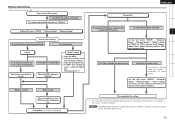
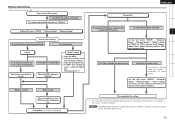
... This is the flow for wireless LAN. Getting Started Connections Setup Playback Remote Control Information Troubleshooting
Wireless LAN settings
Make settings for infrastructure type communications. ...name and port numbers. e Input the encryption key.
Connection (continued on the S-302's power. NOTE Knowledge about networks is possible, the access points are displayed. "Network Setup...
Owners Manual - English - Page 32


... lights ...played as slide shows on the S-302. b TRACK REPEAT → FOLDER REPEAT → FOLDER (Repeat off)
Programmed playback is not possible on the S-302
• Writing software format: "... in these explanations < > : Buttons on the main unit [ ] : Buttons on the remote control unit Button name only: Buttons on the main unit and remote control unit
28
Creating JPEG Files Compatible on ...
Owners Manual - English - Page 34


...with only speakers for the two front channels.
A surround sound field is an original DENON surround mode. STEREO :
Sound is played in the direct or stereo mode. MUSIC ... hall with reverberations circling in these explanations < > : Buttons on the main unit [ ] : Buttons on the remote control unit Button name only: Buttons on the source being played.
ROCK ARENA :
This is expanded...
Owners Manual - English - Page 37


... than "iPod" then disconnect the iPod. Be sure to the S-302 input.
3 Press [ENTER] or 1.
MENU
Play the track.
NOTE • DENON will accept no responsibility whatsoever for the remote control unit buttons that can listen to music or view photo data on the TV's power. Set the TV's input function to comply with the Photo...
Owners Manual - English - Page 38
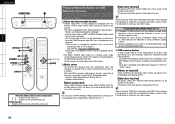
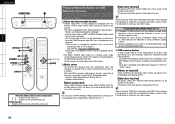
... DENON ...S302. · The S-302...302. Getting Started Connections Setup Playback Remote Control Information Troubleshooting
ENGLISH
2
[NET/USB] 2
[3] [CHANNEL +/-]
[TUNING +/-] [uio p]
[ENTER]
[uio p] [ENTER]
About the button names in these explanations < > : Buttons on the main unit [ ] : Buttons on the remote control unit Button name only: Buttons on the main unit and remote control unit...
Owners Manual - English - Page 39


...T he S-302 is compatible with MP3 ID3-Tag (Ver. 2) standards. • The S-302 is displayed.
Any characters that can be interrupted. Getting Started Connections Setup Playback Remote Control Information ...bits. Also, files encoded in front of stations that cannot be played on the S-302's power. (vpage 15 "Network Audio")
w If settings are copyright protected.
Basic Operation
1...
Owners Manual - English - Page 46


...head, achieving a powerful sound similar to ...theater or home theater.
All Rights Reserved. Selecting the listening mode Two listening modes are trademarks of Dolby Laboratories.
"Dolby", "Pro Logic" and the double-D symbol are provided: Reference and Wide. Getting Started Connections Setup Playback Remote Control Information Troubleshooting
ENGLISH
Other Information
Surround
The S-302...
Owners Manual - English - Page 54


... 97 (H) x 301 (D) mm (14-61/64" x 3-13/16" x 11-27/32") (ADV-S302) (including system cable) 4.3 kg (9 lbs 7 oz) (ADV-S302)
n Remote control unit (RC-1072)
Remote control method:
IR pulse method
Power supply:
R6/AA Type (two batteries)
Maximum external dimensions:
52 (W) x 243 (H) x 21 (D) mm... by Macrovision Corporation, and is intended for home and other rights owners.
Owners Manual - Spanish - Page 3


... a residential installation. Modification not expressly approved by DENON may cause undesired operation. This product complies with .... COMPLIANCE INFORMATION Product Name: DVD Home Entertainment System Model Number: S-302 This product contains FCC ID: BV2...should be so chosen that the equivalent isotropically radiated power (e.i.r.p.) is subject to the following two conditions: (1)...
Similar Questions
Denon Avr-788 Zone2 Function
what source inputs can zone2 on Denon AVR handle? I cannot get all my sources to play on Zone2.
what source inputs can zone2 on Denon AVR handle? I cannot get all my sources to play on Zone2.
(Posted by khalilehab 3 years ago)
Where Can I Buy A System Cable For A Denon S-302?
(Posted by jamesluton 11 years ago)
S 302 Wifi Internt Problem
each time i try to change stations or to move the favorits the device enter botton get stock. i orde...
each time i try to change stations or to move the favorits the device enter botton get stock. i orde...
(Posted by ron43717 11 years ago)
How Do I Connect My Sony Bravia Hdtv W/ Directv Dvr Receiver To My Denon S-302?
(Posted by lwolf1116 12 years ago)

