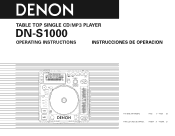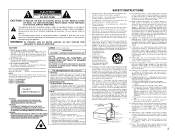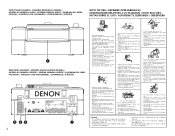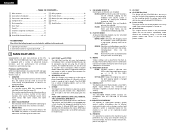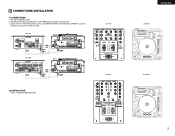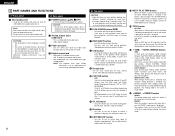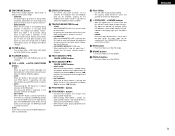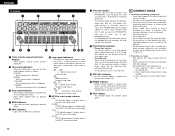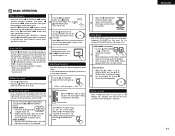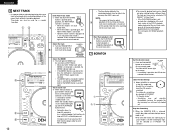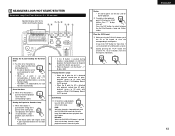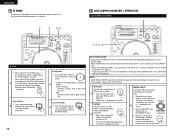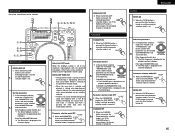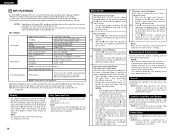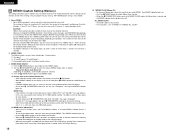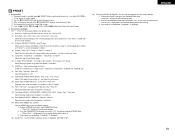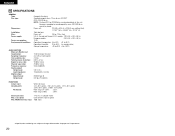Denon S1000 Support Question
Find answers below for this question about Denon S1000 - DN Scratch DJ Table Top CD.Need a Denon S1000 manual? We have 1 online manual for this item!
Question posted by Bulindilevin on October 13th, 2021
Connectivity Issues
Hi ,can Denon cdj dns1000 be connected on virtual or aerator?
Current Answers
Answer #1: Posted by SonuKumar on October 14th, 2021 11:07 PM
http://cdn.inmusicbrands.com/denondj/legacy/dns1000/dns1000dfu.pdf
try to preset/reset and check plz
Please respond to my effort to provide you with the best possible solution by using the "Acceptable Solution" and/or the "Helpful" buttons when the answer has proven to be helpful.
Regards,
Sonu
Your search handyman for all e-support needs!!
Related Denon S1000 Manual Pages
Similar Questions
How To Stream Tv Audio (klv32ex300 Sony) Thro Hdmi Cable Connected To Denon 1611
(Posted by narentexho 9 years ago)
My Dn 5000 Will Not Play Any Of My New Burned Cds,
my dn 5000 will not play any of my new burned cds music i goten from on line put on a usb when i mov...
my dn 5000 will not play any of my new burned cds music i goten from on line put on a usb when i mov...
(Posted by cdchadwick 11 years ago)
Why I Dont Get Music Signals Even After I Properly Connected Dns700 Cd Players
(Posted by ahmedjassimb 12 years ago)
How Can I Make My Dn-hc-1000s Stop Freezing Virtual Dj 6.0.8?
I LOVE my new DN-HC1000s. But when I scratch or loop too long... virtual DJ stops responding but mus...
I LOVE my new DN-HC1000s. But when I scratch or loop too long... virtual DJ stops responding but mus...
(Posted by stretchcs14 13 years ago)