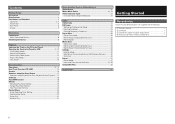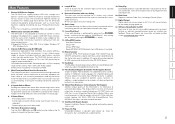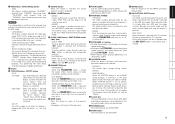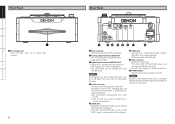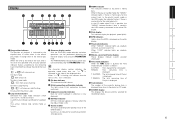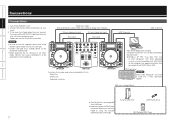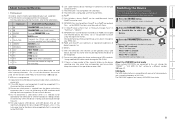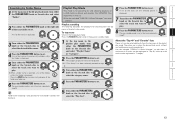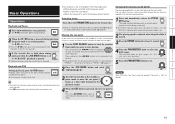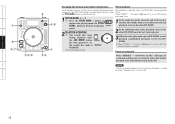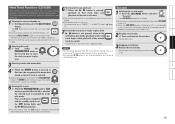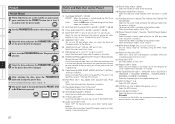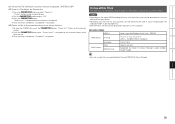Denon DNS1200 - USB DJ CD Player Support and Manuals
Get Help and Manuals for this Denon item

View All Support Options Below
Free Denon DNS1200 manuals!
Problems with Denon DNS1200?
Ask a Question
Free Denon DNS1200 manuals!
Problems with Denon DNS1200?
Ask a Question
Most Recent Denon DNS1200 Questions
Denon Dn 1200 How To D Link
(Posted by tharinduisanka007 1 year ago)
Dns1200 Button Set Play/pause Where I Can Get That
(Posted by twister0717denon 11 years ago)
Denon DNS1200 Videos
Popular Denon DNS1200 Manual Pages
Denon DNS1200 Reviews
We have not received any reviews for Denon yet.