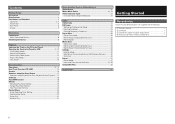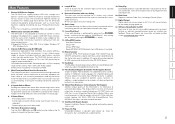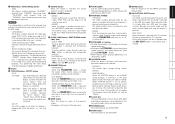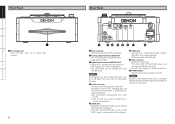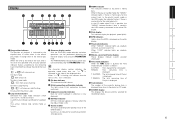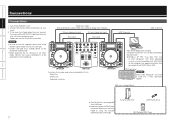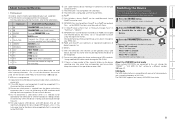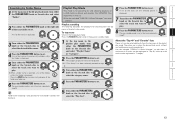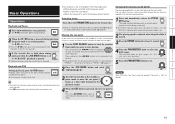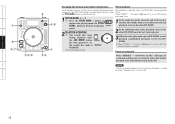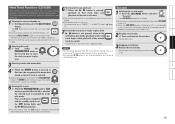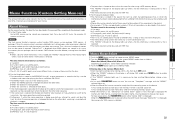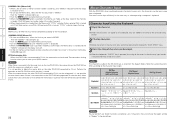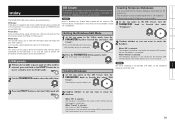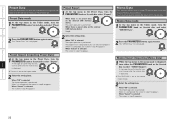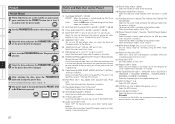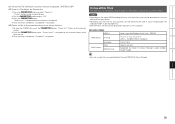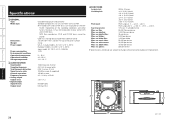Denon DNS1200 Support Question
Find answers below for this question about Denon DNS1200 - USB DJ CD Player.Need a Denon DNS1200 manual? We have 1 online manual for this item!
Question posted by tharinduisanka007 on July 2nd, 2022
Denon Dn 1200 How To D Link
The person who posted this question about this Denon product did not include a detailed explanation. Please use the "Request More Information" button to the right if more details would help you to answer this question.
Requests for more information
Request from tharinduisanka007 on July 10th, 2022 10:16 PM
How to connect two Denon Dn 1200 cd usb players
How to connect two Denon Dn 1200 cd usb players
Current Answers
Answer #1: Posted by SonuKumar on July 10th, 2022 7:22 AM
https://www.manualslib.com/manual/393126/Denon-Dns1200-Usb-Dj-Cd-Player.html?page=12
follow -table of content
Please respond to my effort to provide you with the best possible solution by using the "Acceptable Solution" and/or the "Helpful" buttons when the answer has proven to be helpful.
Regards,
Sonu
Your search handyman for all e-support needs!!
Related Denon DNS1200 Manual Pages
Similar Questions
How To Fix The Slider Pitch On Denon 5000 Cd Player
(Posted by klgiga9 9 years ago)
My Dn 5000 Will Not Play Any Of My New Burned Cds,
my dn 5000 will not play any of my new burned cds music i goten from on line put on a usb when i mov...
my dn 5000 will not play any of my new burned cds music i goten from on line put on a usb when i mov...
(Posted by cdchadwick 11 years ago)
Why I Dont Get Music Signals Even After I Properly Connected Dns700 Cd Players
(Posted by ahmedjassimb 12 years ago)
Where Can I Find Parts For The Denon Dn 5000
My Dn 5000 Won't Take A CD ,Or Play A Cd In The Player.
My Dn 5000 Won't Take A CD ,Or Play A Cd In The Player.
(Posted by mindblower1 12 years ago)
How Can I Make My Dn-hc-1000s Stop Freezing Virtual Dj 6.0.8?
I LOVE my new DN-HC1000s. But when I scratch or loop too long... virtual DJ stops responding but mus...
I LOVE my new DN-HC1000s. But when I scratch or loop too long... virtual DJ stops responding but mus...
(Posted by stretchcs14 13 years ago)