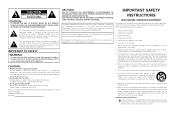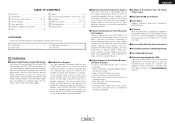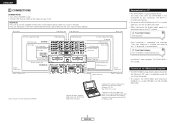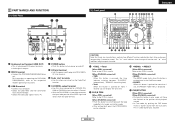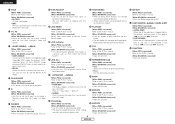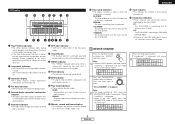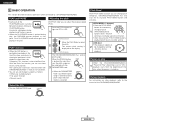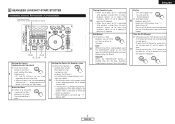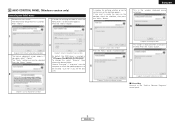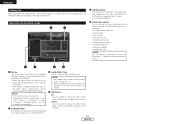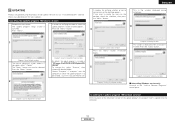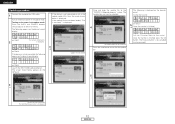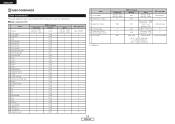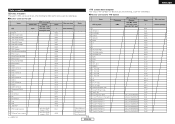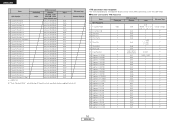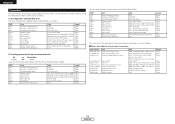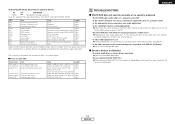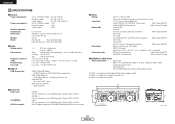Denon DN-HC4500 Support Question
Find answers below for this question about Denon DN-HC4500 - DJ Mixer USB Controller.Need a Denon DN-HC4500 manual? We have 1 online manual for this item!
Question posted by narentexho on May 20th, 2014
How To Stream Tv Audio (klv32ex300 Sony) Thro Hdmi Cable Connected To Denon 1611
The person who posted this question about this Denon product did not include a detailed explanation. Please use the "Request More Information" button to the right if more details would help you to answer this question.
Current Answers
Related Denon DN-HC4500 Manual Pages
Similar Questions
Denton Avr 1700
I have denon avr 1700 while switching it on it is going to standby .this is happening when my conver...
I have denon avr 1700 while switching it on it is going to standby .this is happening when my conver...
(Posted by abhi1987s 10 years ago)
I'm One Hdmi Cable To My Lg Tv. I Get No Audio Or Video.
I've read all manual. My xbox plays upward. I get on screen txt from denon. tv is lg mod# 47ld450-UA
I've read all manual. My xbox plays upward. I get on screen txt from denon. tv is lg mod# 47ld450-UA
(Posted by cadavis31 12 years ago)
How Can I Make My Dn-hc-1000s Stop Freezing Virtual Dj 6.0.8?
I LOVE my new DN-HC1000s. But when I scratch or loop too long... virtual DJ stops responding but mus...
I LOVE my new DN-HC1000s. But when I scratch or loop too long... virtual DJ stops responding but mus...
(Posted by stretchcs14 13 years ago)