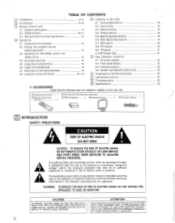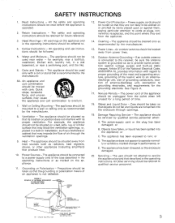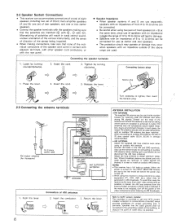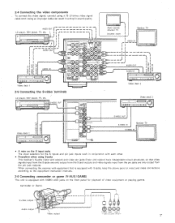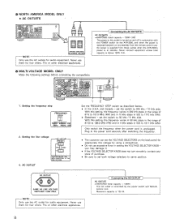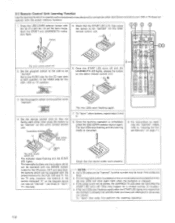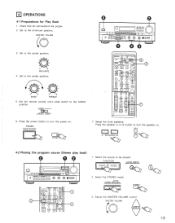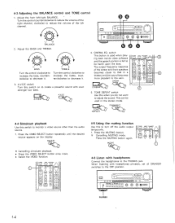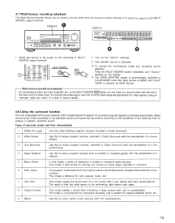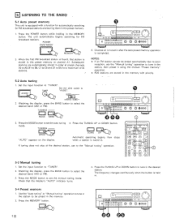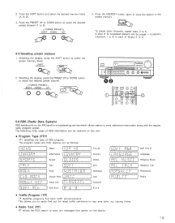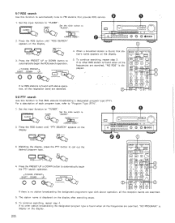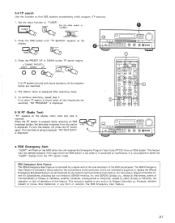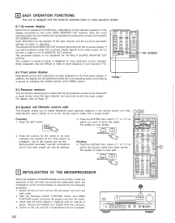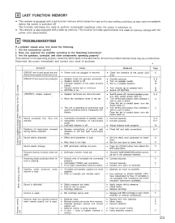Denon AVR-2500 Support Question
Find answers below for this question about Denon AVR-2500.Need a Denon AVR-2500 manual? We have 1 online manual for this item!
Question posted by piepenbrinkmark on June 17th, 2012
How To Reset Display Screen From Saying Protection?
The person who posted this question about this Denon product did not include a detailed explanation. Please use the "Request More Information" button to the right if more details would help you to answer this question.
Supporting Image
You can click the image below to enlargeCurrent Answers
Related Denon AVR-2500 Manual Pages
Similar Questions
Display Screen Inop Tryed Reset And Checked All Connections Still Nothing
(Posted by mjrjansky 8 years ago)
How To Reset To Factory Settings For A Denon Avr-1100 Manual Surround Receiver
(Posted by lookthru 8 years ago)
How Do I Get The On Screen Display To Work On My Denon Avr 3312
(Posted by drdeWina 9 years ago)