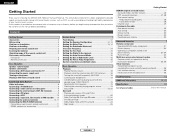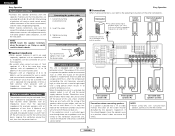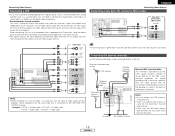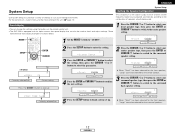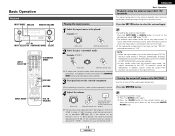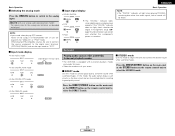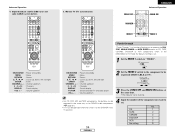Denon AVR-1506 Support Question
Find answers below for this question about Denon AVR-1506.Need a Denon AVR-1506 manual? We have 2 online manuals for this item!
Question posted by mjrjansky on August 12th, 2015
Display Screen Inop Tryed Reset And Checked All Connections Still Nothing
The person who posted this question about this Denon product did not include a detailed explanation. Please use the "Request More Information" button to the right if more details would help you to answer this question.
Current Answers
Answer #1: Posted by TechSupport101 on August 12th, 2015 9:42 PM
The service manual here http://www.free-service-manual-download.com/showinfo-461-111921-0.html may be of great help.
Related Denon AVR-1506 Manual Pages
Similar Questions
How To Connect A Denon Avr-2112ci To Outdoor Speakers
(Posted by robfhblase 9 years ago)
How To Reset Display Screen From Saying Protection?
(Posted by piepenbrinkmark 11 years ago)