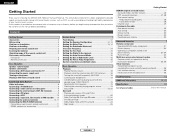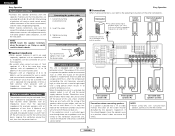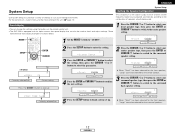Denon AVR-1506 Support and Manuals
Get Help and Manuals for this Denon item

View All Support Options Below
Free Denon AVR-1506 manuals!
Problems with Denon AVR-1506?
Ask a Question
Free Denon AVR-1506 manuals!
Problems with Denon AVR-1506?
Ask a Question
Most Recent Denon AVR-1506 Questions
My Denon Avr-1506 Won't Stay On.
My power button is blinking red, How to do I fix it?
My power button is blinking red, How to do I fix it?
(Posted by rickhasloans 7 years ago)
Display Screen Inop Tryed Reset And Checked All Connections Still Nothing
(Posted by mjrjansky 8 years ago)
Popular Denon AVR-1506 Manual Pages
Denon AVR-1506 Reviews
We have not received any reviews for Denon yet.