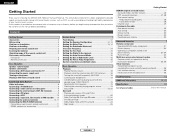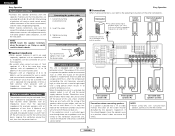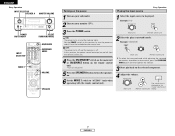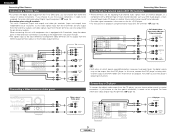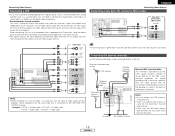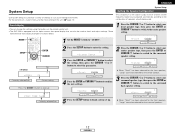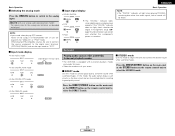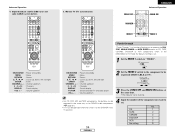Denon AVR-1506 Support Question
Find answers below for this question about Denon AVR-1506.Need a Denon AVR-1506 manual? We have 2 online manuals for this item!
Question posted by rickhasloans on February 19th, 2017
My Denon Avr-1506 Won't Stay On.
My power button is blinking red, How to do I fix it?
Current Answers
Answer #1: Posted by Odin on February 19th, 2017 10:51 AM
See https://www.manualslib.com/manual/1140402/Denon-Avr-1506.html?page=40&term=trouble&selected=1 [third-listed sympton].
Hope this is useful. Please don't forget to click the Accept This Answer button if you do accept it. My aim is to provide reliable helpful answers, not just a lot of them. See https://www.helpowl.com/profile/Odin.
Related Denon AVR-1506 Manual Pages
Similar Questions
Avr 1912 How Do You Get Rid Of Red Light On Power Button?or How Do You Reset?
(Posted by nivdep 10 years ago)
Avr-590 Powers Up, Goes Through The Input Menu Then Shuts Off.
Ive plugged and replugged elsewhere, checked remote....tec
Ive plugged and replugged elsewhere, checked remote....tec
(Posted by jonwakeman 10 years ago)
Denon Avr 1513 Turns On Then Goes Off Leavin The Power Light Flashing Red.
denon avr 1513 turns on then goes off leavin the power light flashing red. its only 1 month old. ple...
denon avr 1513 turns on then goes off leavin the power light flashing red. its only 1 month old. ple...
(Posted by danielmccluskey4 11 years ago)
Denon Avr-1611 Power Problem
Suddenly the unit turned off in the middle of watching a movie. There were no power surges etc. It j...
Suddenly the unit turned off in the middle of watching a movie. There were no power surges etc. It j...
(Posted by bonncarp 12 years ago)
Why Is No Sound Coming From My Denon Avr-1705 And How Do I Fix It?
All Speakers work on tone test, but at no other time. Unit is not configuring or accepting data, di...
All Speakers work on tone test, but at no other time. Unit is not configuring or accepting data, di...
(Posted by stolenchoppers 12 years ago)