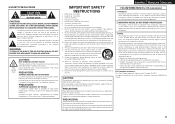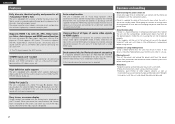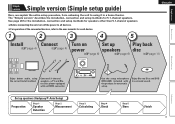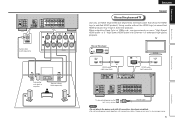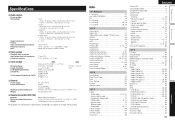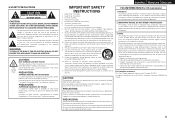Denon AVR-1611 Support Question
Find answers below for this question about Denon AVR-1611.Need a Denon AVR-1611 manual? We have 3 online manuals for this item!
Question posted by bonncarp on November 6th, 2011
Denon Avr-1611 Power Problem
Suddenly the unit turned off in the middle of watching a movie. There were no power surges etc. It just went off and now it will not come on. I checked the outlet and made sure no wires were loose and everything is fine. I checked some other sites but none of their recommendations worked. There is absolutely no power, not even little warning flashes as suggested by some.
Current Answers
Related Denon AVR-1611 Manual Pages
Similar Questions
After Power Surge My Denon Avr 1613 Will Not Turn On How To Reset
(Posted by robbwa 9 years ago)
1611 Flshing Green Power Light
The only thing I am getting when i turn the power on is a flashing green light around the power ligh...
The only thing I am getting when i turn the power on is a flashing green light around the power ligh...
(Posted by sssmdg 12 years ago)
Denon Avr 1705 Did Not Turn Power On...
My Denon AVR 1705 did not turn on when I'm about to use it. It power on a second then turn off sudde...
My Denon AVR 1705 did not turn on when I'm about to use it. It power on a second then turn off sudde...
(Posted by ronelmagoncia 12 years ago)