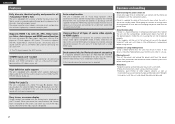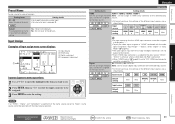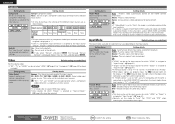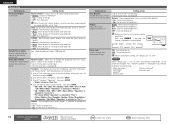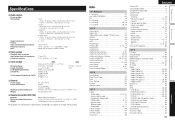Denon AVR-1611 Support Question
Find answers below for this question about Denon AVR-1611.Need a Denon AVR-1611 manual? We have 3 online manuals for this item!
Question posted by Jka85k on October 28th, 2021
Avr 1611 R C Code
The person who posted this question about this Denon product did not include a detailed explanation. Please use the "Request More Information" button to the right if more details would help you to answer this question.
Current Answers
Answer #1: Posted by SonuKumar on October 29th, 2021 10:56 AM
https://www.manualslib.com/manual/254793/Denon-Avr-1611.html?page=60
http://www.remotecentral.com/cgi-bin/mboard/rc-custom/thread.cgi?22627
Please respond to my effort to provide you with the best possible solution by using the "Acceptable Solution" and/or the "Helpful" buttons when the answer has proven to be helpful.
Regards,
Sonu
Your search handyman for all e-support needs!!
Related Denon AVR-1611 Manual Pages
Similar Questions
Arc
Which are all the settings I have to make in order to get TV sound through AVR 1611?
Which are all the settings I have to make in order to get TV sound through AVR 1611?
(Posted by thomas73398 10 years ago)
Looking For 5-digit Code To Program Comcast Remote To Work With Denon Avr-1312
Looking for 5-digit code to program Comcast remote to work with Denon AVR-1312
Looking for 5-digit code to program Comcast remote to work with Denon AVR-1312
(Posted by Anonymous-50059 12 years ago)
Denon Avr-1611 Power Problem
Suddenly the unit turned off in the middle of watching a movie. There were no power surges etc. It j...
Suddenly the unit turned off in the middle of watching a movie. There were no power surges etc. It j...
(Posted by bonncarp 12 years ago)