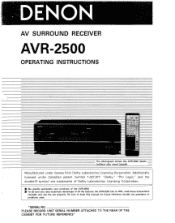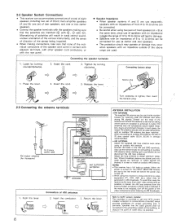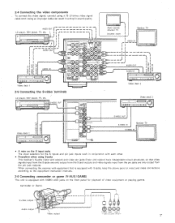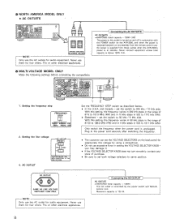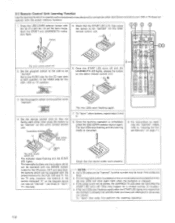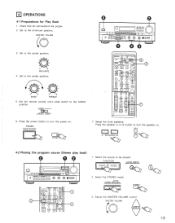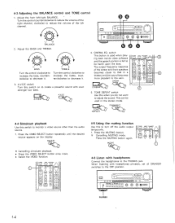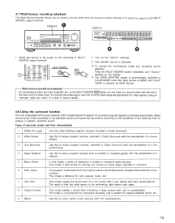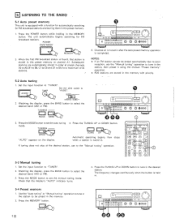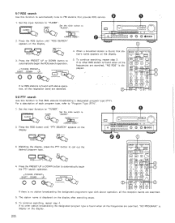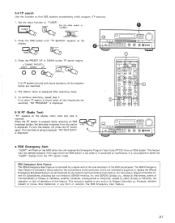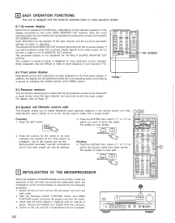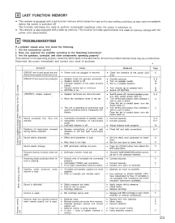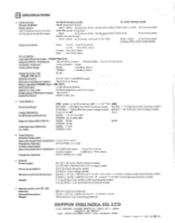Denon AVR-2500 Support Question
Find answers below for this question about Denon AVR-2500.Need a Denon AVR-2500 manual? We have 1 online manual for this item!
Question posted by Anonymous-61129 on June 1st, 2012
How Do I Hook Up My Denon Avr 2500
The person who posted this question about this Denon product did not include a detailed explanation. Please use the "Request More Information" button to the right if more details would help you to answer this question.
Current Answers
Related Denon AVR-2500 Manual Pages
Similar Questions
There Is No Sound Coming From The Subwoofer Which Is Connected To The Subwoofer.
I have never used a subwoofer on the Denon avr-2500 reciever before for 15-20 years that I have owne...
I have never used a subwoofer on the Denon avr-2500 reciever before for 15-20 years that I have owne...
(Posted by lkeene34 2 years ago)
Avr 881 Cable Box Hook-up
lost my manual to receiver and need info/diagram on how to hook up cable-box and speakers to the uni...
lost my manual to receiver and need info/diagram on how to hook up cable-box and speakers to the uni...
(Posted by ronrickards 8 years ago)
I Have An Old Phono Player. Is There Some Place To Hook It Up Avr-1912
(Posted by ualex21 12 years ago)
I Am Trying To Figure Out How To Hook Up The Wii To My Denon Avr 591..
I have the componant cable hooked up to the componant inputs... I changed the game button to corresp...
I have the componant cable hooked up to the componant inputs... I changed the game button to corresp...
(Posted by chawver9 12 years ago)