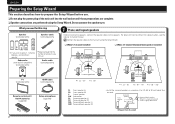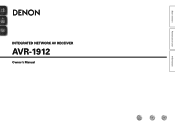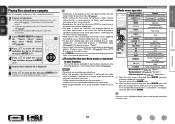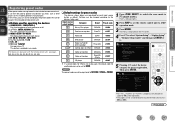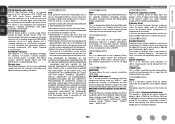Denon AVR-1912 Support Question
Find answers below for this question about Denon AVR-1912.Need a Denon AVR-1912 manual? We have 5 online manuals for this item!
Question posted by ualex21 on August 10th, 2011
I Have An Old Phono Player. Is There Some Place To Hook It Up Avr-1912
The person who posted this question about this Denon product did not include a detailed explanation. Please use the "Request More Information" button to the right if more details would help you to answer this question.
Current Answers
Related Denon AVR-1912 Manual Pages
Similar Questions
Possible To Connect An Analogue Turn Table And Or Cd Player To The Avr-590.
if so how.. there's no inputs for turntables Cd player or pre-amp to connect said devices through......
if so how.. there's no inputs for turntables Cd player or pre-amp to connect said devices through......
(Posted by tgr2wlvs 11 years ago)