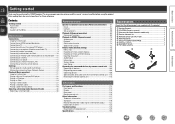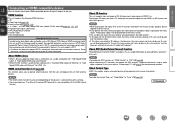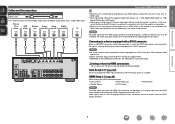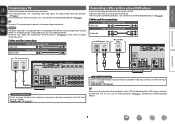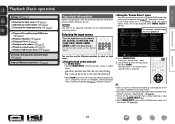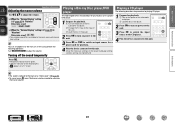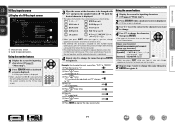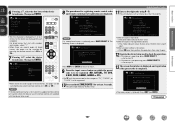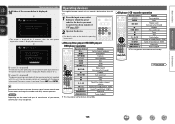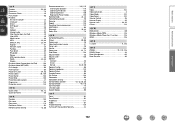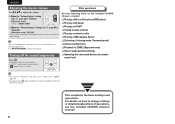Denon AVR-2112CI Support Question
Find answers below for this question about Denon AVR-2112CI.Need a Denon AVR-2112CI manual? We have 3 online manuals for this item!
Question posted by jaChr on April 24th, 2014
How To Plug Dvd Player Into Denon Avr-2112ci
The person who posted this question about this Denon product did not include a detailed explanation. Please use the "Request More Information" button to the right if more details would help you to answer this question.
Current Answers
Related Denon AVR-2112CI Manual Pages
Similar Questions
Is The Sinotec Dvd Player 900br The Same As The Denon? Iwant To Change The Regio
I Have a Sinotec DVD player 900BR and believe it is the same as the DENON DVD player. If so ,please ...
I Have a Sinotec DVD player 900BR and believe it is the same as the DENON DVD player. If so ,please ...
(Posted by ptmerylt 9 years ago)
External Speakers Instead Of Tv Speakers For Dvd Player
external speakers instead of TV speakers for DVD player
external speakers instead of TV speakers for DVD player
(Posted by nsxblack 9 years ago)
How To Set Up A Denon Avr 2112ci With 2 Speakers In Main Zone And 2 In Zone 2
(Posted by rdre 10 years ago)
Denon Avr 2112ci Users Manual
The volume on some commercials twice as loud on only selected stations.
The volume on some commercials twice as loud on only selected stations.
(Posted by Randymvcewan 10 years ago)
Denon Avr 2112ci Owner's Manual
I have an MHL cable for my phone can I use with the receiver
I have an MHL cable for my phone can I use with the receiver
(Posted by djohnpac 10 years ago)