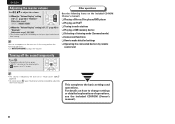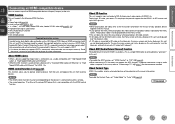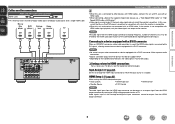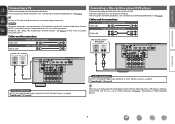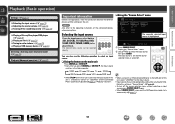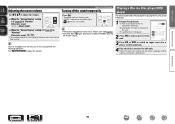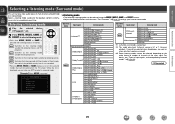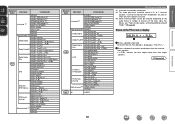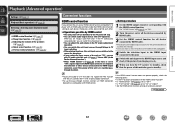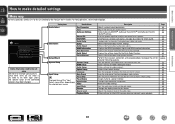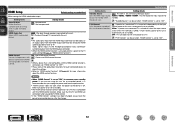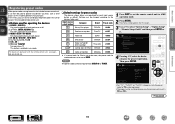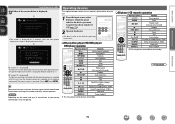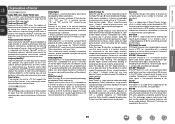Denon AVR-1612 Support Question
Find answers below for this question about Denon AVR-1612.Need a Denon AVR-1612 manual? We have 5 online manuals for this item!
Question posted by nsxblack on November 8th, 2014
External Speakers Instead Of Tv Speakers For Dvd Player
external speakers instead of TV speakers for DVD player
Current Answers
Answer #1: Posted by cooltechagent on November 9th, 2014 10:40 AM
Related Denon AVR-1612 Manual Pages
Similar Questions
Is The Sinotec Dvd Player 900br The Same As The Denon? Iwant To Change The Regio
I Have a Sinotec DVD player 900BR and believe it is the same as the DENON DVD player. If so ,please ...
I Have a Sinotec DVD player 900BR and believe it is the same as the DENON DVD player. If so ,please ...
(Posted by ptmerylt 9 years ago)
How Do I Connect Wireless Speaker Connection To Denon Receiver Avr 1612
(Posted by allsLissa 10 years ago)
What Settings To Use For Denon 1612 Av Receiver Using 2 Speakers
(Posted by Alexxpa 10 years ago)
How To Connect Denon Avr 1612 Lg 3d Tv Blu Ray Player And Cable Box
(Posted by dhjobl 10 years ago)