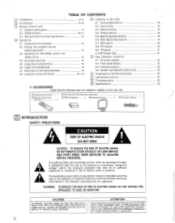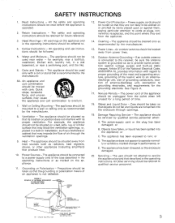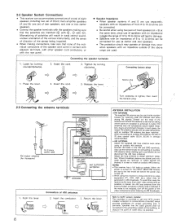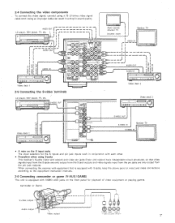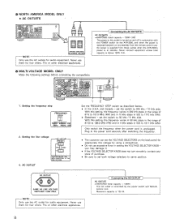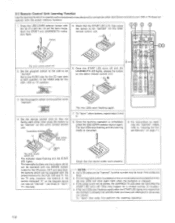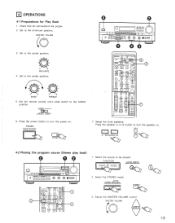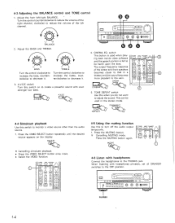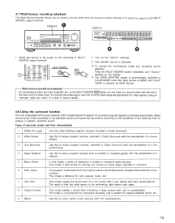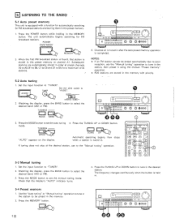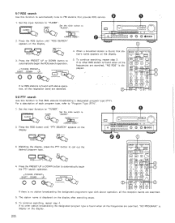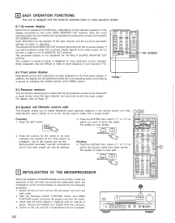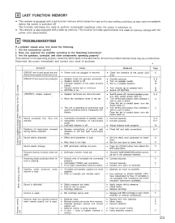Denon AVR-2500 Support Question
Find answers below for this question about Denon AVR-2500.Need a Denon AVR-2500 manual? We have 1 online manual for this item!
Question posted by lkeene34 on December 22nd, 2021
There Is No Sound Coming From The Subwoofer Which Is Connected To The Subwoofer.
I have never used a subwoofer on the Denon avr-2500 reciever before for 15-20 years that I have owned it. . I just tried it by connecting the subwoofer to the subwoofer rca terminal and no sound is coming out. if i connect the subwoofer to another spreaker terminal it works. i don't see a subwoofer volume control on the avr-2500 or in the manual.
Current Answers
Answer #1: Posted by SonuKumar on December 23rd, 2021 4:23 AM
Please respond to my effort to provide you with the best possible solution by using the "Acceptable Solution" and/or the "Helpful" buttons when the answer has proven to be helpful.
Regards,
Sonu
Your search handyman for all e-support needs!!