Dell XPS M1710 Support Question
Find answers below for this question about Dell XPS M1710.Need a Dell XPS M1710 manual? We have 1 online manual for this item!
Question posted by Neildrcool on May 12th, 2014
How To Configure Ssd Drive In Bios Dell Xps M1710
The person who posted this question about this Dell product did not include a detailed explanation. Please use the "Request More Information" button to the right if more details would help you to answer this question.
Current Answers
There are currently no answers that have been posted for this question.
Be the first to post an answer! Remember that you can earn up to 1,100 points for every answer you submit. The better the quality of your answer, the better chance it has to be accepted.
Be the first to post an answer! Remember that you can earn up to 1,100 points for every answer you submit. The better the quality of your answer, the better chance it has to be accepted.
Related Dell XPS M1710 Manual Pages
Owner's Manual - Page 9


Hard Drive 119 Returning a Hard Drive to Dell 121
Memory 121 Modem 124 Mini-Card 126 Hinge Cover 129 Keyboard 130 Coin-Cell Battery 131 Optical Drive 132 Internal Card With Bluetooth® Wireless Technology 133
13 Traveling With Your Computer 135
Identifying Your Computer 135 Packing the Computer 135 Travel Tips ...
Owner's Manual - Page 13


...
• How to use Windows XP • How to work with...download Notebook System Software: 1 Go to System and Configuration Utilities, and click Dell Notebook System Software.
• Software upgrades and ...8226; Solutions - Upgrade information for Intel® processors, Dell™ 3.5-inch USB floppy drives, optical drives, and USB devices. Certified drivers, patches, and software...
Owner's Manual - Page 40
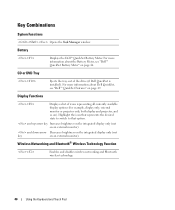
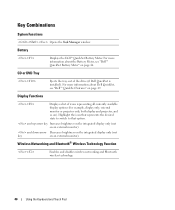
...
40
Using the Keyboard and Touch Pad Battery
CD or DVD Tray
Displays the Dell™ QuickSet Battery Meter. and up-arrow key Increases brightness on the integrated display only... (not on an external monitor). Displays a list of the drive (if Dell QuickSet is installed). For more information about Dell QuickSet, see "Dell™ QuickSet Battery Meter" on page 49. Key Combinations
System...
Owner's Manual - Page 43
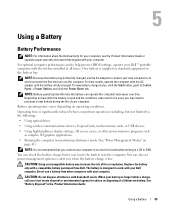
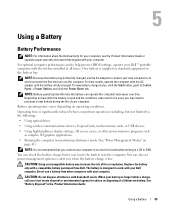
...perform operations including, but not limited to, the following:
• Using optical drives
• Using wireless communications devices, ExpressCards, media memory cards, or USB devices
... you connect your computer to an electrical outlet when writing to help preserve BIOS settings, operate your Dell™ portable computer with your local waste disposal or environmental agency for advice...
Owner's Manual - Page 45
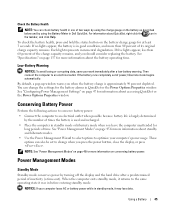
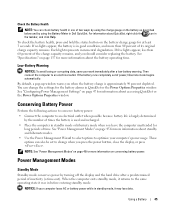
... as described below and by using the Battery Meter in Dell QuickSet. Low-Battery Warning
NOTICE: To avoid losing or ..., less than 80 percent of inactivity (a time-out). See "Configuring Power Management Settings" on the battery charge gauge for more information ...largely determined
by turning off the display and the hard drive after a low-battery warning. Each light represents incremental ...
Owner's Manual - Page 56
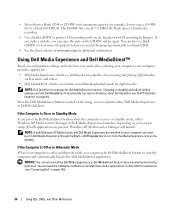
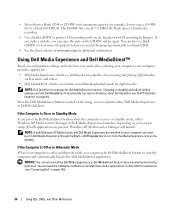
...drive needs 1-2 MB of the blank space to finalize the recording.
• Use a blank CD-RW to practice CD recording until you can limit Dell MediaDirect's functionality. If you make a mistake, you are present, Windows XP... cover, to a blank 650-MB CD. Using Dell Media Experience and Dell MediaDirect™
Based on configuration settings and selections you made when ordering your computer,...
Owner's Manual - Page 83
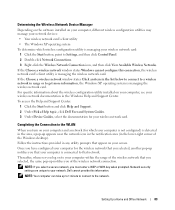
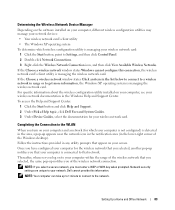
...must enter a WEP or WPA key when prompted. Once you have configured your computer for your screen. Dell cannot provide this connection, the wireless network card's client utility is... to get more information, the Windows XP operating system is managing the wireless network card.
For specific information about the wireless configuration utility installed on your wireless network card...
Owner's Manual - Page 89


... Utilities CD is optional and may not ship with your hard drive.
NOTICE: The Dell Diagnostics works only on your computer, perform the checks in "Lockups and Software Problems"...on page 155).
Starting the Dell Diagnostics From Your Hard Drive
The Dell Diagnostics is connected to Use the Dell Diagnostics
If you experience a problem with your hard drive or from the Drivers and Utilities...
Owner's Manual - Page 97
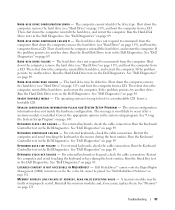
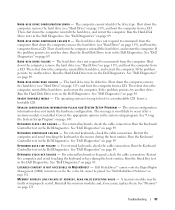
... page 119), and boot the computer from a CD. The hard drive may be faulty or improperly seated. See "Dell Diagnostics" on page 89. INSERT BOOTABLE MEDIA - The system configuration information does not match the hardware configuration. KEYBOARD CLOCK LINE FAILURE - See "Dell Diagnostics" on page 89. For external keyboards or keypads, check the cable connection...
Owner's Manual - Page 99


... in this section, follow the safety instructions in the Dell Diagnostics. O F - A chip on page 89. Insert a disk into the drive and try to an electrical outlet. SEEK ERROR - Run the System Set tests in the Dell Diagnostics. TIME-OF-DAY CLOCK LOST POWER - System configuration settings are corrupted. Then immediately exit the program. If...
Owner's Manual - Page 102
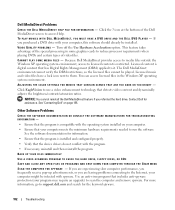
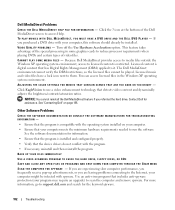
... DVD drive with the operating system installed on page 155. CANNOT PLAY SOME MEDIA FILES - Because Dell MediaDirect provides access to media files outside the Windows XP operating ...configured properly.
• Verify that detects video content and dynamically adjusts the brightness/contrast/saturation ratios. BACK UP YOUR FILES IMMEDIATELY
USE A VIRUS-SCANNING PROGRAM TO CHECK THE HARD DRIVE...
Owner's Manual - Page 111
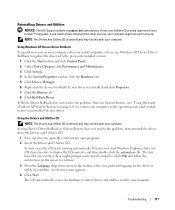
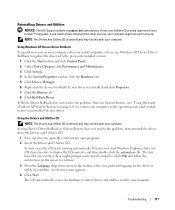
..., it does not, start Windows Explorer, click your CD drive directory to continue.
3 From the Language drop-down menu in the toolbar, select your Drivers and Utilities CD provide approved drivers for Dell™ computers. A welcome screen appears.
4 Click Next. Using Windows XP Device Driver Rollback If a problem occurs on your computer after...
Owner's Manual - Page 113
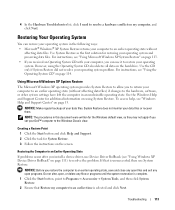
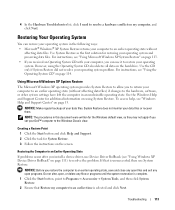
... were written for restoring your Dell™ computer to the Windows Classic view.
Using Microsoft Windows XP System Restore
The Microsoft Windows XP operating system provides System Restore ... resolve the problem. For instructions, see "Windows Help and Support Center" on the hard drive.
See the Windows Help and Support Center for System Restore. 3 Follow the instructions on page...
Owner's Manual - Page 115
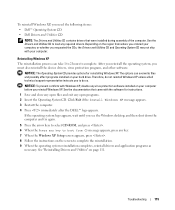
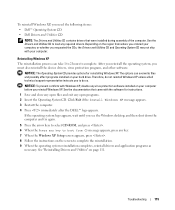
...Dell™ Operating System CD • Dell Drivers and Utilities CD
NOTE: The Drivers and Utilities CD contains drivers that came with Windows XP, disable any key. 7 When the Windows XP Setup screen appears, press . 8 Follow the instructions on your computer. Depending on your hard drive...Therefore, do not reinstall Windows XP unless a Dell technical support representative instructs you see...
Owner's Manual - Page 121
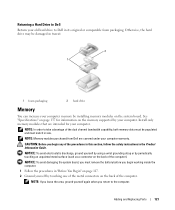
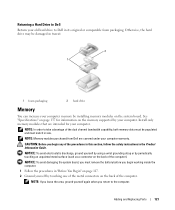
... modules that are covered under your computer warranty. NOTE: Memory modules purchased from Dell are intended for information on the memory supported by your computer.
NOTICE: To ... the safety instructions in size. Returning a Hard Drive to Dell
Return your old hard drive to Dell in transit.
2 1
1 foam packaging
2 hard drive
Memory
You can increase your computer memory by installing...
Owner's Manual - Page 149
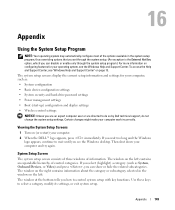
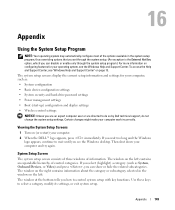
... • System configuration • Basic device-configuration settings • System security and hard-drive password settings • Power management settings • Boot (start-up) configuration and display settings...through the system setup program.) For more information on configuring features for your computer. 2 When the DELL™ logo appears, press immediately. Certain changes ...
Owner's Manual - Page 153


... intended for the computer and any optional support service contract purchased with the computer.
2 All Dell-standard components included in compliance with the FCC regulations:
• Product name: Dell™ XPS™ M1710
• Model number: PP05XB
Company name:
Dell Inc.
patents and other limited viewing uses only unless otherwise authorized by U.S. Use of the...
Owner's Manual - Page 155
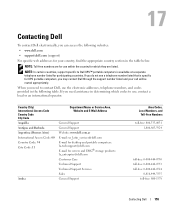
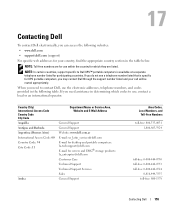
... Service Area, Website and E-Mail Address
General Support General Support Website: www.dell.com.ar E-mail: us_latin_services@dell.com E-mail for desktop and portable computers: la-techsupport@dell.com E-mail for which codes to Dell XPS™ portable computers is specific for XPS portable computers, you need assistance in the table below. If you can access...
Owner's Manual - Page 173
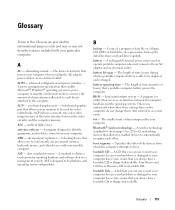
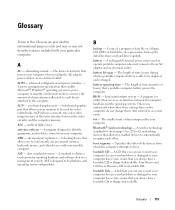
...backup -
BIOS - Unless you can use an external monitor, keyboard, mouse, and other . bit - A CD that you understand what effect these settings have on a floppy, CD, DVD, or hard drive. A...computer.
advanced configuration and power interface - A copy of time (years) during which the computer attempts to an electrical outlet. In case your hard drive is damaged or...
Owner's Manual - Page 185


...light, 19 installing, 133
C
CardBus technology media memory cards, 74
carnet, 136
CD drive problems, 93
CD-RW drive problems, 94
CDs about, 54 operating system, 14 playing, 51
Check Disk, 94
..., 55 how to, 54
D
Dell contacting, 145, 154-155 support site, 13
Dell Diagnostics about, 89 starting from Drivers and Utilities CD, 89 starting from your hard drive, 89
Dell MediaDirect about, 19, 56 problems...
Similar Questions
Windows 7 Install Cannot Configure Hardware On Dell Xps M2010 Laptop
(Posted by dcablr 10 years ago)
Dell Latitude E5430 Laptop Will Not Boot After Ssd Drive Installation
(Posted by rcbuy 10 years ago)
Dell Xps M1710 Heat Sink Fans Problem.
The rest of the computer works just fine. Now I have to open the keyboard to provide ventilation usi...
The rest of the computer works just fine. Now I have to open the keyboard to provide ventilation usi...
(Posted by dailyman2 12 years ago)

