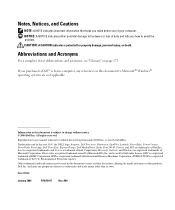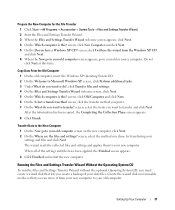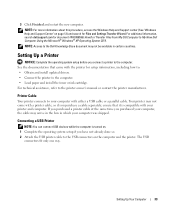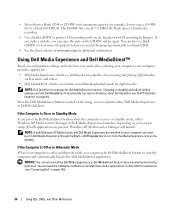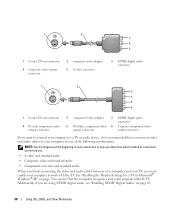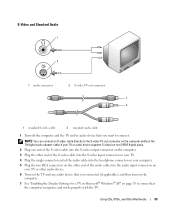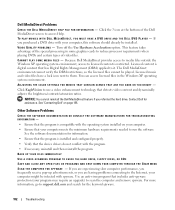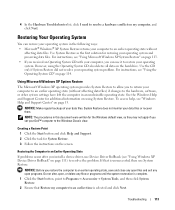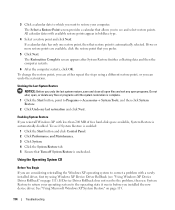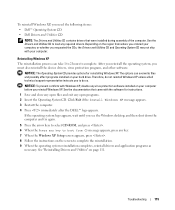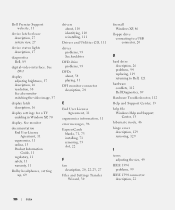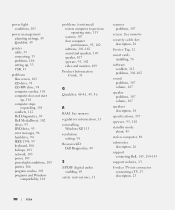Dell XPS M1710 Support Question
Find answers below for this question about Dell XPS M1710.Need a Dell XPS M1710 manual? We have 1 online manual for this item!
Question posted by craigbeal03 on September 19th, 2022
How To Hard Reset My Xps M1710
Forgot my password
Current Answers
Answer #1: Posted by Technoprince123 on September 19th, 2022 10:36 PM
Please response if this answer is acceptable and solw your problem thanks
Answer #2: Posted by SonuKumar on September 20th, 2022 10:05 AM
Please respond to my effort to provide you with the best possible solution by using the "Acceptable Solution" and/or the "Helpful" buttons when the answer has proven to be helpful.
Regards,
Sonu
Your search handyman for all e-support needs!!
Related Dell XPS M1710 Manual Pages
Similar Questions
Dell Xps M1710 Heat Sink Fans Problem.
The rest of the computer works just fine. Now I have to open the keyboard to provide ventilation usi...
The rest of the computer works just fine. Now I have to open the keyboard to provide ventilation usi...
(Posted by dailyman2 12 years ago)