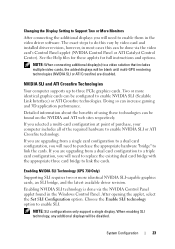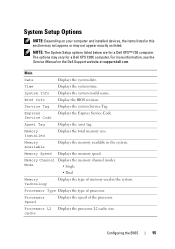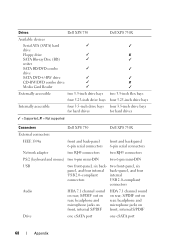Dell XPS 730x Support Question
Find answers below for this question about Dell XPS 730x.Need a Dell XPS 730x manual? We have 3 online manuals for this item!
Question posted by zuhzuhbah1 on June 8th, 2011
Dell Xps 730 H2c Liquid Cooled Computer
Current Answers
Answer #1: Posted by kcmjr on June 9th, 2011 12:20 PM
I've also worked on a few of the Alienware liquid cooled systems.
Things to check:
- Are the coolant levels full? Make sure that the system is completely full.
- Is the pump running? A failed pump will cause the system to overheat rapidly.
- Are any of the lines kinked or blocked? Restricted flow will cause this. Make sure all lines are open and none kinked or bent too tight.
- Are all fans working? Make sure the radiator fans are running and running right. Blow out any dust that has collected.
- Is the radiator clogged? You might need to crack the cooling system open and blow out the radiator. Stranger things have happened then finding gunk in the radiator that might have gotten in during production.
- Is the CPU block seated properly? Has the block moved or loosened? This will cause this issue.
- Are any of the water blocks clogged? Again, this requires removing the colling parts to inspect them.
Note that removing the parts for inspection will void any remaining warranty you have.
Thats all I can think of. These cooling systems are pretty simple mechanical systems when it comes right down to it. Once the blocks are in place and nothing leaks there are only a few things that can go wrong.
Licenses & Certifications: Microsoft, Cisco, VMware, Novell, FCC RF & Amateur Radio licensed.
Answer #2: Posted by tboxranger on August 12th, 2012 9:38 AM
Unfortunately with the DELL kit you cannot refill or top off the hydraulics. If there is air in you system you will eventually burn out your pump then you must go with a replacement. Dell does not have replacements for the cooling system. You could get very old waiting for their help.
Related Dell XPS 730x Manual Pages
Similar Questions
My dell xps 7100 will not get past the startup screen. I tried started it in safe mode holding F8 wh...
I had to replace the cooling system in my XPS 730 H2C which required removing the motherboard from t...
Where are the bios settings stored on a Dell xps 720 h2c?
what type of fluid is in the cooling systm of a h2c ceramic cooling system?how often should it be ch...