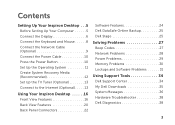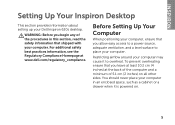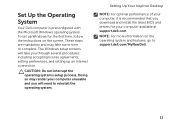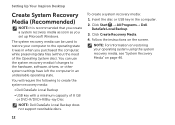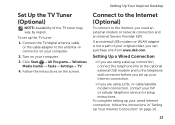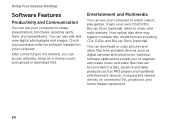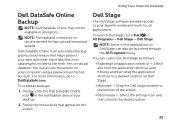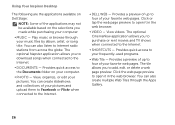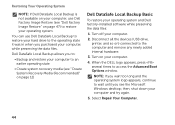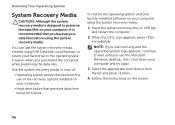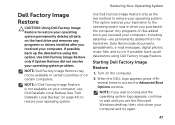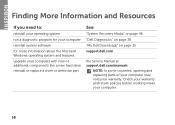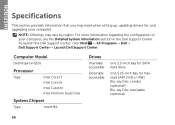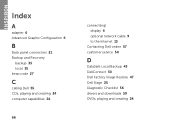Dell Inspiron 620s Support Question
Find answers below for this question about Dell Inspiron 620s.Need a Dell Inspiron 620s manual? We have 3 online manuals for this item!
Question posted by littlejohn87 on October 7th, 2013
Where To Download Drivers For Dell 620s Desktop With Windows 7
Current Answers
Answer #1: Posted by RathishC on October 7th, 2013 10:34 PM
Please click on the link given below to download the driver’s for Inspiron 620s Desktop:
Once you click on the link, select the Operating System as installed on your computer to download and install the right drivers.
You may also refer to the online video for steps on how to install the drivers in the correct order: http://dell.to/Gzx24P
Hope this helps.
Thanks & Regards
Rathish C
#iworkfordell
To know more about Dell Product Support, Drivers & Downloads, Order & Dispatch status -> choose your region US Customers; India Customers. For Dell support videos click Here.
Related Dell Inspiron 620s Manual Pages
Similar Questions
how to check it? or else I ll just replace
Can I add an extra hard drive on my inspiron 620 desktop computer or no ?
My PC was configured with Win-7. I have changed with Windows xp, but drivers is not supported.