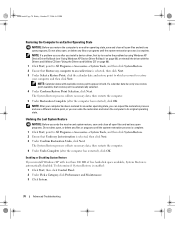Dell XPS 710 H2C Support Question
Find answers below for this question about Dell XPS 710 H2C.Need a Dell XPS 710 H2C manual? We have 2 online manuals for this item!
Question posted by STKNMEC on May 22nd, 2011
Overheating
what type of fluid is in the cooling systm of a h2c ceramic cooling system?how often should it be checked? does it leak?does the shaft seal fail?
Current Answers
Related Dell XPS 710 H2C Manual Pages
Similar Questions
Dell Desktop Xps 400 Power Button Is Flashing Amber Brown And Will Not Power On
(Posted by nelsonquisido 9 years ago)
Dell 710 H2c Does Not Always Start.
when you push start button,it starts and quickly shuts down. There are other instances when If it d...
when you push start button,it starts and quickly shuts down. There are other instances when If it d...
(Posted by sudhirt 11 years ago)