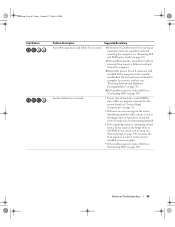Dell XPS 710 H2C Support Question
Find answers below for this question about Dell XPS 710 H2C.Need a Dell XPS 710 H2C manual? We have 2 online manuals for this item!
Question posted by sudhirt on March 19th, 2013
Dell 710 H2c Does Not Always Start.
when you push start button,it starts and quickly shuts down.
There are other instances when If it does start it stays on.
Current Answers
Answer #1: Posted by NiranjanvijaykumarAtDell on March 20th, 2013 1:33 AM
Hello sudhirt,
I am from Dell Social Media and Community.
If the computer is powering on and does not completely boot, it could be a problem with the hardware.
Follow the link below to run a basic hardware test on your system.
http://dell.to/MAIAV4
If you get any error code, you can associate it to the list given in the link below.
http://dell.to/ZCaFNY
Follow the link below to find the Service manual for your computer. Click on Advanced troubleshooting and Diagnostics lights. This option will let you know where to locate the diagnostic lights and identify the root cause of your system issue.
http://dell.to/YVmEc3
If your issue is not resolved, please reach out to me on twitter (@NiranjanAtDell). I will be glad to assist.
Dell-Niranjan
I am from Dell Social Media and Community.
If the computer is powering on and does not completely boot, it could be a problem with the hardware.
Follow the link below to run a basic hardware test on your system.
http://dell.to/MAIAV4
If you get any error code, you can associate it to the list given in the link below.
http://dell.to/ZCaFNY
Follow the link below to find the Service manual for your computer. Click on Advanced troubleshooting and Diagnostics lights. This option will let you know where to locate the diagnostic lights and identify the root cause of your system issue.
http://dell.to/YVmEc3
If your issue is not resolved, please reach out to me on twitter (@NiranjanAtDell). I will be glad to assist.
Dell-Niranjan
NiranjanAtDell
Dell Inc
Related Dell XPS 710 H2C Manual Pages
Similar Questions
Dell Desktop Xps 400 Power Button Is Flashing Amber Brown And Will Not Power On
(Posted by nelsonquisido 9 years ago)
Overheating
what type of fluid is in the cooling systm of a h2c ceramic cooling system?how often should it be ch...
what type of fluid is in the cooling systm of a h2c ceramic cooling system?how often should it be ch...
(Posted by STKNMEC 12 years ago)