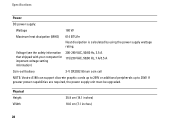Dell Vostro A180 Support Question
Find answers below for this question about Dell Vostro A180.Need a Dell Vostro A180 manual? We have 2 online manuals for this item!
Question posted by nasircsprojects on June 1st, 2011
Have A Problem While Using The Dell Vostro A180 Since I Softwares Like Visual S
i have a problem while using the Dell Vostro A180 since i have purchased it. Problem is that it does not install some softwares like visual studio, Sql Server, MS office etc
Current Answers
Related Dell Vostro A180 Manual Pages
Similar Questions
Unable To Boot Windows Disk
when windows disk xp/7 is incerted and i turned on my pc and pressing F12 and selecting boot from cd...
when windows disk xp/7 is incerted and i turned on my pc and pressing F12 and selecting boot from cd...
(Posted by hitechcomputersonline 10 years ago)
My Dell Vostro A180 Restarting Without Going To The Windows How To Repair This?
My pc won't go to the windows just keep on restarting from windows xp display about 3 times running ...
My pc won't go to the windows just keep on restarting from windows xp display about 3 times running ...
(Posted by engsol26 11 years ago)
Vostro A 180 Pci-e Slot Not Working
Hi, I have a dell vostro A180, but in F2 setup there is no option to get display through this slot a...
Hi, I have a dell vostro A180, but in F2 setup there is no option to get display through this slot a...
(Posted by ammarbayg 12 years ago)
Memory And Speed
Will this computer handle large amount of ITunes music and large amounts of photos and still perform...
Will this computer handle large amount of ITunes music and large amounts of photos and still perform...
(Posted by vicjmick 12 years ago)