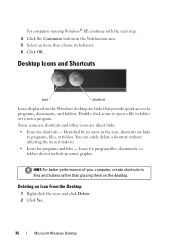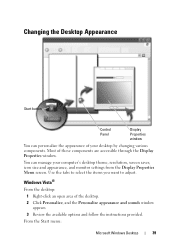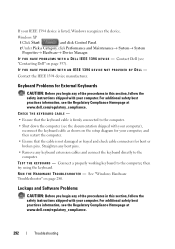Dell Vostro A180 Support Question
Find answers below for this question about Dell Vostro A180.Need a Dell Vostro A180 manual? We have 2 online manuals for this item!
Question posted by engsol26 on November 13th, 2012
My Dell Vostro A180 Restarting Without Going To The Windows How To Repair This?
Current Answers
Answer #1: Posted by tintinb on November 13th, 2012 11:26 AM
- http://www.wikihow.com/Reinstall-Windows-XP
- http://windows.microsoft.com/en-US/windows-xp/help/setup/install-windows-xp
How to fix a computer that keeps restarting.
- http://www.thewindowsclub.com/how-to-fix-random-computer-freezes-and-reboots-caused-due-to-hardware-problems
- http://www.ehow.com/how_4888432_fix-computer-keeps-restarting.html
If you have more questions, don't hesitate to ask here at HelpOwl. we will do our best to answer your questions in the most comprehensive way. Thank you for your question.
Regards,
Tintin
Related Dell Vostro A180 Manual Pages
Similar Questions
when windows disk xp/7 is incerted and i turned on my pc and pressing F12 and selecting boot from cd...
Hi, I have a dell vostro A180, but in F2 setup there is no option to get display through this slot a...
My PC was configured with Win-7. I have changed with Windows xp, but drivers is not supported.
ihave a problem while using the Dell Vostro A180 since i have purchased it. Problem is that it does ...