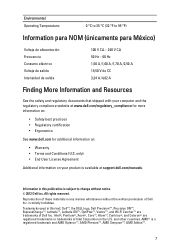Dell Vostro 3560 Support Question
Find answers below for this question about Dell Vostro 3560.Need a Dell Vostro 3560 manual? We have 2 online manuals for this item!
Question posted by bronzeruby on June 16th, 2013
Dell Vostro 3560 With Windwos 7 Issue
Current Answers
Answer #1: Posted by RathishC on June 16th, 2013 4:43 PM
Please check if the FN key is working fine or is the key stuck because Fn + F3 key disables and enables the touchpad.
We can try to boot the computer in safe mode. To do so, please switch on the computer and start tapping the F8 key which would take you to "Advanced Boot Options" screen. Using the up and down arrow key, select “Safe Mode” to boot the computer into Safe Mode.
You can also click on the link below which will give you steps to login into Safe Mode:
If the touchpad is working fine in Safe Mode then follow the steps given below:
Uninstall the touchpad drivers:
-- Click Start.
-- Click Control Panel.
-- Open Device Manager.
-- Uninstall the touchpad drivers.
-- Restart the computer
To install the touch pad driver click on the link mentioned below:
-- Choose the Operating system.
-- Download and install the drivers for touchpad.
-- Restart the computer. Please check if the issue is resolved now.
Please respond for further assistance.
Thanks & Regards
Rathish C
#iworkfordell
Related Dell Vostro 3560 Manual Pages
Similar Questions
How do you disable the touchpad on the Dell Vostro 3560?