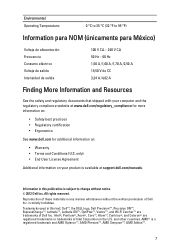Dell Vostro 3560 Support Question
Find answers below for this question about Dell Vostro 3560.Need a Dell Vostro 3560 manual? We have 2 online manuals for this item!
Question posted by garethhumphris on September 16th, 2012
How Do You Disable The Touchpad On The Dell Vostro 3560?
How do you disable the touchpad on the Dell Vostro 3560?