Dell Vostro 220 Support Question
Find answers below for this question about Dell Vostro 220 - Vostro 220 Slim Desktop Computer.Need a Dell Vostro 220 manual? We have 4 online manuals for this item!
Question posted by govomak on May 26th, 2011
About The Graphic Drive Of Dell Vostro 1720 Laptop.
How can I find de drive for this computer? Because I'm looking for it, but Ican't find. With Windows 7 64 bits, and intel core 2 duo.
Current Answers
There are currently no answers that have been posted for this question.
Be the first to post an answer! Remember that you can earn up to 1,100 points for every answer you submit. The better the quality of your answer, the better chance it has to be accepted.
Be the first to post an answer! Remember that you can earn up to 1,100 points for every answer you submit. The better the quality of your answer, the better chance it has to be accepted.
Related Dell Vostro 220 Manual Pages
Dell™ Technology Guide - Page 9


... Files From a Computer Running Windows XP to a Computer Running Windows Vista 116 Transferring Files Between Computers Running Windows XP 117
Backing up Files 117 Windows Vista 117 Windows XP 118 Running Backup When the Settings Have Been Preconfigured 118 Running Backup With Hidden Drives 119
Restoring Files 119 Windows Vista 119 Windows XP 119
9 Managing Applications (Programs...
Dell™ Technology Guide - Page 12


...to a Mobile Broadband Network . . 160 Activating Mobile Broadband Service 160 Managing the Network With the Dell Mobile Broadband Card Utility 161
WiMAX 161
WPAN 162
Managing Your Network 162 Securing Your Network 162 Securing ... Public Wi-Fi Networks (Hotspots 165
Locating Networks With the Dell Wi-Fi Catcher™ Network Locator 166
Scanning for a Wireless Network 167 Enabling ...
Dell™ Technology Guide - Page 36
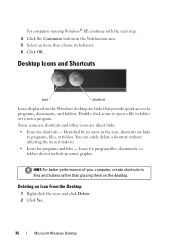
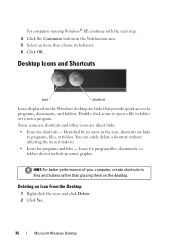
... of your computer, create shortcuts to files and folders rather than placing them on the Windows desktop are links that provide quick access to .
• Icons for program files, documents, or folders do not include an arrow graphic.
You can safely delete a shortcut without affecting the item it links to programs, documents, and...
Dell™ Technology Guide - Page 94
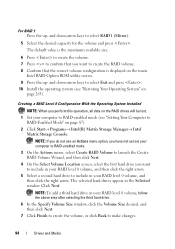
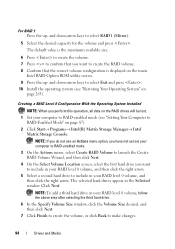
...a second hard drive to include in your RAID level 0 volume, follow the above step after selecting the third hard drive.
6 In the Specify Volume Size window, click the ...drive in your computer to confirm that the correct volume configuration is the maximum available size.
6 Press to create the volume. 7 Press to RAID-enabled mode (see "Restoring Your Operating System" on the main
Intel...
Dell™ Technology Guide - Page 95


.... 1 Set your computer. 2 Press when you are prompted to make changes. 10 Follow the Microsoft Windows procedures for creating a partition on page 87). 2 Click Start→ Programs→ Intel(R) Matrix Storage Manager→ Intel
Matrix Storage Console. Drives and Media
95 Creating a RAID Level 1 Configuration With the Operating System Installed
NOTE: When you perform...
Dell™ Technology Guide - Page 142


...intensive programs such as complex 3D graphics applications • Running the computer in case your computer performance).
The life of your laptop computer, see Maintaining
Your Computer ... in maximum performance mode (see "Dell™ ControlPoint Power Manager" on how you use your computer, use your battery: • Using optical drives • Using wireless communications devices...
Dell™ Technology Guide - Page 269


.... 2 Insert the Operating System disc.
To reinstall Windows, you need the following items: • Dell™ Operating System media • Dell Drivers and Utilities media
NOTE: The Dell Drivers and Utilities media contains drivers that are considering reinstalling the Windows operating system to correct a problem with your hard drive. NOTICE: The Operating System media provides options...
Dell™ Technology Guide - Page 281


... may not ship with your computer. NOTICE: The Dell Diagnostics works only on Laptop Computers
NOTE: If your computer does not display a screen image, see "Contacting Dell" in the documentation shipped with your docking device for technical assistance.
Starting the Dell Diagnostics From Your Hard Drive
The Dell Diagnostics is known to be working properly. 2 Turn...
Dell™ Technology Guide - Page 288


... the Dell Diagnostics" on page 281. C H E C K T H E S P E A K E R S A N D S U B W O O F E R - Try closing all DVD drives. See "Running the Dell Diagnostics"...Windows Help and Support for the keyword standby in all programs before you write to an Optical Drive C L O S E O T H E R P R O G R A M S - Optical Drive Problems
R U N T H E H A R D W A R E TR O U B L E S H O O T E R - Windows...
Dell™ Technology Guide - Page 348


... 4 GB/sec. PC Card - A single point on self-test - Pixels are capable of the data path. A drive that supports 32-and 64-bit data paths, providing a high-speed data path between the processor and devices such as logical drives. P
partition - ns - A measure of optical drives include CD drives, DVD drives, CD-RW drives, and CD-RW/DVD combo...
Setup and Quick Reference Guide - Page 1


...: DCSCLF, DCSCMF, DCSCSF
www.dell.com | support.dell.com For more
information about your computer. Dell™ Vostro™ 420/220/220s Setup and Quick Reference Guide
This guide provides a features overview, specifications, and quick setup, software, and troubleshooting information for your operating system, devices, and technologies, see the Dell Technology Guide at support.dell.com.
Setup and Quick Reference Guide - Page 31
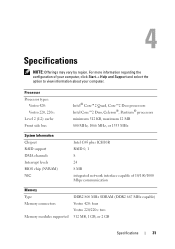
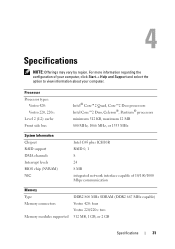
Processor Processor types:
Vostro 420: Vostro 220, 220s: Level 2 (L2) cache Front side bus
Intel® Core™2 Quad, Core™2 Duo processors Intel Core™2 Duo, Celeron®, Pentium® processors minimum 512 KB, maximum 12 MB 800 MHz, 1066 MHz, or 1333 MHz
System Information Chipset RAID support DMA channels Interrupt levels BIOS chip (NVRAM) NIC
Intel G45 plus ICH10R ...
Setup and Quick Reference Guide - Page 34
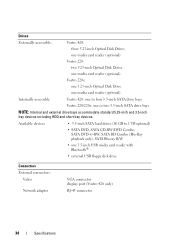
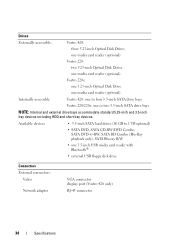
... 420 only)
RJ-45 connector
34
Specifications Drives
Externally accessible:
Vostro 420:
three 5.25-inch Optical Disk Drives one media card reader (optional)
Vostro 220:
two 5.25-inch Optical Disk Drives one media card reader (optional)
Vostro 220s:
one 5.25-inch Optical Disk Drive one media card reader (optional)
Internally accessible
Vostro 420: one to 1 TB optional)
• SATA...
Setup and Features Information Tech Sheet - Page 1
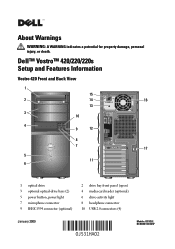
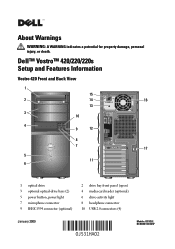
About Warnings
WARNING: A WARNING indicates a potential for property damage, personal injury, or death. Dell™ Vostro™ 420/220/220s Setup and Features Information
Vostro 420 Front and Back View
1
15
2
14
16
13
3 10
4
9
12
8 7
17
5 11
6
1 optical drive 3 optional optical-drive bays (2) 5 power button, power light 7 microphone connector 9 IEEE 1394 connector (optional)
2 ...
Setup and Features Information Tech Sheet - Page 7
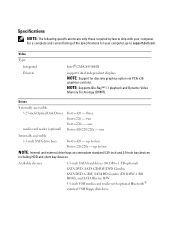
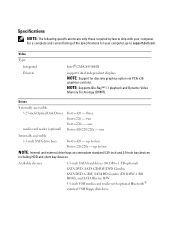
...:
3.5-inch SATA drive bays
Vostro 420 -
Drives
Externally accessible: 5.25-inch Optical Disk Drives
media card reader (optional)
Vostro 420 - one Vostro 420/220/220s - Video Type:
Integrated Discrete
Intel® GMA X4500HD
supports dual independent displays
NOTE: Support for your computer. two Vostro 220s - three Vostro 220 -
up to four
Vostro 220/220s - up to...
Service Manual - Page 16


... close the test window to return to the Dell Diagnostics Main Menu.
11 Close the Main Menu window to exit the Dell Diagnostics and restart the computer.
12 Remove the Drivers and Utilities disc from the optical drive. NOTE: It...results and then press any key to return to the previous menu.
9 At the Dell Diagnostics Main Menu, left-click with the mouse, or press and then , to select the test you ...
Service Manual - Page 20


... stream of bad sectors and click Start.
The User Account Control window may cause noise, which does not indicate a defect in all DVD drives. Try closing all DVD titles work in the drive or the media. Optical drive problems
NOTE: High-speed optical drive vibration is normal and may appear. If the stream is not...
Service Manual - Page 65


...you are for the Vostro 420, Vostro 220, and Vostro 220s computers;
Removing a Hard Drive
1 Follow the procedures...dell.com/regulatory_compliance. CAUTION: To guard against electrical shock, always unplug your particular computer precisely. NOTICE: To avoid damage to the drive cage.
the illustrations provided are replacing a hard drive that shipped with your computer. Hard Drives...
Service Manual - Page 73
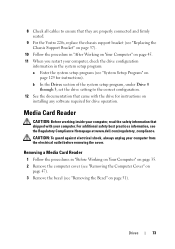
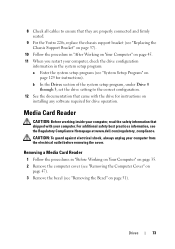
... under Drive 0
through 3, set the drive setting to ensure that they are properly connected and firmly seated.
9 For the Vostro 220s, replace... safety information that shipped with the drive for instructions on
page 129 for drive operation. For additional safety best practices information..." on
installing any software required for instructions).
Drives
73 8 Check all cables to the correct...
Service Manual - Page 89
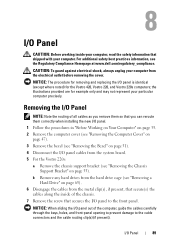
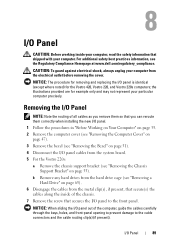
..., Vostro 220, and Vostro 220s computers; Removing the I /O panel to the cable connectors and the cable routing clip(s) (if present). NOTICE: When sliding the I /O Panel
89
CAUTION: To guard against electrical shock, always unplug your computer from the system board. 5 For the Vostro 220s:
a Remove the chassis support bracket (see the Regulatory Compliance Homepage at www.dell...
Similar Questions
What Is Dell Vostro 220 Mt ? Where Is The Manual?
(Posted by curious24 8 years ago)
Steady Tone When Dell Vostro 220 Boots Up
(Posted by JimKltisjan 9 years ago)
Vostro 220 Wont Turn On
(Posted by merlinokevinxc 9 years ago)
Dvd/cd Drive Is Not Detected By Windows 7 64-bit, Even Though Bios Is Showing Ok
(Posted by singhsaab2 11 years ago)

