Dell Vostro 200 Support Question
Find answers below for this question about Dell Vostro 200.Need a Dell Vostro 200 manual? We have 2 online manuals for this item!
Question posted by luismr on February 11th, 2014
What Does A Single Beep Mean On Vostro 200
The person who posted this question about this Dell product did not include a detailed explanation. Please use the "Request More Information" button to the right if more details would help you to answer this question.
Current Answers
There are currently no answers that have been posted for this question.
Be the first to post an answer! Remember that you can earn up to 1,100 points for every answer you submit. The better the quality of your answer, the better chance it has to be accepted.
Be the first to post an answer! Remember that you can earn up to 1,100 points for every answer you submit. The better the quality of your answer, the better chance it has to be accepted.
Related Dell Vostro 200 Manual Pages
Owner's Manual - Page 2


... are trademarks of Dell Inc.; Other trademarks and trade names may be used in this document is used in this text: Dell, the DELL logo, Vostro, TravelLite, and Strike Zone are trademarks of the Blu-ray Disc Association.
A01
Microsoft, Windows, Outlook, and Windows Vista are not applicable. disclaims any references...
Owner's Manual - Page 6


Video and Monitor Problems 79 If the screen is blank 79 If the screen is difficult to read 80
4 Troubleshooting Tools 81
Power Lights 81
Beep Codes 82
System Messages 84
Dell Diagnostics 86 When to Use the Dell Diagnostics 86 Starting the Dell Diagnostics From Your Hard Drive 86 Starting ...
Owner's Manual - Page 27
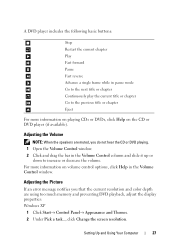
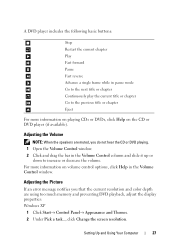
... a task..., click Change the screen resolution.
A DVD player includes the following basic buttons:
Stop Restart the current chapter Play Fast forward Pause Fast reverse Advance a single frame while in pause mode Go to the next title or chapter Continuously play the current title or chapter Go to increase or decrease the...
Owner's Manual - Page 42


... level 1 configuration sacrifices high data access rates for its data redundancy advantages.
However, if four drives are available, Dell offers only RAID level 1 for its Vostro computers. Although several RAID configurations are present in a RAID 1 configuration. The Intel RAID controller on the other drive.
Owner's Manual - Page 45
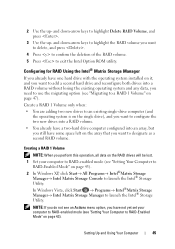
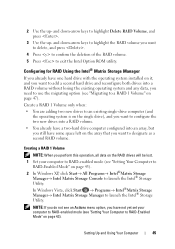
2 Use the up -
Create a RAID 1 Volume only when:
• You are adding two new drives to an existing single-drive computer (and the operating system is on the single drive), and you want to configure the two new drives into a RAID volume.
• You already have a two-hard drive computer configured into a RAID...
Owner's Manual - Page 82
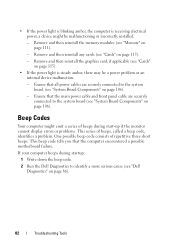
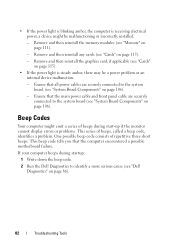
..." on page 115).
• If the power light is receiving electrical power, a device might emit a series of repetitive three short beeps. One possible beep code consists of beeps during startup:
1 Write down the beep code.
2 Run the Dell Diagnostics to identify a more serious cause (see "Memory" on page 106).
- Remove and then reinstall the...
Owner's Manual - Page 83
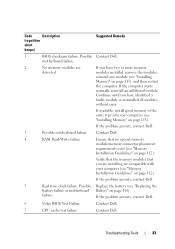
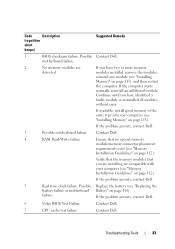
... modules
without error.
If the problem persists, contact Dell.
6
Video BIOS Test Failure
Contact Dell.
7
CPU cache test failure
Contact Dell. Code
Description
(repetitive
short
beeps)
Suggested Remedy
1
BIOS checksum failure. motherboard failure.
2
No memory modules are compatible with your computer (see "Installing
Memory" on page 150).
Owner's Manual - Page 95


... or on the hard drive and removes any files or programs until the system restoration is complete. If you reinstall Windows XP with less than 200 MB of low disk space.
Use PC Restore or Dell Factory Image Restore only if System Restore did not resolve your computer.
Use Dell PC...
Owner's Manual - Page 112
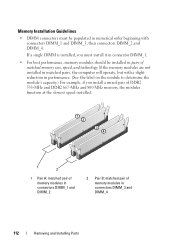
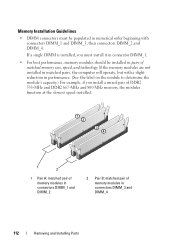
....
1
2
1 Pair A: matched pair of memory modules in matched pairs, the computer will operate, but with connectors DIMM_1 and DIMM_3, then connectors DIMM_2 and DIMM_4.
If a single DIMM is installed, you must be installed in pairs of memory modules in connectors DIMM_3 and DIMM_4
112
Removing and Installing Parts If the memory...
Owner's Manual - Page 155
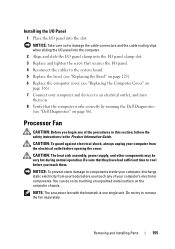
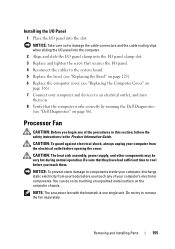
... the electrical outlet before opening the cover.
NOTICE: Take care not to remove the fan separately. NOTE: The processor fan with the heatsink is one single unit. Processor Fan
CAUTION: Before you touch them on. 8 Verify that the computer works correctly by touching an unpainted metal surface on page 86). Removing...
Owner's Manual - Page 176


...
All Error; Advanced BIOS Features
CPU Feature
• Limit CPUID Value-Enabled; Memory Info
Indicates amount of installed memory, memory speed, channel mode (dual or single), and type of all the SATA devices.
SATA-5).
Disabled (Enabled by default).
SATA HDD AutoDetection
Auto detects the SATA connector to which the hard drive...
Owner's Manual - Page 186


... the following measures:
• Reorient the receiving antenna.
• Relocate the system with the FCC regulations:
Product name: Model number: Company name:
Dell™ Vostro™ 200
DCMF
Dell Inc.
If necessary, consult a representative of the FCC Rules. The following information is provided on , you are on different branch circuits. However, there...
Owner's Manual - Page 192
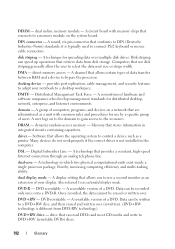
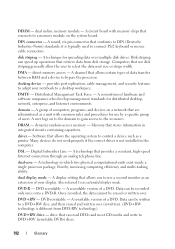
... direct memory access - DMTF - A consortium of data transfer between RAM and a device to a desktop workspace. A user logs on to the domain to gain access to connect PS/2 keyboard or mouse cable...Memory that stores information in which two physical computational units exist inside a single processor package, thereby increasing computing efficiency and multi-tasking ability. Once ...
Owner's Manual - Page 194


... systems are organized and grouped. Most programs that equals one thousand million Hz, or one thousand MHz.
folder - FTP - GB - A DIMM with the user by means of water. A strip sensor that can emit. A video mode that uses your unique fingerprint to authenticate your computer. fully-buffered DIMM - fingerprint reader - When a drive...
Owner's Manual - Page 199


PCI Express can transfer data at the slower speed. Personal Computer Memory Card International Association - pixel - A single point on the major computer components, such as memory, hard drives, and video.
Plug and Play provides automatic installation, configuration, and compatibility with a software package ...
Owner's Manual - Page 200


... that stores data and programs that is located on the SCSI controller bus.
200
Glossary revolutions per minute. small computer system interface -
Radio frequencies are at ...of the ATA (IDE) interface. A jumper on the system board that can connect many devices using a single controller. A faster, serial version of rotations that checks files, folders, and the hard disk's surface for...
Owner's Manual - Page 207
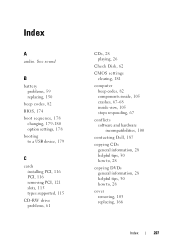
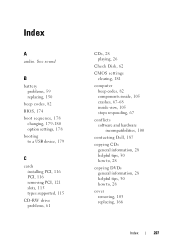
See sound
B
battery problems, 59 replacing, 150
beep codes, 82 BIOS, 174 boot sequence, 178
changing, 179-180 option settings, 178 booting to ... supported, 115
CD-RW drive problems, 61
CDs, 28 playing, 26
Check Disk, 62
CMOS settings clearing, 181
computer beep codes, 82 components inside, 105 crashes, 67-68 inside view, 105 stops responding, 67
conflicts software and hardware incompatibilities, ...
Owner's Manual - Page 208
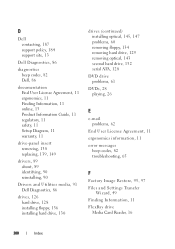
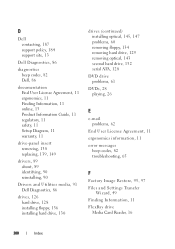
..., 187 support policy, 184 support site, 13
Dell Diagnostics, 86
diagnostics beep codes, 82 Dell, 86
documentation End User License Agreement, 11 ergonomics, ...DVDs, 28 playing, 26
E
e-mail problems, 62
End User License Agreement, 11 ergonomics information, 11 error messages
beep codes, 82 troubleshooting, 65
F
Factory Image Restore, 95, 97 Files and Settings Transfer
Wizard, 49 Finding Information,...
Owner's Manual - Page 209


floppy drive installing, 136 removing, 134
H
hard drive installing, 130 installing second, 132 problems, 62 removing, 129
hardware beep codes, 82 conflicts, 100 Dell Diagnostics, 86
Hardware Troubleshooter, 100 hibernate mode, 36, 38, 40
I
I/O panel replacing, 155
installing parts before you begin, 101 recommended ...
Owner's Manual - Page 210
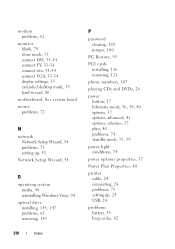
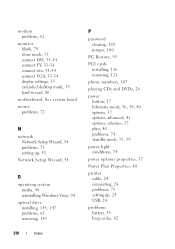
... conditions, 74
power options properties, 37
Power Plan Properties, 40
printer cable, 24 connecting, 24 problems, 75 setting up, 24 USB, 24
problems battery, 59 beep codes, 82
210
Index modem problems, 62
monitor blank, 79 clone mode, 35 connect DVI, 33-34 connect TV, 33-34 connect two, 33-34...

