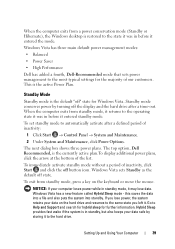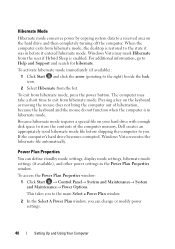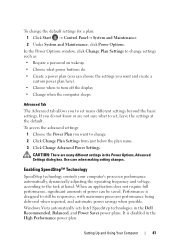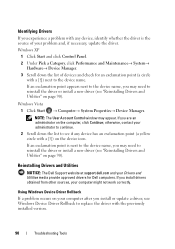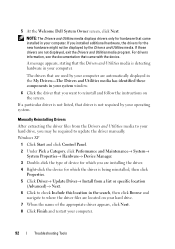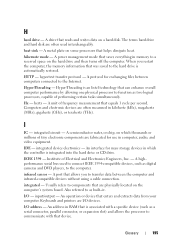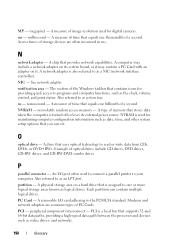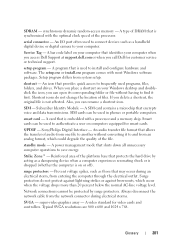Dell Vostro 200 Support Question
Find answers below for this question about Dell Vostro 200.Need a Dell Vostro 200 manual? We have 2 online manuals for this item!
Question posted by tota34mem on August 13th, 2014
What Is A Sm Bus Controller On A Dell Vostro 200s
Current Answers
Answer #1: Posted by DellJesse1 on August 13th, 2014 4:56 AM
The SM Bus Controler is installed from the Chipset Drivers. You can click the link below to download and install the Chipset Drivers for the Vostro 200.
Thank You,
Dell-Jesse1
Dell Social Media and Communities
email:[email protected]
Dell Community Forum.
www.en.community.dell.com
Dell Twitter Support
@dellcares
Dell Facebook Support
www.facebook.com/dell
#iwork4dell
Related Dell Vostro 200 Manual Pages
Similar Questions
Need SM Bus Controller for Dell OP 990MT Winfows 7 64 bit