Dell V525W Support Question
Find answers below for this question about Dell V525W.Need a Dell V525W manual? We have 1 online manual for this item!
Question posted by Kaclib on July 30th, 2014
I Have A Usb Port On My Dell V525w Printer. What Kind Of Flash Drive Would I
use?
Current Answers
There are currently no answers that have been posted for this question.
Be the first to post an answer! Remember that you can earn up to 1,100 points for every answer you submit. The better the quality of your answer, the better chance it has to be accepted.
Be the first to post an answer! Remember that you can earn up to 1,100 points for every answer you submit. The better the quality of your answer, the better chance it has to be accepted.
Related Dell V525W Manual Pages
User Manual - Page 4


... Adjusting copy quality...50 Making a copy lighter or darker...51 Collating copies using the printer control panel 51 Placing separator sheets between copies 51 Copying multiple pages on ... computer...56 Scanning to a flash drive or memory card 56 Scanning photos for editing...57 Scanning documents for editing...58 Scanning directly to e‑mail using the printer software 59 Scanning to a ...
User Manual - Page 8


... presentation.
And if you are continually improving our printers to a
computer program, application, or flash drive for a set amount of time (the Sleep timeout).
• Share your printer. The Sleep feature puts the printer in the Print Preview dialog or the printer display
(depending on your printer model).
• Use recycled paper. • Reduce the margins of documents...
User Manual - Page 11
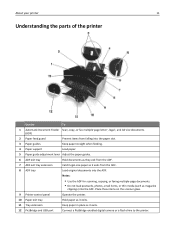
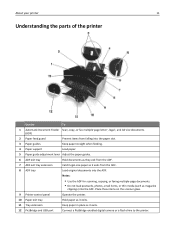
... it exits from the ADF.
7 ADF exit tray extension
Catch legal‑size paper as it exits.
12 PictBridge and USB port
Connect a PictBridge-enabled digital camera or a flash drive to the printer. Notes:
• Use the ADF for scanning, copying, or faxing multiple‑page documents. • Do not load postcards, photos, small items, or...
User Manual - Page 12
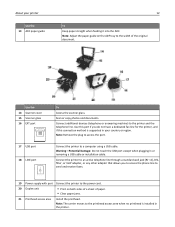
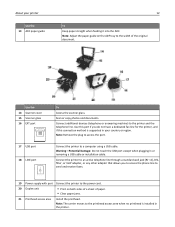
... copy photos and documents. Note: Remove the plug to a computer using a USB cable.
Use this connection method is installed in or removing a USB cable or installation cable. Connect the printer to access the port. Warning-Potential Damage: Do not touch the USB port except when plugging in the printer. Note: The carrier moves to the printhead access area when...
User Manual - Page 40


... 39.
1 Insert a flash drive into the port.
Note: If the printer does not recognize the memory device, then remove and reinsert it.
Printing
40
Using a flash drive with the printer
Make sure the flash drive contains files that is used for a PictBridge camera cable. • An adapter may be necessary if your flash drive does not fit directly into the USB port. For more information...
User Manual - Page 41
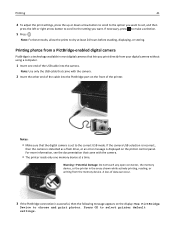
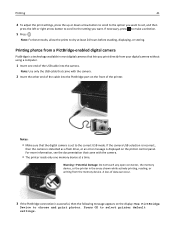
... printer default settings. Note: Use only the USB cable that came with the camera.
• The printer reads only one end of the USB cable into the PictBridge port on the front of the printer...a time.
If the camera USB selection is incorrect,
then the camera is detected as a flash drive, or an error message is successful, then the following message appears on the printer control panel.
User Manual - Page 56


... assign a computer name and a PIN to the computer, see the Help for the printer software associated with
your flash drive or memory card is not write‑protected. 1 Load the original document faceup into... You may need to enable scanning to your computer through Image Capture to scan documents using a network printer and save the scan output. Scanning
56
3 Press the up or down arrow button...
User Manual - Page 74
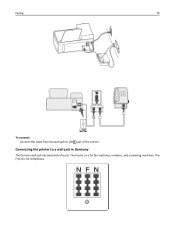
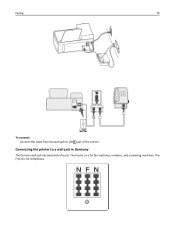
The N ports are for telephones. The F port is for fax machines, modems, and answering machines. Faxing
74
To connect: Connect the cable from the wall jack to a wall jack in Germany
The German wall jack has two kinds of the printer. Connecting the printer to the port of ports.
User Manual - Page 101


... during wireless configuration. Make sure the printer is no need to connect the printer to accessing
the printer over an Ethernet connection. If the printer is currently set up for wireless
1 Plug an Ethernet cable into the USB port of the computer. 3 Add the printer. Networking
101
3 Double‑click Dell Extras > Dell Setup Assistant. 4 Follow the instructions on...
User Manual - Page 108


... to the square connector on the computer and to do I need to temporarily connect to connect computer peripherals such as mouse devices, keyboards, digital cameras, printers, personal media players, flash drives, and external hard drives.
This temporary connection may be used to connect a USB device to set up the printer on the printer are each marked with
.
User Manual - Page 109
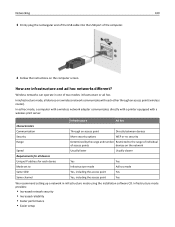
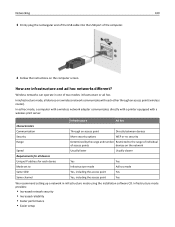
... ad hoc mode, a computer with a wireless network adapter communicates directly with a printer equipped with each device
Yes
Yes
Mode set to
Infrastructure mode
Ad hoc mode
Same...Wireless networks can operate in infrastructure mode using the installation software CD.
Networking
109
3 Firmly plug the rectangular end of the USB cable into the USB port of the computer.
4 Follow the ...
User Manual - Page 122
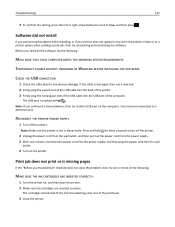
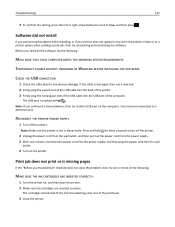
... right arrow button to scroll to a defective port. The USB port is not in the printers folder or as a printer option when sending a print job, then try...printer does not appear in the list in Sleep mode. Software did not install
If you troubleshoot" checklist does not solve the problem, then try uninstalling and reinstalling the software.
Print job does not print or is damaged, then use...
User Manual - Page 123


.... From the list of the following:
• For a USB-connected printer, remove and then reconnect the USB cable. • For a printer that is not in the list, then try another USB port on the printer. Note: Make sure the printer is wirelessly connected, see the Wireless troubleshooting section.
If your printer, and then click Print. REMOVE AND RECONNECT THE...
User Manual - Page 125
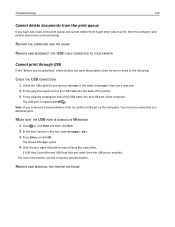
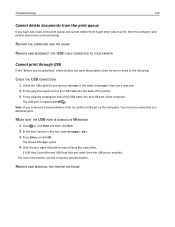
...: If you troubleshoot" checklist does not solve the problem, then try another USB port on the computer.
REMOVE AND REINSTALL THE PRINTER SOFTWARE
For more of the computer. If USB Host Controller and USB Root Hub are listed, then the USB port is damaged, then use a new one or more information, see the computer documentation. Troubleshooting
125
Cannot...
User Manual - Page 128


... one or more of the following :
• Remove the memory device, and then reinsert it into the card slot or USB port. • Touch OK or press to clear the message.
Printer Memory Full
Try one or more of the following :
• Load the correct paper size in the paper support, and then...
User Manual - Page 144


... THE DESTINATION COMPUTER ARE CONNECTED TO THE SAME NETWORK
The USB port is damaged, then use a new one. 2 Firmly plug the square end of the USB cable into the back of the printer. 3 Firmly plug the rectangular end of the USB cable into the USB port of the computer. Troubleshooting
144
MAKE SURE THE DOCUMENT OR PHOTO IS...
User Manual - Page 150
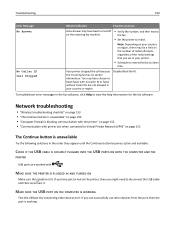
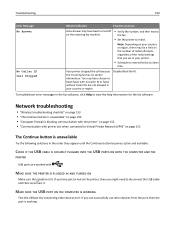
... button becomes active and available:
CHECK IF THE USB CABLE IS SECURELY PLUGGED INTO THE USB PORTS ON BOTH THE COMPUTER AND THE
PRINTER
USB ports are not allowed in your country or region. ... redial attempts, regardless of the redial settings that you can successfully use other devices to block faxes with printer lost when connected to view the help information for the fax software. You...
User Manual - Page 173


...152 flash drive inserting 40 scanning to 56 forwarding faxes 87 France special wireless setup
instructions 94 Freebox 94 frequently asked questions
USB ...flash drive 40 installation cable 108 installing network printer 115 installing optional software 27 installing printer on wireless network
(Macintosh) 92 on wireless network
(Windows) 92 installing printer software 28 installing wireless printer...
User Manual - Page 174


...113 finding 113
MAC address filtering 113 Macintosh
installing printer on wireless network 92
USB 100 wireless 100 Macintosh printer software using 26 memory card scanning to 56 Memory Device ...using 97 phone book
setting up 78 phone plug 71 phone splitter 69 photo cards 31 photo/glossy paper 32 photos
making borderless copies 50 printing from a flash drive 40 scanning for editing 57 PictBridge port...
User Manual - Page 175


... USB Device Not Supported 133 USB Hub Not Supported 133 printer printing blank pages 124
printer problems, basic solutions 121 Printer Settings 77 printer software
installing 28 uninstalling 27 printer status determining 93 printer,...setup page 90 on both sides of the paper 42 photos from a flash drive 40 tips 34 two‑sided 42 printing a confirmation page 86 printing a transmission ...
Similar Questions
How Do You Print Photos From A Flash Drive On A Dell V515w Printer
(Posted by jimbmha 9 years ago)
How Do I Turn The Wifi Off On The V525w Printer?
How do I turn the wifi OFF on the V525W printer? I turned it on and now I can't get the printer to p...
How do I turn the wifi OFF on the V525W printer? I turned it on and now I can't get the printer to p...
(Posted by whtfc 10 years ago)
Dell V313w Wireless Printer How To Scaning Multiple Pictures On Flash Drive
(Posted by hekayb 10 years ago)
Can I Use V525w Printer With My Mac Computer
Is it compatible or I need to get another ?
Is it compatible or I need to get another ?
(Posted by timperumal 10 years ago)
V525w Printer To Pdanet Internet Service
I bought a new V525w Wireless printer and want to know how to hook it up to my pdanet internet servi...
I bought a new V525w Wireless printer and want to know how to hook it up to my pdanet internet servi...
(Posted by henrysundquist 11 years ago)

