Dell V313W Support Question
Find answers below for this question about Dell V313W.Need a Dell V313W manual? We have 1 online manual for this item!
Question posted by hekayb on November 17th, 2013
Dell V313w Wireless Printer How To Scaning Multiple Pictures On Flash Drive
The person who posted this question about this Dell product did not include a detailed explanation. Please use the "Request More Information" button to the right if more details would help you to answer this question.
Current Answers
There are currently no answers that have been posted for this question.
Be the first to post an answer! Remember that you can earn up to 1,100 points for every answer you submit. The better the quality of your answer, the better chance it has to be accepted.
Be the first to post an answer! Remember that you can earn up to 1,100 points for every answer you submit. The better the quality of your answer, the better chance it has to be accepted.
Related Dell V313W Manual Pages
User's Guide - Page 3


... Scanning to a flash drive or memory card...56 Scanning photos into an editing application...56 Scanning documents into an editing application 57 Scanning directly to e-mail using the printer software 58 Scanning to a PDF...59 Scanning FAQ...60 Canceling scan jobs...60
Networking 61
Installing the printer on a wireless network...61 Advanced wireless setup...66 Networking...
User's Guide - Page 6


...printer
display (depending on your needs. On selected printer models, this printer! To avoid printing multiple copies, you can print up to 8 page images on one of our knowledgeable support representatives will meet your printer model).
• Scan and save them to a
computer program, application, or flash drive... printer
6
Wireless/network printers allow you to print
multiple ...
User's Guide - Page 8


.... Support telephone numbers and hours of operation for your region or country can purchase printer supplies online, by telephone, or in your country or region.
technicians
• Supplies and accessories for your printer • Replacement cartridges
Dell Printer Supplies Web site-dell.com/supplies
You can be available in select retail stores.
• Safety information...
User's Guide - Page 9


... card slots
Insert a memory card.
5 PictBridge and USB port Connect a PictBridge-enabled digital camera, USB Bluetooth adapter, or a flash drive to the printer.
6 Paper exit tray
Hold paper as it exits.
7 Printer control panel Operate the printer.
8 Top cover
Access the scanner glass.
9 Paper feed guard
Prevent items from falling into the paper slot.
10...
User's Guide - Page 16


... the settings timeout feature if you do not want the printer to revert to the default settings after two minutes of inactivity or after the printer is turned off the printer, but they will return to the factory default settings when a memory card or flash drive is left idle. Changing the Power Saver timeout
The...
User's Guide - Page 19


... software. • Scan or e-mail a photo or document. • Edit scanned documents. • Scan documents to as Wireless Setup Utility)
• Set up the wireless printer on
your printer model.
Dell Wireless Setup Utility (referred to PDF. • Adjust settings for the printer. • Order supplies. • Maintain ink cartridges. • Print a test page. • Register the...
User's Guide - Page 20


... installation
Software resident in Mac OS X version 10.5 or later)
• Access the printer utility. • Troubleshoot. • Order ink or supplies. • Contact Dell. • Check the printer software version installed on thecomputer.
Using the Macintosh printer software
Software installed during installation.
Use the Printing Preferences
To
When you select File ...
User's Guide - Page 32


...a network. • The printer and the computer must contain document files that support the file types in the memory device. Enter the PIN using a Wireless connection (selected models only)
... printer is saved in the memory device. 1 Insert a memory card or flash drive. Printing documents from a memory card or flash drive (Windows only)
To enable the File Print function:
• The printer ...
User's Guide - Page 35
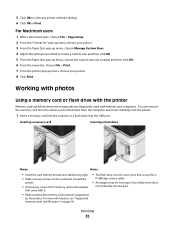
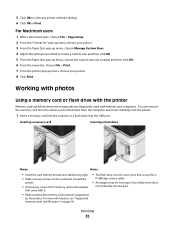
... a memory card into the card slot or a flash drive into the port. Working with photos
Using a memory card or flash drive with the printer
Memory cards and flash drives are storage devices frequently used for " pop-up menu, choose your printer. 3 From the Paper Size pop-up menu, choose your flash drive does
not fit directly into the USB port...
User's Guide - Page 36


...)
• Memory Stick PRO Duo (with adapter)
Images:
• xD-Picture Card
• JPEG
• xD-Picture Card (Type H)
• TIFF
• xD-Picture Card (Type M)
Printing photos using the printer control panel
1 Load photo paper. 2 From the printer control panel, press . 3 Insert a memory card, flash drive, or digital camera set to mass storage mode is inserted...
User's Guide - Page 37


... before stacking, displaying, or storing. Printing photos from a digital camera using a Wireless connection (selected models only)
a Press the arrow buttons to scroll to adjust the...selected photos from a memory device using the printer software
1 Load photo paper with the paper.)
2 From the printer control panel, press . 3 Insert a memory card, flash drive, or digital camera set a color or...
User's Guide - Page 38
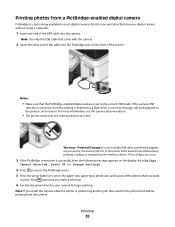
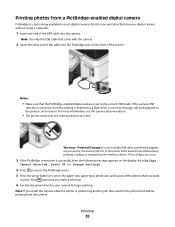
... of the cable into the camera. For more information, see the camera documentation.
• The printer reads only one end of the printer.
If the camera USB
selection is incorrect, then the camera is detected as a flash drive, or an error message will be displayed on the front of the USB cable into the...
User's Guide - Page 39


....
9 Press . Printing
39 Printing photos from a memory device using the proof sheet
1 Load letter- or A4-size plain paper. 2 From the printer control panel, press . 3 Insert a memory card or flash drive.
The printer scans the proof sheet.
10 Load photo paper with the paper.) Note: Make sure that the paper matches the size that...
User's Guide - Page 56


... a PIN to the computer, see the Help for the printer software associated with
your flash drive or memory card is complete when the application you selected in step 5 opens on the display, insert the flash drive or memory card. 4 Press the arrow buttons to scroll to USB Flash Drive or Memory Card, and then press . 5 Press the...
User's Guide - Page 66


... to your printer. Make sure you :
• Do not have an access point or wireless router • Do not have a wireless network (but do have a wireless network adapter for the network between the printer and a computer with your computer.
• The printer can create direct connections to set up a standalone network between the computer and your wireless printer.
User's Guide - Page 100
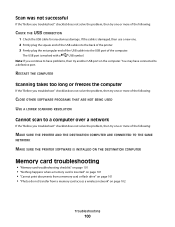
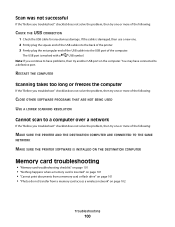
... or more of the following :
MAKE SURE THE PRINTER AND THE DESTINATION COMPUTER ARE CONNECTED TO THE SAME
NETWORK
MAKE SURE THE PRINTER SOFTWARE IS INSTALLED ON THE DESTINATION COMPUTER
Memory card ...; "Cannot print documents from a memory card or flash drive" on page 101 • "Photos do not transfer from a memory card across a wireless network" on the computer. RESTART THE COMPUTER
Scanning ...
User's Guide - Page 131


...flash drive 101 cannot print through USB 93 cannot scan to computer over a network 100 changing Power Saver timeout 16 changing printing mode 46 changing temporary settings into default 15 changing wireless settings after installation (Mac) 65 changing wireless settings after installation (Windows) 65 checking an unresponsive printer... a copy lighter or
darker 51 multiple page images on one
sheet 53...
User's Guide - Page 132


... memory card or flash drive 35 installation cable 76 installing network printer 82 installing optional software 21 interference wireless network 78 internal wireless print server resetting ...flash
drive 101 checklist 101 nothing happens when memory
card is inserted 101 minimum system requirements 18 multiple WEP keys 83
N
N9UF Box 64 network connection
with USB 80 network overview 73 network printer...
User's Guide - Page 133


... print wireless 108 printer does not print wirelessly 109 printer does not respond 93 printer printing blank pages 92 printer problems, basic solutions 87 printer software uninstalling 22 printer, setting as default 46 printhead 10 aligning 84 printhead error 88 printhead nozzles cleaning 85 printing collate 30 custom-size paper 34 documents 29 documents from memory card or
flash drive...
User's Guide - Page 134


...
R
recycling 6 Dell products 13
reducing an image 51 repeating an image 52 replacing ink cartridges 11 resetting
internal wireless print server to ...flash drive 56 to a memory card 56 to a network 55 using the printer control
panel 55
scanning takes too long or freezes the computer 100 security
wireless network 61 security information
wireless network 73 security key 73 selecting the wireless...
Similar Questions
How To Setup Dell V313w Wireless Printer To A New Computer
(Posted by edwinsnahl 10 years ago)
How To Set Up My Dell V313w Wireless Printer To Macbook Pro
(Posted by Sahgff 10 years ago)
How Do I Set Up Scan On Dell V313w Wireless Printer And A Macbook Pro
(Posted by tigandrew 10 years ago)

