Dell V525W Support Question
Find answers below for this question about Dell V525W.Need a Dell V525W manual? We have 1 online manual for this item!
Question posted by 57agt on May 1st, 2014
How To Setup Airprint On V525w Printer
The person who posted this question about this Dell product did not include a detailed explanation. Please use the "Request More Information" button to the right if more details would help you to answer this question.
Current Answers
There are currently no answers that have been posted for this question.
Be the first to post an answer! Remember that you can earn up to 1,100 points for every answer you submit. The better the quality of your answer, the better chance it has to be accepted.
Be the first to post an answer! Remember that you can earn up to 1,100 points for every answer you submit. The better the quality of your answer, the better chance it has to be accepted.
Related Dell V525W Manual Pages
User Manual - Page 5


... Receiving faxes...81 Faxing FAQ...82
Networking 89
Installing the printer on a wireless network 89 Advanced wireless setup...96 Networking FAQ...103
Maintaining the printer 117
Maintaining ink cartridges...117 Cleaning the exterior of the printer...118 Cleaning the scanner glass...119 Moving the printer to another location 119
Troubleshooting 121
Before you troubleshoot...121...
User Manual - Page 8


... fast. You can scan documents or photographs and save . To start using your new printer right away, use the setup materials that came with our printers, and we want to 16 page images on one page image on your printer model).
• Preview print jobs before printing. We're committed to delivering performance and...
User Manual - Page 9


... The User's Guide is available on the features of the colors.
• Use high‑yield cartridges.
Initial setup instructions:
• Connecting the printer • Installing the printer software
Find it here Setup documentation The setup documentation came with some of these programs, depending on the installation software CD. Most programs or applications let you...
User Manual - Page 22
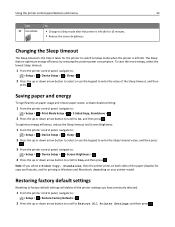
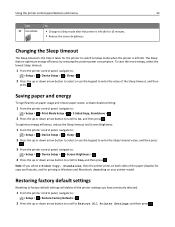
... Dim, and then press . Saving paper and energy
To significantly cut paper usage and reduce paper waste, activate duplex printing:
1 From the printer control panel, navigate to:
> Setup > > Print Mode Setup > > 2‑Sided Copy, Standalone >
2 Press the up or down arrow button to scroll to On, and then press . Restoring factory default settings...
User Manual - Page 23
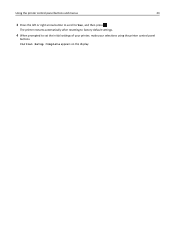
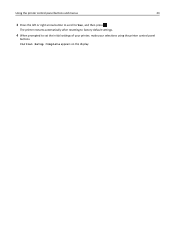
Initial Setup Complete appears on the display.
The printer restarts automatically after resetting to factory default settings.
4 When prompted to Yes, and then press . Using the printer control panel buttons and menus
23
3 Press the left or right arrow button to scroll to set the initial settings of your printer, make your selections using the printer control panel
buttons.
User Manual - Page 25


... Management System Dell Phone Book (referred to as Phone Book) Abbyy Sprint OCR Dell Wireless Setup Utility (referred to as Wireless Setup Utility)
Dell Tools for the printer. • Order supplies. • Maintain ink cartridges. • Register the printer. • Contact technical support. • Access the User's Guide. Order ink. Note: This program is...
User Manual - Page 26


... print. • Print two‑sided copies. • Select the paper type. • Add a watermark. • Enhance images. • Save settings. Use the Printer Settings
Shortcuts Wireless Setup Assistant Uninstaller
To
• Customize settings for the print job, such as the following:
• Select the number of copies to adjust the print...
User Manual - Page 28


...printer folder
3 Double‑click Uninstaller. 4 Follow the instructions on this computer before but need to reinstall the software, then uninstall the current software first. b In the Start Search or Run box, type D:\setup...screen. For Macintosh users
Note: To take advantage of the full features of your printer, select the custom install option, and then select all packages listed.
1 Close all...
User Manual - Page 32
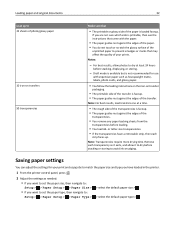
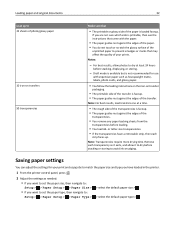
...Notes:
- or letter-size transparencies. • If the transparencies have loaded in the printer.
1 From the printer control panel, press .
2 Adjust the settings as heavyweight matte, labels, photo cards,.... • You do not touch or scratch the glossy surface of the
unprinted paper to :
Setup > > Paper Setup > > Paper Type >
> select the default paper size > > select the default paper type...
User Manual - Page 34


...
Printing a document
For Windows users 1 With a document open , choose File > Page Setup. 2 From the Page Setup dialog, set (collated) or to print the copies as it is enough ink in the ink cartridges. • Remove each copy as a set the printer, paper size, and orientation. 3 Click OK. 4 From the menu bar, choose File...
User Manual - Page 35


For Macintosh users 1 With a document open, choose File > Page Setup. 2 From the Page Setup dialog, set the printer, paper size, and orientation. 3 Click OK. 4 From the menu bar, choose File > Print. 5 From the Printer pop‑up menu, choose your printer. 6 From the Copies area, enter the number of copies that you want to print, and...
User Manual - Page 36


.... 8 Click Print.
For Macintosh users 1 With a document open , choose File > Page Setup. 2 From the Page Setup dialog, set the printer, paper size, and orientation. 3 Click OK. 4 From the menu bar, choose File > Print. 5 From the Printer pop‑up menu, choose your printer. 6 From the print options pop-up menu, choose Paper Handling. 7 From the...
User Manual - Page 37
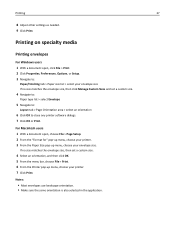
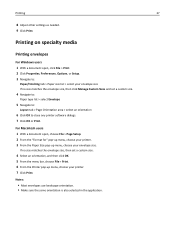
... open , click File > Print. 2 Click Properties, Preferences, Options, or Setup. 3 Navigate to close any printer software dialogs. 7 Click OK or Print.
Notes:
• Most envelopes use... a document open , choose File > Page Setup. 2 From the "Format for" pop‑up menu, choose your printer. 3 From the Paper Size pop‑up menu, choose your printer. 7 Click Print. If no size matches the...
User Manual - Page 38


... For Macintosh users 1 With a document open , click File > Print. 2 Click Properties, Preferences, Options, or Setup. 3 Navigate to:
Paper/Finishing tab > Manage Custom Sizes > New
4 Type a name and adjust the settings as...the paper guide or paper guides rest against the edges of the label sheet feeds into the printer first. • Make sure the adhesive on labels
Notes:
• Make sure the top...
User Manual - Page 95
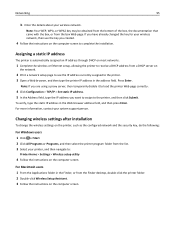
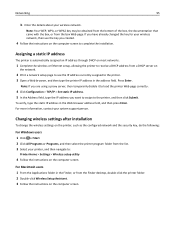
... key may be obtained from the bottom of the box, the documentation that came with the box, or from the Finder desktop, double-click the printer folder. 2 Double‑click Wireless Setup Assistant. 3 Follow the instructions on the computer screen.
Changing wireless settings after installation
To change the wireless settings on the...
User Manual - Page 96


... Applications folder in the Finder, or from any other wireless network, either ad hoc or infrastructure, for an ad hoc
wireless network will connect to :
Printer Home > Settings > Wireless setup utility
4 Follow the instructions on the computer screen. For more information, see the documentation that came with your...
User Manual - Page 116
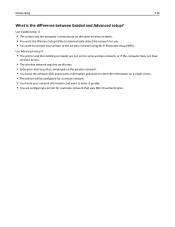
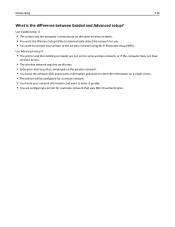
.... • You know the network SSID and security information and want to enter the information on a single screen. • The printer will be configured for a wireless network that uses 802.1X authentication. Use Guided setup if:
• The printer and the computer communicate on the same wireless network. • You want the Wireless...
User Manual - Page 117
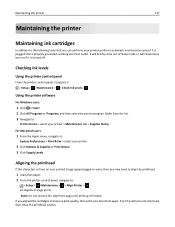
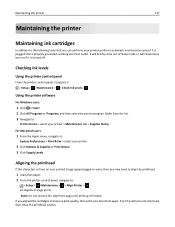
...
1 From the Apple menu, navigate to:
System Preferences > Print & Fax > select your printed image appear jagged or wavy, then you aligned the cartridges to :
> Setup > >Maintenance > > Align Printer > An alignment page prints.
If print quality has not improved, then clean the printhead nozzles. Note: Do not remove the alignment page until printing...
User Manual - Page 153


... columns containing metal or concrete. Many devices can sometimes refresh network connections and resolve connectivity issues.
Print a network setup page to reestablish the connection.
Before you encountered problems while installing, or if your printer does not appear in and turned on. • The wireless network is working properly. If your network has...
User Manual - Page 159


.... It is possible that there is powered on only the network devices of the router manufacturer.
To assign a static IP address to the printer:
1 Complete the wireless setup, allowing the printer to receive a DHCP address from a DHCP server on the network.
Visit the company Web site of the same type and see if...

