Dell V725W Support Question
Find answers below for this question about Dell V725W.Need a Dell V725W manual? We have 1 online manual for this item!
Question posted by lrodgfl on February 5th, 2014
How To Setup My Dell Printer V725w To Airprint
The person who posted this question about this Dell product did not include a detailed explanation. Please use the "Request More Information" button to the right if more details would help you to answer this question.
Current Answers
There are currently no answers that have been posted for this question.
Be the first to post an answer! Remember that you can earn up to 1,100 points for every answer you submit. The better the quality of your answer, the better chance it has to be accepted.
Be the first to post an answer! Remember that you can earn up to 1,100 points for every answer you submit. The better the quality of your answer, the better chance it has to be accepted.
Related Dell V725W Manual Pages
User Manual - Page 2


...
Ordering and replacing supplies 12
Ordering ink cartridges...12 Replacing ink cartridges...13 Recycling Dell products...14
Using the printer control panel buttons and menus 16
Replacing the language sheet...16 Using the printer control panel...17 Changing the Sleep timeout...19 Saving paper and energy...19 Restoring factory default settings...19
Using...
User Manual - Page 4


......87 Faxing FAQ...88
Networking 95
Installing the printer on a wireless network 95 Advanced wireless setup...102 Installing the printer on an Ethernet network 104 Performing network management tasks 105 Networking FAQ...110
Maintaining the printer 124
Maintaining ink cartridges...124 Cleaning the exterior of the printer...125 Cleaning the scanner glass...126 Moving the...
User Manual - Page 7


... you may be printed. • Scan and save them to perform basic tasks. To start using your new printer right away, use the setup materials that came with our printers, and we do, and your printer model).
• Preview print jobs before printing. And if you get the most out of the paper. Minimizing...
User Manual - Page 8


... site at http://support.dell.com. Recycling
• Recycle the product packaging. • Recycle your printer model
• Configuring printer settings • Viewing and printing documents and photos • Setting up and using printer software • Setting up and configuring the printer on a network,
depending on the installation software CD.
Additional setup and instructions for...
User Manual - Page 9
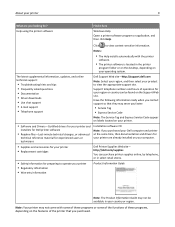
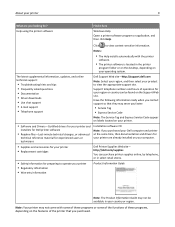
... may serve you faster:
• Service Tag
• Express Service Code
Note: The Service Tag and Express Service Code appear on labels located on your printer • Replacement cartridges
Dell Printer Supplies Web site- Have the following information ready when you contact support so that you looking for preparing to operate your...
User Manual - Page 14


... the new ink cartridges immediately after removing the protective cap to avoid exposing the ink to Dell for recycling:
1 Click or Start. 2 Click All Programs or Programs, and then select the printer program folder from the printer drop‑down list. 5 Click Order supplies in the Maintenance tab. Ordering and replacing supplies
14...
User Manual - Page 18


... before sending the fax.
11 Address Book Access fax numbers from a menu level of the Setup menu to the top level of the previous mode. • Clear current settings or error ...messages, and return to default settings.
16 Network indicator Check the network connection status of your printer and access the network settings.
17 Wi‑Fi indicator Check the wireless connection of numbers....
User Manual - Page 19


... to enter the Sleep timeout value, and then press
.
3 From the printer control panel, navigate to:
> Setup > > Device Setup > > Screen Brightness >
4 Press the up or down arrow button to... paper usage and reduce paper waste, activate duplex printing:
1 From the printer control panel, navigate to:
> Setup > > Print Mode Setup > > 2‑Sided Copy, Standalone >
2 Press the up or down arrow...
User Manual - Page 20
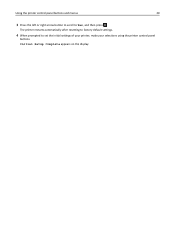
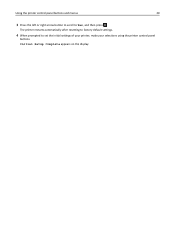
Initial Setup Complete appears on the display. The printer restarts automatically after resetting to factory default settings.
4 When prompted to Yes, and then press . Using the printer control panel buttons and menus
20
3 Press the left or right arrow button to scroll to set the initial settings of your printer, make your selections using the printer control panel
buttons.
User Manual - Page 25
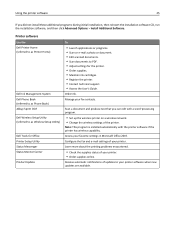
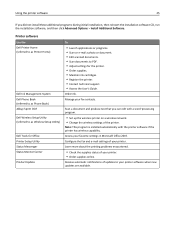
... software, and then click Advanced Options > Install Additional Software.
Printer software
Use the Dell Printer Home (referred to as Printer Home)
Dell Ink Management System Dell Phone Book (referred to as Phone Book) Abbyy Sprint OCR Dell Wireless Setup Utility (referred to as Wireless Setup Utility)
Dell Tools for the printer. • Order supplies. • Maintain ink cartridges. •...
User Manual - Page 28


... the software installer package, and then follow the instructions on the computer screen. Using the Internet
Updated printer software may be available at http://support.dell.com. b In the Start Search or Run box, type D:\setup.exe, where D is the letter of your CD or DVD drive. c Press Enter, or click OK. 3 Click...
User Manual - Page 71


Tips for this setup:
• You can set the printer to receive faxes automatically (Auto Answer On) or manually (Auto Answer Off). •... 26 AWG or larger replacement when connecting this product or make any number of the printer. Setting up the printer to fax
Scenario 1: Standard telephone line
Setup 1: Printer is connected to a dedicated fax line
To connect: Connect the cable from the wall...
User Manual - Page 72
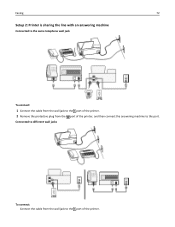
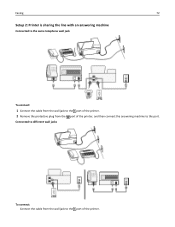
... the port. Faxing
72
Setup 2: Printer is sharing the line with an answering machine
Connected to the same telephone wall jack
To connect:
1 Connect the cable from the wall jack to the port of the printer. 2 Remove the protective plug from the wall jack to the port of the printer, and then connect the...
User Manual - Page 73
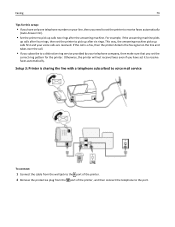
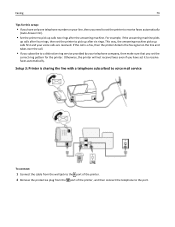
... not receive faxes even if you need to set it to pick up calls first and your voice calls are received. Setup 3: Printer is a fax, then the printer detects the fax signal on the line and takes over the call.
• If you subscribe to a distinctive ring service provided by your telephone company...
User Manual - Page 76
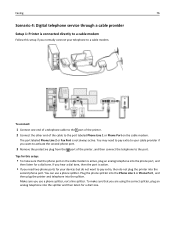
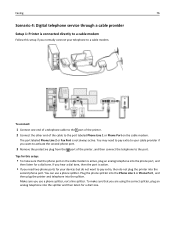
... second phone port.
3 Remove the protective plug from the port of the cable to the port. Faxing
76
Scenario 4: Digital telephone service through a cable provider
Setup 1: Printer is not always active. The port labeled Phone Line 2 or Fax Port is connected directly to a cable modem
Follow this...
User Manual - Page 77
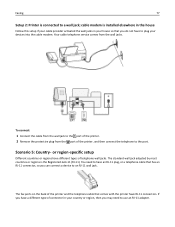
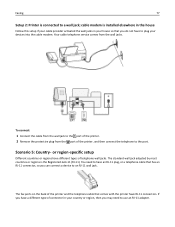
... have an RJ‑11 plug, or a telephone cable that comes with the printer have different types of the printer, and then connect the telephone to the port. cable modem is installed elsewhere in the house
Follow this setup if your cable provider activated the wall jacks in your devices into the cable...
User Manual - Page 108


... the Ethernet cable from the network. Remove the wireless queue if you do not want to switch back to accessing
the printer over a wireless connection. Networking
108
3 Double‑click Dell Extras > Dell Setup Assistant. 4 Follow the instructions on a switch or wall jack. 2 Wait a minute for the Ethernet network adapter to become active and...
User Manual - Page 128
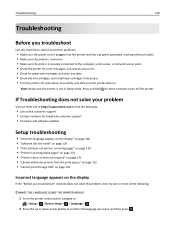
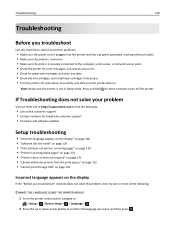
Note: Make sure the printer is not in Sleep mode. If Troubleshooting does not solve your problem
Visit our Web site at http://support.dell.com to find the following:
• Live online customer support • Contact numbers for telephone customer support • Firmware and software updates
Setup troubleshooting
• "Incorrect language appears on...
User Manual - Page 168
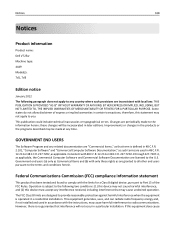
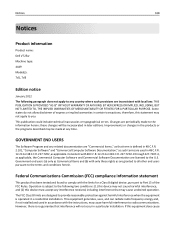
... Commercial Software Documentation are inconsistent with only those rights as applicable. However, there is operated in a residential installation. Notices
168
Notices
Product information
Product name: Dell V725w Machine type: 4449 Model(s): 7d1, 7dE
Edition notice
January 2012 The following two conditions: (1) this device may not cause harmful interference, and (2) this device must...
User Manual - Page 183


...printer parts diagram 10 printer printing blank pages 131 printer problems, basic solutions 128 Printer Settings 83 printer software installing 28 uninstalling 27 printer status determining 99 printer...labels 44 multiple pages on one sheet 42 network setup page 96 on both sides of the paper ...automatically 87 manually 88 tips 87, 88 recycling 7 Dell products 14 WEEE statement 170 redial attempts, fax ...
Similar Questions
Why Wont My Dell Printer V725w Printer From Wireless Device
(Posted by fhamnperryt 10 years ago)

