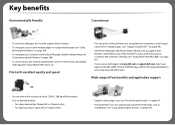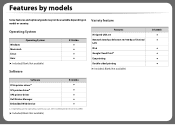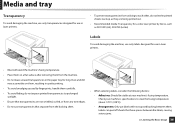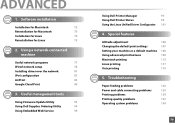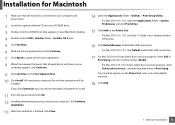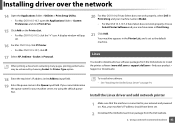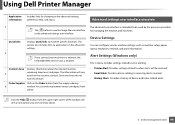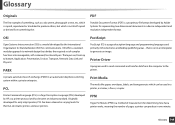Dell B1260dn Support Question
Find answers below for this question about Dell B1260dn.Need a Dell B1260dn manual? We have 1 online manual for this item!
Question posted by WalSc on August 13th, 2014
How To Setup Airprint On Dell B1260dn Mono Laser Printer
The person who posted this question about this Dell product did not include a detailed explanation. Please use the "Request More Information" button to the right if more details would help you to answer this question.
Current Answers
Answer #1: Posted by freginold on August 26th, 2014 11:28 AM
Your printer must be connected to your wireless network via either a Wi-Fi connection or an Ethernet connection. Once it's connected on the network, you can print from an Apple device by selecting Print and choosing the printer from the list of available printers.
If your printer is connected and you still can't print, you can find troubleshooting tips here:
http://support.apple.com/kb/ht4356
If your printer is connected and you still can't print, you can find troubleshooting tips here:
http://support.apple.com/kb/ht4356
Related Dell B1260dn Manual Pages
Similar Questions
Paper Jam Erroneus Status When I Send A New Print
The status is not real because I can send a test page from the printer manager and the print is perf...
The status is not real because I can send a test page from the printer manager and the print is perf...
(Posted by Guylaborde 2 years ago)
Dell B1260dn Mono Laser Printer
When I run out of paper and refill it, it keeps telling me I am out of paper. What do I need to do t...
When I run out of paper and refill it, it keeps telling me I am out of paper. What do I need to do t...
(Posted by dunhamla 9 years ago)
Driver 1710n Mono Laser Printer
I bought laptop o.swindows8.Can drivers of 1710n monolaser printercompatible with windows8. if yes h...
I bought laptop o.swindows8.Can drivers of 1710n monolaser printercompatible with windows8. if yes h...
(Posted by naveedhomes 11 years ago)