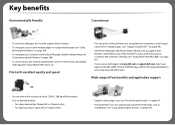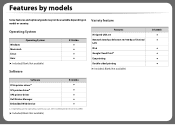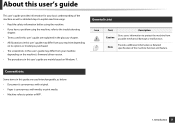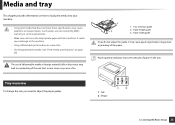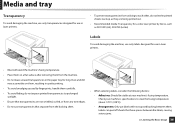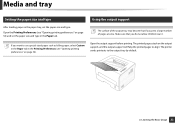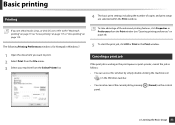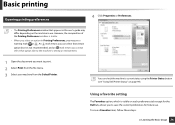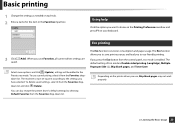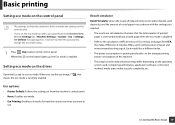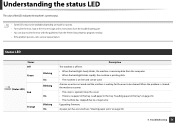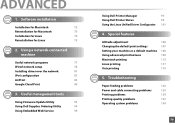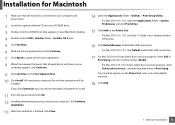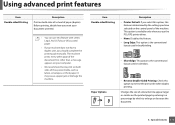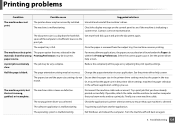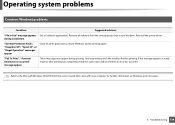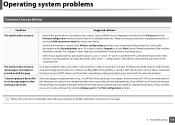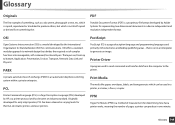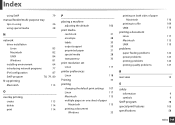Dell B1260dn Support Question
Find answers below for this question about Dell B1260dn.Need a Dell B1260dn manual? We have 1 online manual for this item!
Question posted by janetcole on August 24th, 2014
How Do I Print Labels On This Printer?
Current Answers
Answer #1: Posted by BusterDoogen on August 24th, 2014 1:15 PM
I hope this is helpful to you!
Please respond to my effort to provide you with the best possible solution by using the "Acceptable Solution" and/or the "Helpful" buttons when the answer has proven to be helpful. Please feel free to submit further info for your question, if a solution was not provided. I appreciate the opportunity to serve you
Related Dell B1260dn Manual Pages
Similar Questions
When I run out of paper and refill it, it keeps telling me I am out of paper. What do I need to do t...