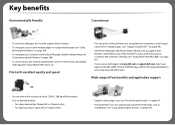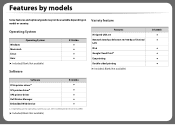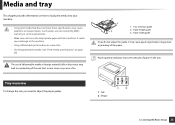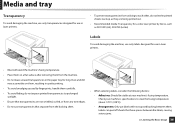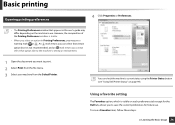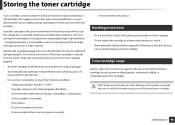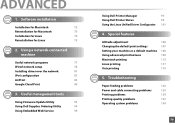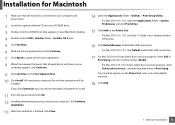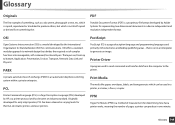Dell B1260dn Support Question
Find answers below for this question about Dell B1260dn.Need a Dell B1260dn manual? We have 1 online manual for this item!
Question posted by dunhamla on May 28th, 2014
Dell B1260dn Mono Laser Printer
When I run out of paper and refill it, it keeps telling me I am out of paper. What do I need to do to get this printer working - it has plenty of paper
Current Answers
Answer #1: Posted by RaviCatDell on May 31st, 2014 12:48 AM
Hi dunhamla,
I'm a part of Dell Social Media Team. Navigate to settings from Menu on the printers and go to Paper/Tray settings, which will ask to choose paper Size and type and from the computer check from Devices & printers and select Printer Preference by right clicking on the printer and check the paper type & size from there.
Let me know how this goes.
I'm a part of Dell Social Media Team. Navigate to settings from Menu on the printers and go to Paper/Tray settings, which will ask to choose paper Size and type and from the computer check from Devices & printers and select Printer Preference by right clicking on the printer and check the paper type & size from there.
Let me know how this goes.
Dell-Ravi C
#IWorkforDell
Follow me on Twitter: @RaviCAtDell
Social Media & communities Professional
Related Dell B1260dn Manual Pages
Similar Questions
Paper Jam Erroneus Status When I Send A New Print
The status is not real because I can send a test page from the printer manager and the print is perf...
The status is not real because I can send a test page from the printer manager and the print is perf...
(Posted by Guylaborde 2 years ago)
Driver 1710n Mono Laser Printer
I bought laptop o.swindows8.Can drivers of 1710n monolaser printercompatible with windows8. if yes h...
I bought laptop o.swindows8.Can drivers of 1710n monolaser printercompatible with windows8. if yes h...
(Posted by naveedhomes 11 years ago)