Dell V525W Support Question
Find answers below for this question about Dell V525W.Need a Dell V525W manual? We have 1 online manual for this item!
Question posted by Maqwer on March 6th, 2014
How To Setup A V525w For Wireless
The person who posted this question about this Dell product did not include a detailed explanation. Please use the "Request More Information" button to the right if more details would help you to answer this question.
Current Answers
There are currently no answers that have been posted for this question.
Be the first to post an answer! Remember that you can earn up to 1,100 points for every answer you submit. The better the quality of your answer, the better chance it has to be accepted.
Be the first to post an answer! Remember that you can earn up to 1,100 points for every answer you submit. The better the quality of your answer, the better chance it has to be accepted.
Related Dell V525W Manual Pages
User Manual - Page 5


......79 Receiving faxes...81 Faxing FAQ...82
Networking 89
Installing the printer on a wireless network 89 Advanced wireless setup...96 Networking FAQ...103
Maintaining the printer 117
Maintaining ink cartridges...117 Cleaning the exterior of the printer...118 Cleaning the scanner glass...119 Moving the printer to another location 119
Troubleshooting 121
Before you troubleshoot...121 If...
User Manual - Page 8


...will be able to reduce your new printer right away, use the setup materials that came with our printers, and we want to Sleep mode
after the
printer has been idle for a set amount ... problems along the way, one sheet. Wireless/network printers allow you 're satisfied. The Pages per Sheet feature allows you are continually improving our printers to perform basic tasks. We're committed...
User Manual - Page 25


... Printer Setup Utility Status Messenger Status Monitor Center Product Update
To
• Launch applications or programs. • Scan or e‑mail a photo or document. • Edit scanned documents. • Scan documents to your printer.
Access your fax contacts.
Note: This program is installed automatically with a word‑processing program.
• Set up the wireless printer...
User Manual - Page 26


... up usual tasks with a document open , choose File > Print.
Notes:
• Your printer may not come with these programs, depending on a wireless network. Using the printer software
26
Use the Printing Preferences
To
When you purchased.
Use the Printer Settings
Shortcuts Wireless Setup Assistant Uninstaller
To
• Customize settings for the print job, such as the...
User Manual - Page 44
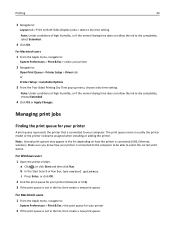
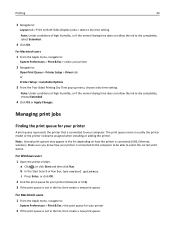
... connected to your printer
2 Navigate to:
Open Print Queue > Printer Setup > Driver tab or Printer Setup > Installable Options
3 From the Two‑Sided Printing Dry Time pop‑up menu, choose a dry time setting.
Managing print jobs
Finding the print queue for your printer
A print queue represents the printer that is connected (USB, Ethernet, wireless).
For Macintosh users...
User Manual - Page 90


...;sensitive. Printing a network setup page
A network setup page lists the configuration settings of the printer, including the IP address and MAC address of the printer.
1 Load plain paper. 2 From the printer control panel, navigate to:
> Setup > > Network Setup > > Print Network Setup Page >
Information you will need during wireless setup
To set up the printer for wireless printing, you need to...
User Manual - Page 91


... may be available only in infrastructure mode. Configuring the printer for an ad hoc
wireless network will need during advanced wireless setup
The Wireless Setup Utility does not detect the wireless network SSID for you do not know the following information before configuring the wireless printer settings manually:
Wireless Mode
Check your system support person. Note: Some authentication...
User Manual - Page 92


... software CD.
b In the Start Search or Run box, type D:\setup.exe, where D is connected to the same wireless network where you want to select a connection type.
c Press Enter,... on the desktop. Note: Select Wireless connection when prompted to set up the printer. Note: Some authentication types may be available only in select printer models or operating systems.
Authentication type...
User Manual - Page 93
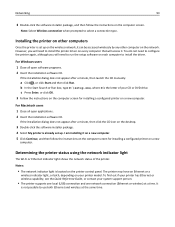
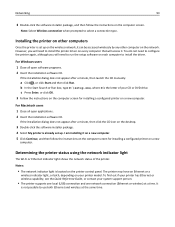
... one local (USB) connection and one network connection (Ethernet or wireless) at the same time.
You do not need to configure the printer again, although you will need to run the setup software on each computer to install the printer driver on the network. c Press Enter, or click OK. 3 Follow the instructions on the...
User Manual - Page 95
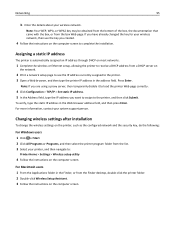
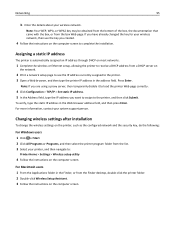
... with the box, or from the Finder desktop, double-click the printer folder. 2 Double‑click Wireless Setup Assistant. 3 Follow the instructions on most networks.
1 Complete the wireless or Ethernet setup, allowing the printer to the printer, and then click Submit.
For more information, contact your wireless network, then use the key you want to assign to receive...
User Manual - Page 96


... will connect to is working. • The ad hoc wireless network that came with your wireless printer. Networking
96
Advanced wireless setup
Adding a printer to an existing ad hoc wireless network
Before you can communicate on only one wireless network at a time.
This network setup is called
infrastructure network.
• If your computer has My WiFi or Wi-Fi...
User Manual - Page 110


... could affect connectivity during certain conditions.
Checking printer connectivity • From the printer, print a network setup page. How can be intermittent, however, and although the signal quality appears high, it cannot carry information between your wireless
network adapter.
2 Check the signal quality. A common reason wireless printers fail to have a much shorter range than...
User Manual - Page 114


... MAC filtering is enabled in the MAC filter list.
• If you select the printer with each other devices are able to send data to send data over the Internet as well as a wireless printer, computer, or access point (wireless router)) on an IP network to locate and communicate with the correct MAC address...
User Manual - Page 116
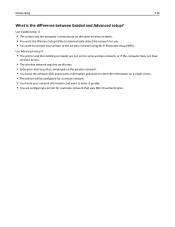
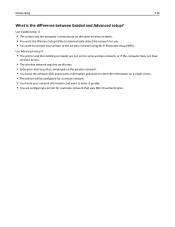
...
What is employed on the wireless network. • You know your printer to automatically detect the network for a wireless network that uses 802.1X authentication. Use Guided setup if:
• The printer and the computer communicate on the same wireless network, or if the computer does not have
wireless access.
• The wireless network requires certificates. • Enterprise...
User Manual - Page 117
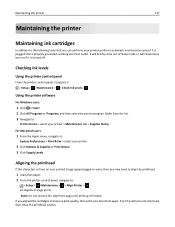
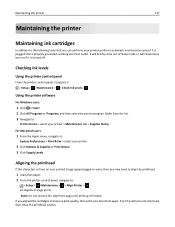
... on your printed image appear jagged or wavy, then you may need to align the printhead.
1 Load plain paper. 2 From the printer control panel, navigate to:
> Setup > >Maintenance > > Align Printer > An alignment page prints.
Maintaining the printer
117
Maintaining the printer
Maintaining ink cartridges
In addition to the following tasks that you can perform, your...
User Manual - Page 152


... driver on the computer or before running the wireless setup on your local network when connected to most recent version, and then allow computers to the most Virtual Private Networks (VPNs).
If you want to print will lose your connection to a wireless printer on the computer.
Wireless troubleshooting
• "Cannot print over the network.
Disconnect...
User Manual - Page 153


...installing, or if your wireless network.
Troubleshooting
153
Wireless troubleshooting checklist
Before beginning to troubleshoot the wireless printer, verify the following :
TURN THE ACCESS POINT (WIRELESS ROUTER) OFF AND THEN BACK ON
Wait one minute for the printer and computer to reestablish the connection. A security key is correct, then run the wireless setup again.
• Your WEP...
User Manual - Page 159


... identified and resolved by typing the static IP address in your network. Because the wireless router performs many other advice from a DHCP server on . To assign a static IP address to the printer:
1 Complete the wireless setup, allowing the printer to the printer, and then click Submit. PURCHASE A NEW ROUTER
If your router and operating system. Try...
User Manual - Page 171


...
A
ad hoc network 109 ad hoc wireless network
adding a printer 96 additional computers
installing wireless printer 93 Address Book
setting up 78 Address Book, fax
setting 76 ADF press plate
cleaning 119 ADF scanner glass
cleaning 119 adjusting dialing and ringer volume 85 adjusting speaker volume 85 advanced wireless setup 91 AliceBox 94 aligning the printhead...
User Manual - Page 173


...121 index cards 31 information
finding 9 information you will need during wireless setup 90 infrastructure network 109
ink conserving 8
ink cartridge access area 13...printer 115 installing optional software 27 installing printer on wireless network
(Macintosh) 92 on wireless network
(Windows) 92 installing printer software 28 installing wireless printer
additional computers 93 interference
wireless...
Similar Questions
Why Does My Dell V525w Wireless Printer Keep Going Off Line?
(Posted by crtony0 9 years ago)
How To Install Dell V525w Wireless Printer To Your Computer
(Posted by BEHtunc 10 years ago)
How To Assign A Static Ip Address To A V525w Wireless Printer
(Posted by zaidmikehu 10 years ago)

