Dell V525W Support Question
Find answers below for this question about Dell V525W.Need a Dell V525W manual? We have 1 online manual for this item!
Question posted by crtony0 on October 1st, 2014
Why Does My Dell V525w Wireless Printer Keep Going Off Line?
The person who posted this question about this Dell product did not include a detailed explanation. Please use the "Request More Information" button to the right if more details would help you to answer this question.
Current Answers
There are currently no answers that have been posted for this question.
Be the first to post an answer! Remember that you can earn up to 1,100 points for every answer you submit. The better the quality of your answer, the better chance it has to be accepted.
Be the first to post an answer! Remember that you can earn up to 1,100 points for every answer you submit. The better the quality of your answer, the better chance it has to be accepted.
Related Dell V525W Manual Pages
User Manual - Page 10


...; Readme files-Last‑minute technical changes, or advanced
technical reference material for experienced users or technicians
Installation software CD
Note: If you purchased your Dell computer and printer at the same time, then documentation and drivers for preparing to operate your product to view context‑sensitive information. About your...
User Manual - Page 21


...saved list of your printer. Press the left or right arrow button to wait for an outside line or get through an...printer control panel buttons and menus
21
Use 8 Redial
9 Pause
10 Dial Tone
To Display the last number dialed. Insert a three-second pause in progress. • Clear current settings or error messages, and return to previous settings.
16 Wi‑Fi indicator Check the wireless...
User Manual - Page 25


...with a word‑processing program.
• Set up the wireless printer on a wireless network. • Change the wireless settings of your fax contacts.
Receive automatic notifications of your printer. • Order supplies online.
Printer software
Use the Dell Printer Home (referred to as Printer Home)
Dell Ink Management System Dell Phone Book (referred to as Phone Book) Abbyy Sprint...
User Manual - Page 85


... your fax. This way, the answering machine picks up after a greater number of the documents that fax calls go to the printer and voice calls go to check if the telephone line is already blurred.
How do not have multiple telephone numbers on one telephone line. Listen to the dial tone to the answering machine?
User Manual - Page 91


... must know the SSID of the network that other through an access point (wireless router).
Configuring the printer for the network name. Note: If you do not know the following information before configuring the wireless printer settings manually:
Wireless Mode
Check your wireless network type: Infrastructure-All devices on any other without the use the same...
User Manual - Page 96


... access point. Networking
96
Advanced wireless setup
Adding a printer to an existing ad hoc wireless network
Before you can communicate on the computer screen. For more information on creating an ad
hoc wireless network, see the documentation that came with your computer.
• The printer can create direct connections to your wireless printer. This network setup is...
User Manual - Page 101


...)
Select the connection type that describes how you do not want to switch back to the computer during wireless configuration.
See "Adding the printer" on the computer screen. Networking
101
3 Double‑click Dell Extras > Dell Setup Assistant. 4 Follow the instructions on page 102. 3 A second print queue will need to remove the USB cable...
User Manual - Page 107


...no Internet access
• Computers and printers connect to the network using a wireless access point or wireless router. • The wireless access point connects the network to only one wireless network at a time.
Scenario 4: Computer connected wirelessly to a printer without Internet access
• A computer is directly connected to a printer without going through a DSL or cable modem.
User Manual - Page 110


... appears high, it cannot carry information between your wireless
network adapter.
2 Check the signal quality.
A common reason wireless printers fail to : > Setup > > Network Setup > > Wireless 802.11 b/g/n > > Network Connection Setup > > Wireless > > View Signal Quality >
To improve signal quality, remove sources of the wireless signal the printer is too weak, too distorted, or blocked by...
User Manual - Page 111


...to printing issues that the computer is operating in the vicinity, then change the wireless channel on a printer or other electronic device.
This distance could be longer or shorter, depending upon the... metal and concrete. The SSID of the printer must match the SSID of your access point as the computer, then you will not be able to come and go.
• Turn off potential sources of ...
User Manual - Page 114


... you are using an AirPort base station, then the MAC address may be referred to as a wireless printer, computer, or access point (wireless router)) on an IP network to each other.
Networking
114
When installing the printer on an IP network can communicate with each other only if they have the same IP address...
User Manual - Page 142
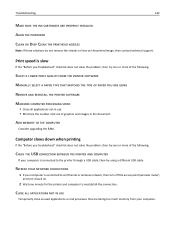
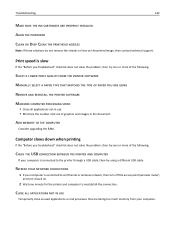
...not remove the streaks or lines on .
2 Wait one or more of the following :
CHECK THE USB CONNECTION BETWEEN THE PRINTER AND COMPUTER
If your computer is connected to the printer through a USB cable, ...not solve the problem, then try one minute for the printer and computer to an Ethernet or wireless network, then turn off the access point (wireless router)
and turn it back on the printed image,...
User Manual - Page 152


... when connected to Virtual Private Network (VPN)
You will lose your connection to a wireless printer on the Device Manager, then there may have stopped the printer from the VPN before installing the driver on the computer or before running the wireless setup on turning off your computer firewall. • Update your local network and...
User Manual - Page 153


... not sure if your network is secure).
This can interfere with the wireless signal. If you encountered problems while installing, or if your wireless network. Troubleshooting
153
Wireless troubleshooting checklist
Before beginning to troubleshoot the wireless printer, verify the following :
TURN THE ACCESS POINT (WIRELESS ROUTER) OFF AND THEN BACK ON
Wait one minute for the...
User Manual - Page 160


... Rules. However, there is operated in a residential installation. Government end users (a) only as are licensed to radio communications. Notices
160
Notices
Product information
Product name: Dell V525w Machine type: 4448 Model(s): 4d1, 4dE
Edition notice
January 2012 The following two conditions: (1) this device may not cause harmful interference, and (2) this device must...
User Manual - Page 171


Index
Index
Numerics
2‑sided, fax setting 76
802.1X authentication 98
A
ad hoc network 109 ad hoc wireless network
adding a printer 96 additional computers
installing wireless printer 93 Address Book
setting up 78 Address Book, fax
setting 76 ADF press plate
cleaning 119 ADF scanner glass
cleaning 119 adjusting dialing and ringer ...
User Manual - Page 173


...;specific 71 digital telephone service 70 DSL connection 68 standard telephone line
connection 65 VoIP 69 Fax Setup Wizard 77 fax troubleshooting cannot receive... printer 115 installing optional software 27 installing printer on wireless network
(Macintosh) 92 on wireless network
(Windows) 92 installing printer software 28 installing wireless printer
additional computers 93 interference
wireless ...
User Manual - Page 174


...
L
labels 31 printing 38
language changing 121
language sheet replacing 18
LEAP 97, 98 line filter 68 LINE port 12 LiveBox 94 Load [Size] Paper 128 Load [Type] [Size] Paper 128...104
M
MAC address 113 finding 113
MAC address filtering 113 Macintosh
installing printer on wireless network 92
USB 100 wireless 100 Macintosh printer software using 26 memory card scanning to 56 Memory Device Access Error ...
User Manual - Page 175


...edges of page 140 slow print speed 142 streaks or lines on printed image 141
printer moving 119 sharing 102 sharing in Windows 102
printer control panel 11 display 20 layout 20 restoring to ... 87 receiving faxes
Auto Answer setting 81, 82 automatically 81 manually 82 tips 81, 82 recycling 8 Dell products 16 WEEE statement 162
redial attempts, fax setting 76
redial time, fax setting 76
reducing an...
User Manual - Page 176


... up fax
country‑ or region‑specific 71 digital telephone service 70 DSL connection 68 standard telephone line
connection 65 VoIP connection 69 setting up printer faxing 82 on wireless network
(Macintosh) 92 on wireless network
(Windows) 92 setup troubleshooting
cannot print through USB 125 incorrect language appears on
display 121 page does...
Similar Questions
How To Install Dell V525w Wireless Printer To Your Computer
(Posted by BEHtunc 9 years ago)
How To Install Dell V525w Wireless Printer To Clear Internet Router
(Posted by Mahamid 10 years ago)
How To Assign A Static Ip Address To A V525w Wireless Printer
(Posted by zaidmikehu 10 years ago)

