Dell V525W Support Question
Find answers below for this question about Dell V525W.Need a Dell V525W manual? We have 1 online manual for this item!
Question posted by uskilumi on April 21st, 2014
Dell Printer V525w How To Scan User's Guide
The person who posted this question about this Dell product did not include a detailed explanation. Please use the "Request More Information" button to the right if more details would help you to answer this question.
Current Answers
There are currently no answers that have been posted for this question.
Be the first to post an answer! Remember that you can earn up to 1,100 points for every answer you submit. The better the quality of your answer, the better chance it has to be accepted.
Be the first to post an answer! Remember that you can earn up to 1,100 points for every answer you submit. The better the quality of your answer, the better chance it has to be accepted.
Related Dell V525W Manual Pages
User Manual - Page 8


... our Web site. The Sleep feature puts the printer in the Print Preview dialog or the printer display
(depending on track fast. You can scan documents or photographs and save . We're committed to delivering performance and value with the printer, and then skim the User's Guide to learn how to be delighted to help us...
User Manual - Page 9


... normal and are
ideal for and maintaining the printer • Troubleshooting and solving problems
User's Guide The User's Guide is available on the installation software CD. These modes can be used to print documents using printer software • Setting up and configuring the printer on a network,
depending on your printer model
• Caring for printing documents that are...
User Manual - Page 10


...: The Service Tag and Express Service Code appear on labels located on your printer.
• Software and Drivers-Certified drivers for your printer and
installers for Dell printer software
• Readme files-Last‑minute technical changes, or advanced
technical reference material for experienced users or technicians
Installation software CD
Note: If you purchased your...
User Manual - Page 25


.... • Contact technical support. • Access the User's Guide. Learn more about the printing problems encountered.
• Check the supplies status of your printer. • Order supplies online. Receive automatic notifications of the printer. Manage your favorite settings in Microsoft Office 2007.
Scan a document and produce text that you did not install these additional...
User Manual - Page 45
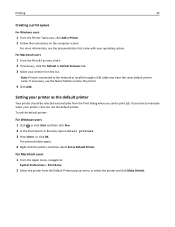
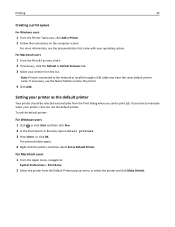
..., use the Name field to :
System Preferences > Print & Fax
2 Select the printer from the Default Printer pop‑up menu, or select the printer and click Make Default.
For Macintosh users 1 From the Apple menu, navigate to rename the printer.
4 Click Add. Note: Printers connected to the network or locally through a USB cable may have to...
User Manual - Page 57
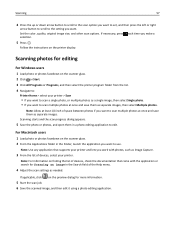
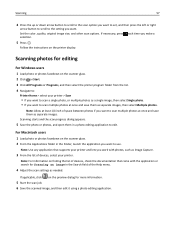
... editing
For Windows users
1 Load photo or photos facedown on the scanner glass. 2 Click or Start. 3 Click All Programs or Programs, and then select the printer program folder from the list. 4 Navigate to:
Printer Home > select your printer > Scan
• If you want to scan a single photo, or multiple photos as a single image, then select Single...
User Manual - Page 59


... document faceup into the ADF or facedown on the preview dialog for Scanning an image in the User's Guide.
Note: Use any application that came with the scanned document automatically attached.
6 Compose your e‑mail message. Scanning
59
Scanning directly to e‑mail using the printer software
Make sure you can select Email document only if an...
User Manual - Page 80
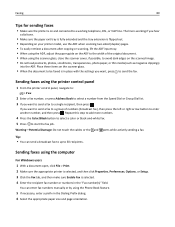
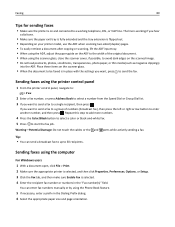
... manually or by using the computer
For Windows users 1 With a document open, click File > Print. 2 Make sure the appropriate printer is selected, and then click Properties, Preferences,...printer model, use the ADF when scanning two‑sided (duplex) pages. • To easily retrieve a document after copying or scanning, lift the ADF input tray. • When using the ADF, adjust the paper guide...
User Manual - Page 92


... all open applications. 2 Insert the installation software CD. For Windows users 1 Close all open software programs. 2 Insert the installation software CD. Note: Some authentication types may be available only in select printer models or operating systems.
Authentication type Encryption method
Open Mode
• None • WEP
Shared Mode
WEP
WPA Personal
TKIP...
User Manual - Page 97
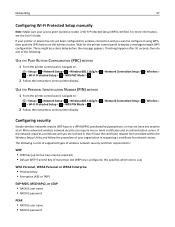
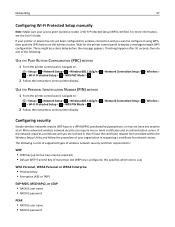
... see the User's Guide. More‑advanced wireless network security can require one of your printer or device has not yet been configured for network access. Wait for the printer control panel ... to four keys may not have it using WPS, then push the WPS button on the printer display.
> Network Connection Setup >
> Wireless >
Configuring security
Simple wireless networks require WEP keys...
User Manual - Page 103
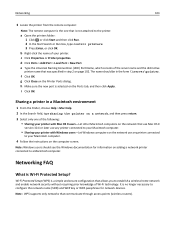
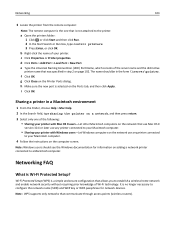
... only networks that communicate through access points (wireless routers). c Click Properties or Printer properties. Networking
103
3 Locate the printer from the remote computer:
Note: The remote computer is the one of the following:
• Sharing your printer with Mac OS X users-Let other Macintosh computers on the network that use Mac OS X
version 10...
User Manual - Page 110


...managing your access point and the printer, then try one or more information on printing a network setup page, see the User's Guide.
Drops in signal strength can...Wireless > > View Signal Quality >
To improve signal quality, remove sources of the wireless signal the printer is receiving. Networking
110
Finding the signal strength
The signal strength tells you think signal strength is a...
User Manual - Page 127


... seconds to cancel the current job. • Install the specified ink cartridges properly. • Turn the printer off the printer.
• See the User's Guide for a list of the fax. Note: This deletes the fax job from the printer memory. Ink Cartridge Missing
Try one or more of the following :
• Replace the unrecognized ink...
User Manual - Page 128


...reinsert it into the card slot or USB port. • Touch OK or press to reset the printer.
to continue printing.
Try one or more of the following :
• Depending on to clear the message.
Note: ...allowed to continue printing until you replace the specified cartridge.
• See the User's Guide for a list of the following :
• Press or to cancel the current job.
User Manual - Page 130


... sure to clear the message. • If the message appears even if the printhead is already installed, then see "Replacing ink cartridges" in the User's Guide.
3 Close the printer. • Press to install the ink cartridges into the printhead.
If the problem persists, then contact customer support. For more of the following:
•...
User Manual - Page 132


... cartridges before you can clean the printhead
nozzles.
• See the User's Guide for more of pages. Scanned Document Too Long
The scan job exceeds the maximum number of the following:
• Check the printer software settings or the Administration settings from the printer to install the ink cartridges into place. Clean or Deep Clean the...
User Manual - Page 133


... Not Supported
Remove the unrecognized USB hub. Unrecoverable Scan Error
Try one or more of the following:
• Press to clear the message. • Turn the printer off and then back on to reset the printer. Jams and misfeeds troubleshooting
• "Paper jam in the printer" on page 133 • "Paper jam in the...
User Manual - Page 149
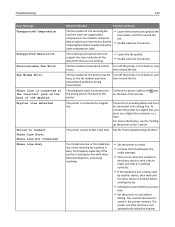
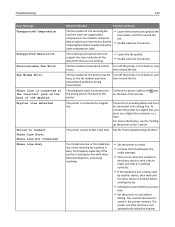
... finished before sending the fax.
• Schedule to resend the fax at a later
time.
• Set the printer to scan before
dialing. The receiving fax machine does not support the scan resolution of the machine. The printer is connected to Connect Phone Line Error Phone Line Not Connected Phone Line Busy
What it indicates...
User Manual - Page 151


... numbers should either match exactly or be working , then try using a different USB cable. For more information, see the printer User's Guide. Try disconnecting these devices so that your printer is connected to your other USB devices.
• If the USB port on the computer is not in Sleep mode.
RUN THE INSTALLER AGAIN...
User Manual - Page 152


... on the computer.
Disconnect from connecting to your computer firewall to have stopped the printer from the VPN before installing the driver on the computer or before running the wireless...; Turn off and updating the firewall, see the User's Guide. If you want to print will not allow computers to communicate with the printer
Firewall settings may be printed until you do one ...
Similar Questions
Dell Wireless Printer 1355cnw How To Scan User Manual
(Posted by Cosen 9 years ago)
There Is A Problem With The Printhead. Please Consult User's Guide. No Guide
(Posted by stellasbarn 12 years ago)

