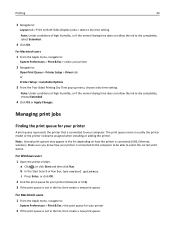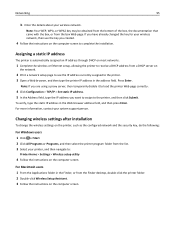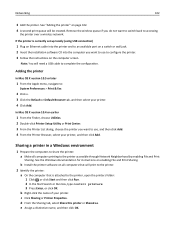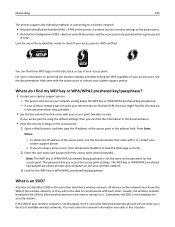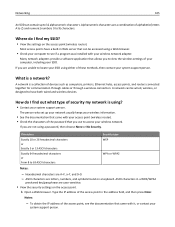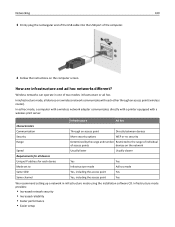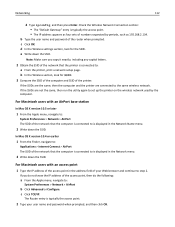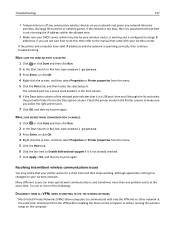Dell V525W Support Question
Find answers below for this question about Dell V525W.Need a Dell V525W manual? We have 1 online manual for this item!
Question posted by LAmhm on July 23rd, 2014
How To Assign Static Ip To Wireless Dell Printer V525w
Current Answers
Answer #1: Posted by RaviCatDell on July 23rd, 2014 4:09 PM
I'm a part of Dell Social Media Team. Here's a link http://dell.to/13x3i2z to the User's Guide. Refer to page 95 for step by step instructions on how to assign a static IP address to your printer.
Hope that helps.
Dell-Ravi C
#IWorkforDell
Follow me on Twitter: @RaviCAtDell
Social Media & communities Professional
Related Dell V525W Manual Pages
Similar Questions
In January 2013, we purchasedDELL V525W printer. using the included diskette we installed wireless p...
How do I connect a Dell V525w [wireless] printer to a 2004 Dimension 4600 base system??
It worked when I first got it. I then took laptop out of house and now neither my laptop or my wife'...