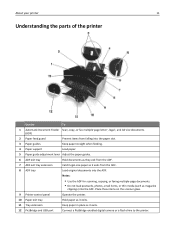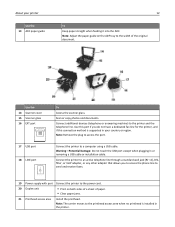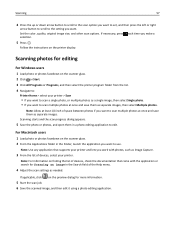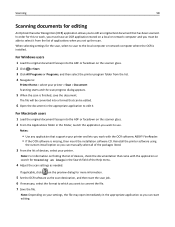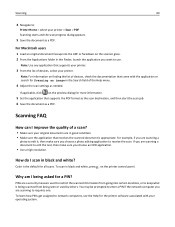Dell V525W Support Question
Find answers below for this question about Dell V525W.Need a Dell V525W manual? We have 1 online manual for this item!
Question posted by tikilla on July 2nd, 2014
I Can't Get My Dell V525w Printer To Scan
Current Answers
Answer #1: Posted by RoyanAtDell on July 2nd, 2014 6:29 AM
I work for Dell's Social Media Team. I recommend you refer to the below link for help in troubleshooting scanning issues on your Dell Printer.
Thank you,
RoyanAtDell.
Dell Social Media and Communities.
Related Dell V525W Manual Pages
Similar Questions
How do I turn the wifi OFF on the V525W printer? I turned it on and now I can't get the printer to p...
Is it compatible or I need to get another ?
I bought a new V525w Wireless printer and want to know how to hook it up to my pdanet internet servi...