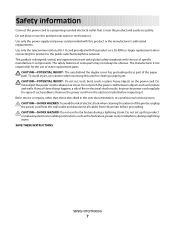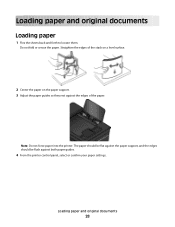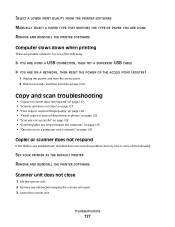Dell V515W Support Question
Find answers below for this question about Dell V515W.Need a Dell V515W manual? We have 1 online manual for this item!
Question posted by bjoWi on August 19th, 2013
How To Remove Paper Jam From Dell Printer V515w
The person who posted this question about this Dell product did not include a detailed explanation. Please use the "Request More Information" button to the right if more details would help you to answer this question.
Current Answers
Related Dell V515W Manual Pages
Similar Questions
How Do I Remove Paper Jam From The Dell V313w Printer.
I can see the very edge of the paper but don't know how to access the jam.
I can see the very edge of the paper but don't know how to access the jam.
(Posted by handy88652 10 years ago)
Printer Paper Jam
why does printer keeps have a paper jam after printing one paper?
why does printer keeps have a paper jam after printing one paper?
(Posted by cmatthews248 12 years ago)
Paper Jams While Being Printed
dell printer v515wn paper jams while being printed
dell printer v515wn paper jams while being printed
(Posted by hgoldstein 12 years ago)
Paper Jam
I am receiving a "paper jam" message on my printer, however I have throughly checked both areas for ...
I am receiving a "paper jam" message on my printer, however I have throughly checked both areas for ...
(Posted by kblalockmail 12 years ago)