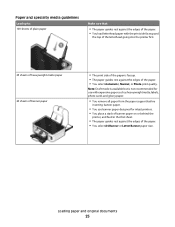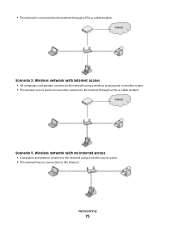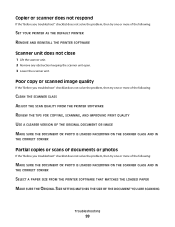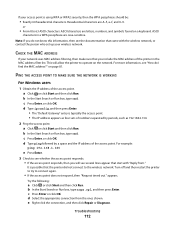Dell V313W Support Question
Find answers below for this question about Dell V313W.Need a Dell V313W manual? We have 1 online manual for this item!
Question posted by handy88652 on July 19th, 2013
How Do I Remove Paper Jam From The Dell V313w Printer.
Current Answers
Answer #1: Posted by RathishC on July 19th, 2013 11:06 PM
Please click on the link given below to access the User`s guide for the printer and navigate to page 81 for steps on how to fix paper jam issues:
Hope this helps.
Thanks & Regards
Rathish C
#iworkfordell
Answer #2: Posted by sabrie on July 19th, 2013 12:59 PM
[ol]Press power buttonto turn off the printer.Check the paper tray or lift the scanner unit to check for jammed paper.Firmly grasp the paper, and then gently pull it out. NOTE: Be careful not to tear the paper while removing it.Press power buttonto turn the printer back on
www.techboss.co.za
Related Dell V313W Manual Pages
Similar Questions
How do I remove the page safely from the printer?
I have a huge paper jam in my V313w printer. It started to feed through the entire stack about 25 pa...